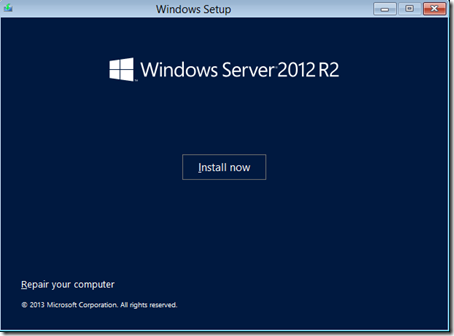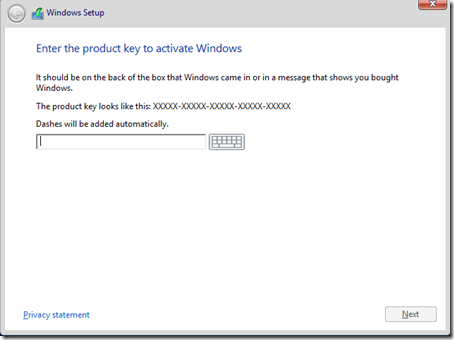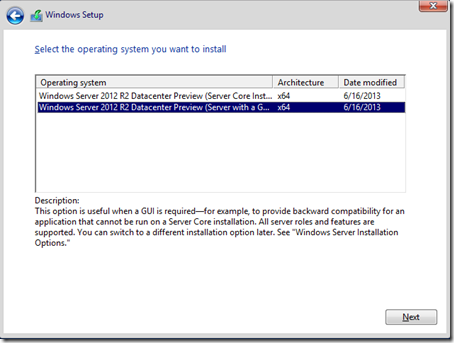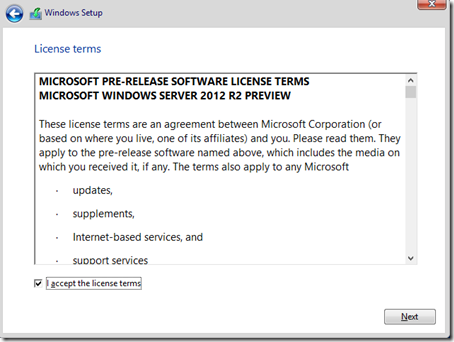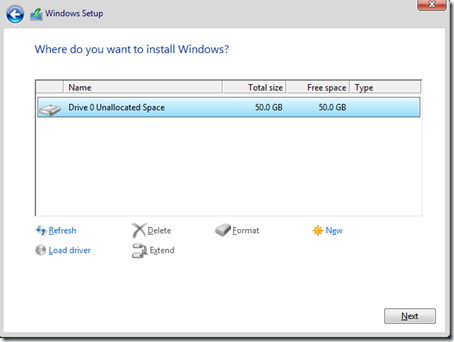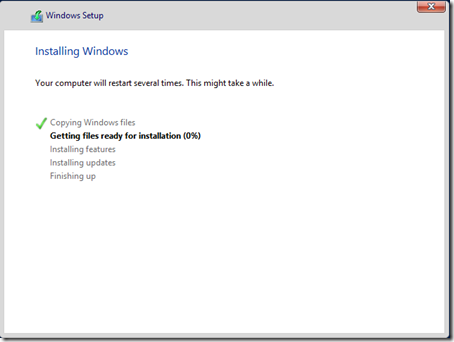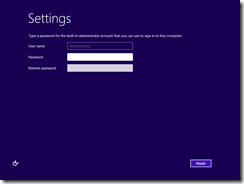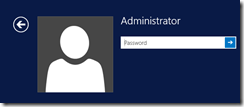Windows Server 2012 R2: Installation & New Features
Windows Server 2012 R2—First Impression
Download Windows Server 2012 R2
Changes in Windows Tasks Bar (Windows ICON)
Start Window consists necessary administrative Tile
now I have taken composed features from Microsoft sources. i.e.
What’s New in Windows Server 2012 R2
Technology |
What’s New |
iSCSI |
|
SMB |
|
WDS |
PowerShell cmdlet scripting |
Active Directory |
Working anywhere approach, access protected data, multi-factor authentication |
DFS |
|
DHCP |
DNS suffix based policies DNS PTR registration options |
MSCS Cluster |
|
GPO |
Policy Caching Item-Level Targeting, |
Hyper-v |
|
IP Address Management (IPAM) |
|
Supported Upgrade Path
From |
To |
Windows Server 2008 R2 Web, Datacenter or enterprise with SP1 |
Windows Server 2012 R2 Datacenter, standard |
Windows Server 2012 Standard, datacenter |
Windows Server 2012 R2 Standard or Windows Server 2012 R2 Datacenter |
Hyper-V Server 2012 |
Hyper-V Server 2012 R2 |
In-place upgrade of the following is unsupported:
- from 32-bit to 64-bit architectures
- from one language to another
- from one build type to another (fre to chk, for example)
- Upgrades from pre-release versions of Windows Server 2012 R2 Preview are not supported. Perform a clean installation to Windows Server 2012.
- switch from a Server Core installation to the Server with a GUI mode
Feature Removed or Deprecated in Windows Server 2012 R2
Removed features |
Alternative |
File Backup and Restore |
File History feature |
System Image Backup |
Reset your PC |
Drivers for tape drives |
Use manufacturer drivers |
Creation of recovery disk on CD or DVD |
Use the Recovery Disk to USB feature |
Windows Authorization Manager (AzMan) |
use new management tools for virtual machine |
Active Directory Rights Management Services (AD RMS) SDK |
AD RMS SDK 2.0 |
The Application Server role |
Use features and roles |
IIS CertObj COM interface |
None |
GAA_FLAG_INCLUDE_TUNNEL_BINDINGORDER |
None |
Dfscmd.exe |
Use PowerShell |
Mount-IscsiVirtualDiskSnapshot, Dismount-IscsiVirtualDiskSnapshot |
Use PowerShell |
Nfsshare.exe |
Use PowerShell |
NFS 2 |
NFS 3 or NFS4 |
Network Access Protection (NAP) |
Windows Web Application Proxy |
Server for Network Information Services (NIS) Tools |
Use native LDAP, Samba client, Kerberos |
SMB 1.0 |
SMB 2 |
Telnet server |
Remote desktop |
Windows Identity Foundation (WIF) 3.5 |
Use WIF 4.5 and .net framework 4.5 |
SQL lite |
SQL LocalDb |
WMI version 1 |
WMI version 2 |
References:
Release Notes: Important Issues in Windows Server 2012 R2 Preview
Other Language:
Windows Server 2012 R2: Instalación y nuevas características (es-ES)