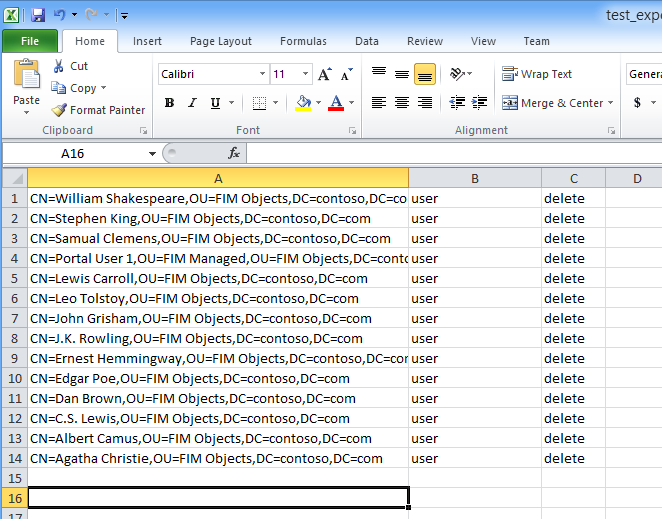Note
Access to this page requires authorization. You can try signing in or changing directories.
Access to this page requires authorization. You can try changing directories.
Had a customer today ask if there was a way to get the results of an export into excel. Here's what we did:
1. Right-click on the connector space we are interested in
Select the proper scope and configure the columns of interest (Here we'll be looking at pending exports for one of my lab MAs)
Left click on the top row of search results, hold shift + end to highlight all
Ctrl+C to copy contents
Open Notepad and paste the results
Save the file as a .csv
The result is a sortable Excel file to easily look at the pending export objects and any attributes we are interested in.