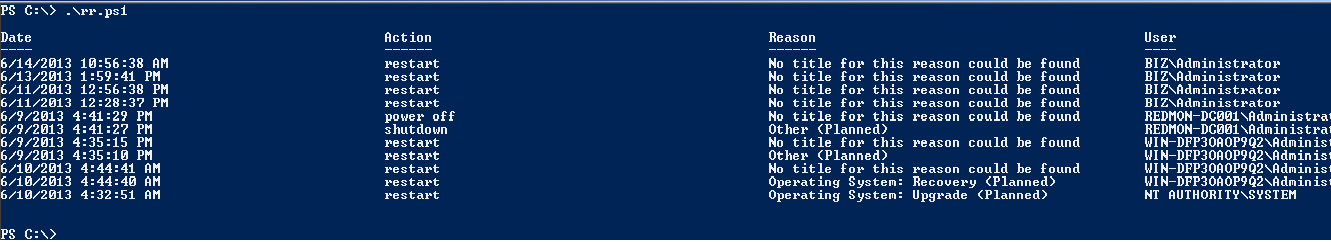PowerShell Script for Shutdown/Reboot Events Tracker
Single Server Reboot Report:
Get-WinEvent -FilterHashtable @{logname='System'; id=1074} | ForEach-Object {
$rv = New-Object PSObject | Select-Object Date, User, Action, Process, Reason, ReasonCode, Comment
$rv.Date = $_.TimeCreated
$rv.User = $_.Properties[6].Value
$rv.Process = $_.Properties[0].Value
$rv.Action = $_.Properties[4].Value
$rv.Reason = $_.Properties[2].Value
$rv.ReasonCode = $_.Properties[3].Value
$rv.Comment = $_.Properties[5].Value
$rv
} | Select-Object Date, Action, Reason, User
Multiple Servers Reboot Report:
| 001 002 003 004 005 006 007 008 009 010 011 012 013 014 015 016 017 018 019 020 021 022 023 024 025 026 027 028 |
Function Get-ComInfo { param( ## Computers $computers ) "#"*160 "Server Reboot Report" "Generated $(get-date)" "Generated from $(gc env:computername)" "#"*160 Get-WinEvent -ComputerName $computers -FilterHashtable @{logname='System'; id=1074} | ForEach-Object { $rv = New-Object PSObject | Select-Object Date, User, Action, Process, Reason, ReasonCode, Comment $rv.Date = $_.TimeCreated $rv.User = $_.Properties[6].Value $rv.Process = $_.Properties[0].Value $rv.Action = $_.Properties[4].Value $rv.Reason = $_.Properties[2].Value $rv.ReasonCode = $_.Properties[3].Value $rv.Comment = $_.Properties[5].Value $rv } | Select-Object Date, Action, Reason, User } Get-Content computers.txt | ForEach-Object { Get-ComInfo -computers $_} |
Required powershell 3 & higher.
Function Get-ComInfo {
param(
## Computers
$computers
)
"#"*80
"Server LastBootUpTime-InstallDate-Sl Nos Report"
"Generated $(get-date)"
"Generated from $(gc env:computername)"
"#"*80
Get-CimInstance Win32_OperatingSystem -comp $computers | select csname,LastBootUpTime
}
Get-Content computers.txt | ForEach-Object { Get-ComInfo -computers $_} |
Out-File -Append Servers_LastBootUpTime.txt
_____________________________________________________________________________________________________________
Regards
Biswajit Biswas
**My Blogs|TechnetWiki Ninja 
**