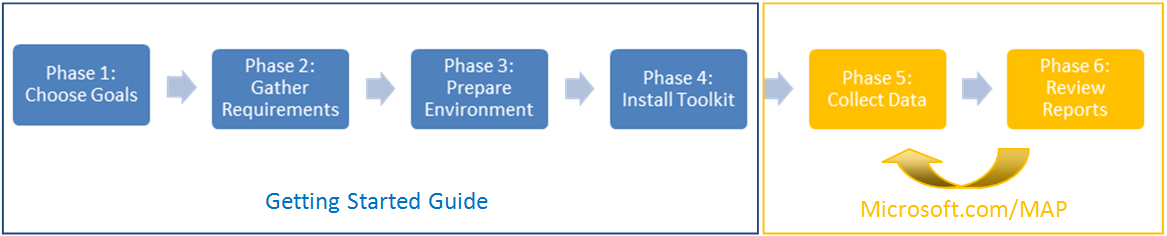MAP Toolkit: How to implement the phased approach
Return to the MAP Toolkit Getting Started Guide
The key to a successful experience using the MAP Toolkit is to complete each of six phases sequentially. This Getting Started Guide will help with Phases 1 – 4, as outlined below.
Phase 1: Choose Your Goals
In this section, you can review the inventory, assessment, capacity planning and software usage tracking scenarios supported by the MAP Toolkit, understand with which wizard you should start, what selections to make in the wizard, and get an idea of which data collection technologies will be used.
Phase 2: Gather Your Data Collection Requirements
The MAP Toolkit uses collection protocols to communicate with computers in a network in order to collect information to use in the various assessments. The communication is subject to specific administration and security settings on the target computers and is based upon many things including the operating system, firewall and anti-virus settings as well as the information that you are trying to collect. In this phase, you will gather the user accounts and passwords needed to connect and successfully inventory your environment in advance of running the toolkit.
Phase 3: Prepare Your Environment
The MAP Toolkit uses several different communication protocols based upon your goals and how the environment is configured. These include WMI, Active Directory Domain Services, SQL Server commands, VMware Web services and SSH with remote PowerShell commands. In Phase 3, you will prepare your environment to ensure that MAP can successfully connect and gather information from the target computers in your environment.
Phase 4: Install the MAP Toolkit
The MAP Toolkit is available as a free download from the Microsoft Download Center. In this phase, you will install the toolkit according to the options that best fit your environment and goals. See the Microsoft Assessment and Planning Toolkit page on the Microsoft Download Center for additional information.
Phase 5: Collect Data
After you have selected your goals, gathered data collection requirements, prepared your environment, and installed the MAP Toolkit, you can now begin the data collection process. There are two wizards that are used to collect the data required for most scenarios.
- Inventory and Assessment Wizard
- Performance Metrics Wizard
The Inventory and Assessment Wizard is the starting point for all MAP Toolkit scenarios. Using the information gathered in phases 1-3, the step-by-step wizard will prompt you to:
- Select your inventory scenario (Phase 1)
- Select your discovery method (Phase 2)
- Provide the credentials required to connect and inventory the target computers successfully (Phase 2- 3)
For additional information about the Inventory and Assessment wizard, see the MAP Team Wiki at http://go.microsoft.com/fwlink/?LinkId=254922.
The Performance Metrics Wizard is used to collect specific performance-related information such as CPU, memory, network and disk utilization for Windows servers and clients as well as LINUX based servers. The information gathered through this collection mechanism supports the capacity-planning features for server consolidation, desktop virtualization, Microsoft Private Cloud Fast Track, and Azure VM Capacity Planning.
For more information about Collecting Performance Data, go to the MAP Team Wiki topic at http://go.microsoft.com/fwlink/?LinkId=255497.
For a more in depth discussion of Data Collection scenarios, see the MAP Team Wiki topic at http://go.microsoft.com/fwlink/?LinkId=255493.
Phase 6: Review the Reports
The MAP Toolkit will generate custom reports that are specific to the environment the toolkit inventoried. The following reports are available in the MAP Toolkit.
MAP Report Package Name |
Description |
|---|---|
Windows 7 Hardware Assessment |
Summarizes the readiness of computers on your network for migration to Windows 7. Indicates which computers already meet the hardware requirements for Windows 7, describes any hardware or BIOS upgrades you should complete before migration, and addresses the compatibility of the devices installed on each computer. |
Windows 8 Hardware Assessment |
Summarizes the readiness of computers on your network for migration to Windows 8. Indicates which computers already meet the hardware requirements for Windows 8. |
Windows Server® 2008 R2 Hardware Assessment |
Summarizes the hardware readiness of servers for a migration to Windows Server® 2008 R2 and indicates whether they are capable of running Windows Server® 2008 R2. |
Windows Server® 2012 Hardware Assessment |
Summarizes the hardware readiness of servers for a migration to Windows Server® 2012 and indicates whether they are capable of running Windows Server® 2012. |
Microsoft® SQL Server® Discovery |
Summarizes SQL Server® components installed in your environment, indicates how they map to components in SQL Server® 2012, and describes any guidance and best practices for migrating those components. The MAP toolkit also generates a SQL Server® Database Details report, which provides detailed information about various SQL Server® instances running in your network. This report also shows which databases are installed on each instance. You can use the information in this report to consolidate SQL Server® instances or databases in your environment. |
Oracle Discovery |
Identifies Windows and Linux computers running Oracle databases as well as Oracle servers that are installed on HP-UX. This information can be used to assess your environment for migrating to Microsoft® SQL Server®. |
Internet Explorer Discovery |
Provides details about Internet Explorer browsers deployed in your environment. This report also provides information about the Internet Explorer Add-ons deployed in your environment. |
Virtual Machine Discovery |
Identifies and provides detailed information about physical computers and the virtual machines running on them. It covers Microsoft® Virtual Server 2005 R2, Microsoft® Hyper-V technology, and VMware virtualization platforms. |
Microsoft® Office 2010 Assessment |
Summarizes the readiness of each inventoried client computer for migration to Microsoft® Office 2010. Describes the Microsoft® Office products installed on each computer, and the version(s) that are installed. |
Microsoft® Office 2013 Assessment |
Summarizes the readiness of each inventoried client computer for migration to Microsoft® Office 2013. Describes the Microsoft® Office products installed on each computer, and the version(s) that are installed. |
Microsoft Office 365 Client Readiness |
Summarizes the overall readiness of the client computers for an upgrade to Office 365. Describes the Microsoft® Office products installed on each computer and the version(s) that are installed. |
Performance Metrics Report |
This report is generated using data from the Performance Metrics Wizard. It provides detailed statistics and information discovered during performance monitoring of selected servers. The statistics are provided for processor, network, memory, physical disk, and logical disk utilization for each selected server. The report is provided so you can ensure that performance monitoring completed successfully and to validate the performance collection statistics. |
Server Consolidation Recommendations |
This assessment is generated using data from the Server Consolidation Wizard. It provides detailed information about the host computer configured in the wizard, consolidation recommendations based on that model, utilization of servers before and after virtualization, and why particular physical computers may not have been placed on the host. |
Microsoft Private Cloud Fast Track Consolidation |
This assessment offers detailed deployment and sizing recommendations based on key performance metrics and detailed hardware specifications of each server that the Microsoft® Assessment and Planning (MAP) tool inventoried across the network. |
Legacy Windows Server Inventory Report |
Provides details about computers running the Windows 2000 Server and Windows Server 2003 operating systems in your environment. The report provides information about the applications installed on each computer and lists their current roles. This report also displays servers running on Itanium hardware as Windows support for this platform has ended with Windows Server 2008 R2. |
Web Application and Database Discovery |
Inventories web applications and SQL Server® database instances in your environment and reports information that will help you plan for the migration of on-premises workloads to Windows Azure Platform. |
Desktop Virtualization Planning Report |
Provides a summary comparison, assessment selection and planning details for Remote Desktop Services VDI and Session based capacity planning. |
Windows Environment Summary Report |
Provides a summary of all Windows-based computers discovered in your environment as well as all collected hardware data and an installed application count. If the user does a Software ID (SWID) Tags inventory, this report will display selected information from SWID tags for installed applications. |
Linux Environment Summary Report |
Provides a summary of all Linux-based computers discovered in your environment as well as all collected hardware data. |
Windows Thin PC Readiness Report |
Provides a summary of Windows Thin PC readiness information for computers that are already running a Microsoft Windows client operating system. |
Windows Azure VM Readiness Report |
Provides a summary of the Microsoft Windows Server and Linux computers that were evaluated to be migrated to a Windows Azure Virtual Machine. |
Windows Azure VM Capacity Report |
Provides a summary of estimated resource usage and sizing requirements to migrate your physical and virtual servers to Windows Azure Virtual Machines. |
VMware Migration Report |
Provides a summary of physical servers running virtualization technologies and virtual machines in your IT environment. This assessment includes two reports. |
Active Devices and Users Report |
Provides a count of the number of Windows devices and users found in the Active Directory environment. |
Windows Server Usage Tracking Report |
Provides an overview of the Windows Server usage assessment run within your IT environment, a summary of servers found in your environment, roles for each server, and information on unique client and device connections to each server. |
SharePoint Server Usage Tracking Report |
Provides an overview of SharePoint Server assessment run within your IT environment, relationships between SharePoint Server farms and the servers in those farms, details about the servers, and client access information. |
Endpoint Protection Usage Tracking Report |
Provides an overview of Microsoft Forefront Endpoint Protection deployments discovered in your environment, lists each ConfigMgr server with Forefront components installed, and provides details about Forefront agents discovered in your environment. |
SQL Server Usage Tracking Report |
Provides details on editions of Microsoft SQL Server that require licensing, details on SQL Server instances discovered in your environment, and authorized user and device access to each SQL Server instance discovered. |
Exchange Server Usage Tracking Report |
Provides details about roles and versions of each inventoried Microsoft Exchange Server, as well as details about Exchange mailboxes and enterprise features enabled for each mailbox. |
System Center Configuration Manager Usage Tracking Report |
Provides details on each ConfigMgr and SMS 2003 server and their management roles, as well as a list of agents discovered in your environment. |
Lync Usage Tracking Report |
Provides details about Lync servers detected in your environment, their roles, and devices and users that may require Client Access Licenses. |
Inventory Results Report |
Provides hardware information for all computers successfully inventoried by the MAP Toolkit. |
Windows Volume Licensing Report |
Provides details on the volume licensing status of computers running Windows Vista SP1 or later. |
| Server and Cloud Enrollment Report | Provides summary data on each of the Microsoft server and cloud technologies deployed in your environment. The report includes information on Windows Server, SharePoint Server, various System Center components, SQL Server, BizTalk Server, and Visual Studio. |
| Remote Desktop Licensing | Provides licensing information about Remote Desktop services installed in your environment as provided by the Remote Desktop License Server. |
For more information about the MAP Toolkit Reports and Proposals, go to the MAP Toolkit page on Microsoft.com.