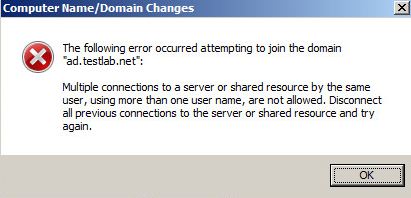Windows Server Error: "Multiple connections to a server or shared resource by the same user, using more than one user name, are not allowed"
Applies To : Windows Server 2008, 2008 R2 and 2012
Error : When you try to join a server to the domain, you might see the error as mentioned below
The following error occurred attempting to join the domain "domain.com":
Multiple connections to a server or shared resource by the same user, using more than one user name, are not allowed. Disconnect all previous connections to the server or shared resource and try again.
Probable Cause : Server went out of the domain and you are trying to rejoin it to the domain again. Server in question still has some cached connections in registry.
**Fix : **A very easy fix is to restarting the "Server" service on the server in question. Restarting server service kills any cached connections on that particular machine and allows you to join machine to the domain.
- End of the Article -