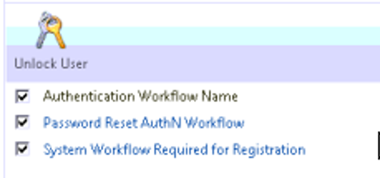Note
Access to this page requires authorization. You can try signing in or changing directories.
Access to this page requires authorization. You can try changing directories.
Applies to
- Windows 2008 R2,
- Windows 7,
- FIM Password Registration,
- FIM Portal
Symptoms, errors & messages
When a user logged on the client computer an error message pops up: "You or somebody else attempted to reset your password. Your account for Password Reset has been locked. To unlock your account you can re-register now or call helpdesk. Do you want to re-register?" When clicking on yes another popup message open which states: "Unable to launch web browser to navigate to the password registration portal. Please contact your helpdesk or system administrator for assistance."
Symptom:
This issue would happen every time the user logs on to the workstation.
Quick Resolution
Going into active directory to reset the password of the user resolved this issue.
In-Depth Troubleshooting steps & Resolution
When the user logged into the computer we received the message:
https://microsoft.sharepoint.com/teams/iamsupport/iamblog/Lists/Photos/050813_1819_FIMTROUBLES1.png
When clicking on Yes this message appears:
https://microsoft.sharepoint.com/teams/iamsupport/iamblog/Lists/Photos/050813_1819_FIMTROUBLES2.png
These errors did not prevent the user from accessing the desktop. In traditional troubleshooting procedure the event logs were investigated for errors and configuration of the Password workflow were checked to see if the workflows were set correctly:
We then went to make sure the user was in the portal as well as go through the password registration and reset again:
Resolution:
Reset the password of the user that is experiencing the issue.