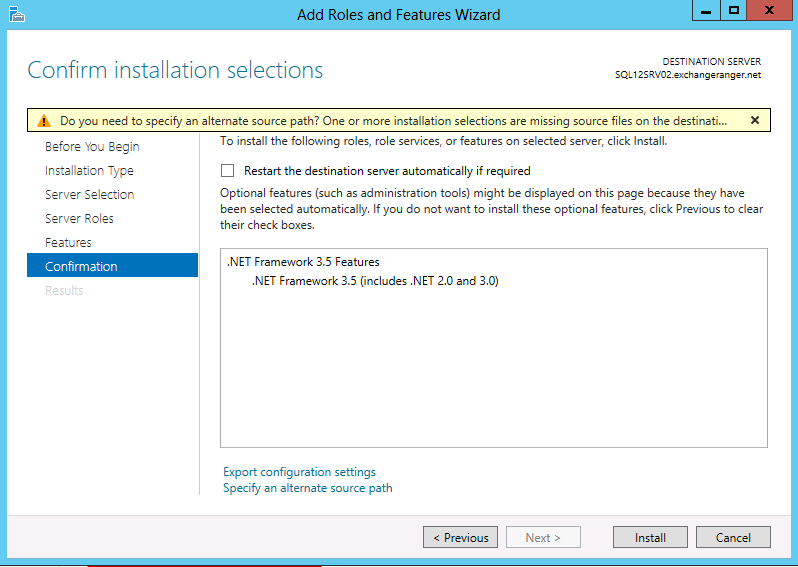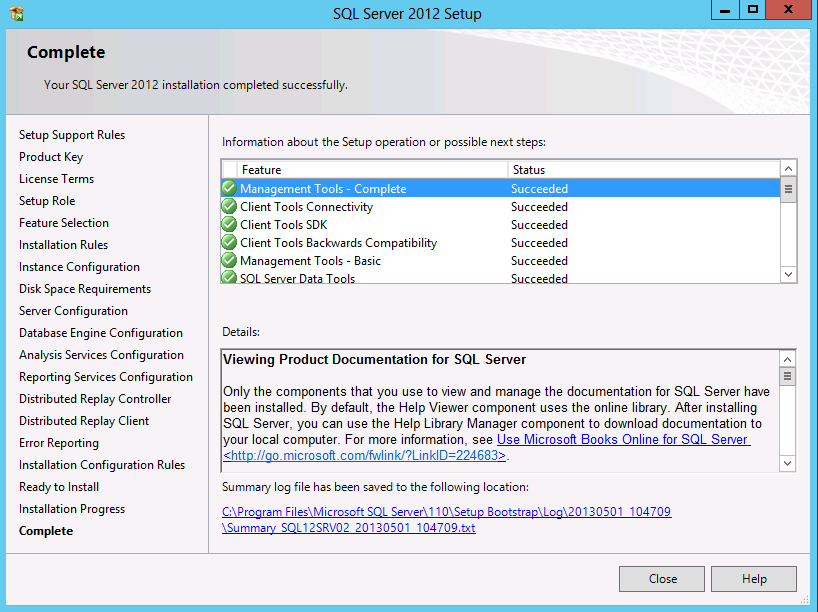SQL Server Troubleshooting: Enabling Windows Feature - NetFx3, Error Code: -2146498298
I was doing SQL server 2012 installation for my lync server 2013 lab and I ran into this error "Error while enabling Windows feature: NetFx3, Error Code: -2146498298, Please try enabling Windows feature: NetFx3 from Windows management tool and then run setup again."
http://lh4.ggpht.com/-2E0-w86lSp8/UYLIH3i-1gI/AAAAAAAAAos/9bVM4wqctZw/Installation%252520Error_thumb%25255B13%25255D.png?imgmax=800
Started the server manager and tried to install the .Net Framework 3.5 with SP1 and it failed with error “Do you need to specify an alternate source path? One or more installation selections are missing source file on the destination”
Now the only choice I had was to install .Net Framework 3.5 was using Deployment Image Servicing and Management (DISM). For more information on DISM, refer to this article. I tried to install it using DISM by running the command dism /Online /Enable-Feature /FeatureName:NetFx3 /Source:D:\sources\sxs but it failed with below error.
http://4.bp.blogspot.com/-_9x0XmpQh7Y/UYLLQBpH6PI/AAAAAAAAAp8/LhZtlg-H18Y/s1600/Failed.png
As it say “Error itself has the solution in it” indeed it had the solution. I just had to modify the command and run it with **/all **switch like this, dism /Online /Enable-Feature /FeatureName:NetFx3 /All /Source:D:\sources\sxs and it will complete successfully, as you can see.
Note: Make sure you have Windows Server 2012 media in the drive before you run this command.
http://4.bp.blogspot.com/-j6smEIyI3Fs/UYLMJh9A1tI/AAAAAAAAAqI/PVHfwXFAJMs/s1600/Success.png
After this SQL Server 2012 installation completed like a charm :)
Continued my Lync Server 2013 installation and completed with Archiving and Monitoring server roles.