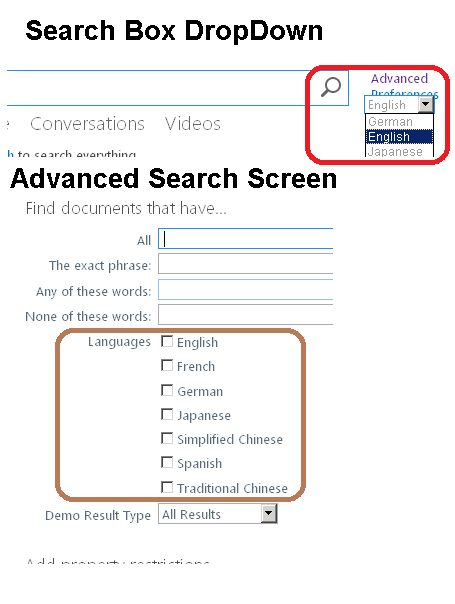SharePoint 2013: Search Center Multi Language Options
After installing multiple language packs on SharePoint Server 2013, users might get confused with the language selection options on the right-hand side of the search keyword box as well as the ones in the Advanced Search page. (as shown in the below image). Let's provide some explanation for the behaviour of both the options.
Assume that you have German, English and French language packs installed and hence the Search page Languages dropdown gets populated with all three dropdown options as shown in the above image. If you enter a French word Avril (in English it’s April) and make a search by selecting the dropdown as “German” it returns the result. If you navigate to the Advanced Search page and enter the word “Avril” and select the Language check box as “German” then you won’t get a result.
Hope you understood the difference. The tool tip for the Search Box dropdown for Language is confusing as it says “Select a language to search in”.
If you don’t want to show the Language options as a dropdown in the Search center page (Search Box dropdown), then please uncheck the property "Show language dropdown" from the searchResults webpart property. Alternatively, remove the language manually from the IE language preference to avoid the dropdown.
Similarly, if the OOB behaviour is confusing the user then you can remove the language options from the Advanced Search by editing the webpart properties.
Other Languages
This article is also available in other languages: