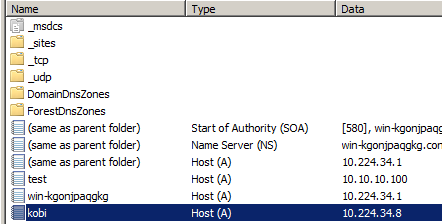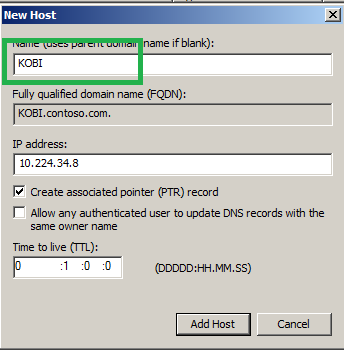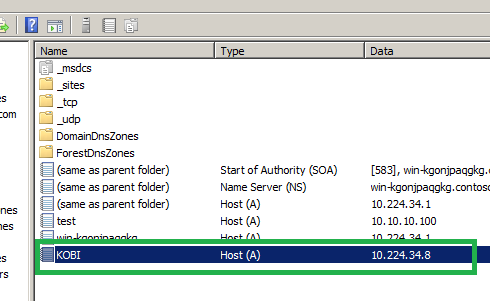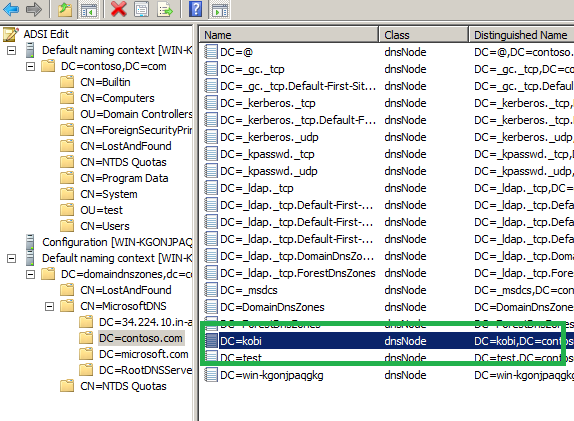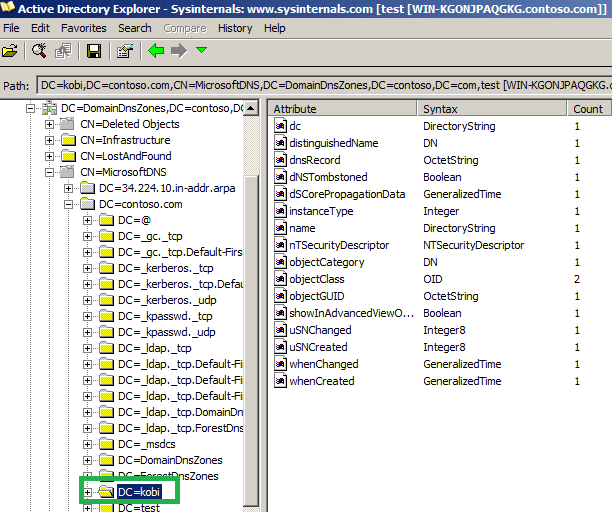Active Directory: Converting DNS "A" Record From Lowercase to Uppercase
Introduction
Case: Someone asking a host (A) record in all uppercase. Microsoft DNS is not case sensitive, but person told that is required for SAP but I don't have the clear idea about that requirement. An existing "A" record is already in all lowercase.
When deleting that record & recreated that in all uppercase but problem was not solved
Symptoms
Existing Host record called "kobi"
Deleted the "kobi" & recreating the "KOBI"
See the below snap & that seems OK.
Refreshed once
And see the wired result in the below snap.
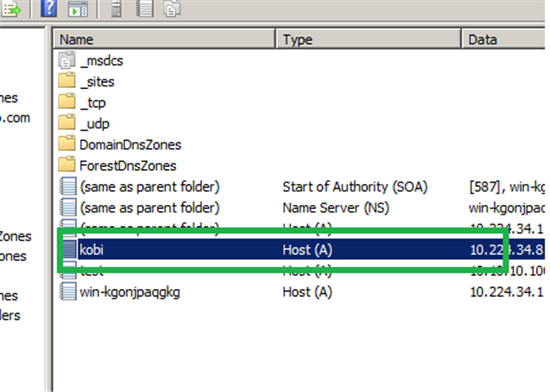
Automatically that turns in all lowercase because same previous record was in all lowercase.
____________________________________________________________________________________________________________
Solution
I have deleted that record from DNSMGMT.msc but the issue was not resolved. Then I have created a NEW record in DNS with all CAPS & not found any issue with that. Deleted that & recreated; that seems in all uppercase. Now I came to the conclusion that it might be the cache issue or still that record is present somewhere else. Yes; in test environment I have found that record in adsiedit but not found in production environment. Due to LDAP policy; we are able to see only 10000 record in adsiedit so I used sysinternal adexplorer for deleting that record in production. Ldap policy is not effected the sysinternal adexplorer so I can see the "A"(kobi) record in ADExplorer.
See more about Ldap Policy: http://social.technet.microsoft.com/wiki/contents/articles/14559.active-directory-ldap-policy.aspx
See the below snap from adsiedit after deleting the "A"(kobi) record from DNSMGMT.
See the below snap from ADEXPLORER after deleting the "A"(kobi) record from DNSMGMT
Download ADExplorer (Microsoft Sysinternal Tool) from Microsoft site: http://technet.microsoft.com/en-us/sysinternals/bb963907.aspx
Delete that record from adsiedit/ADexplorer & run Repadmin /syncall /A /e /P /d /q (Repadmin swithches are case sensitive).
Now create that record.
Why ADExplorer for deleting that record?
If you have large number of DNS records ; you are not able to see all DNS records from ADSI for default LDAP policy so use ADExplorer .
Also You can use DNS filter from Dnsmgmt.msc for seatching that record.