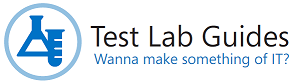Hosting Test Lab Guide Environments in Windows Server 2012 Hyper-V
The following topics describe how to configure test lab environments in Windows Server 2012 Hyper-V as described in Test Lab Guides from Microsoft:
- Hosting the Windows Server 2012 Base Configuration test lab
- Hosting the SharePoint Server 2013 three-tier farm test lab
- Hosting the Corpnet subnet for public cloud test lab
- Hosting the DirectAccess single server test lab
- Hosting the IPv6 test lab
- Hosting the Contoso branch office test lab
- Hosting the Apposite Technologies WAN emulator-based Contoso branch office test lab
- Hosting the integrated Exchange, Lync, and SharePoint test lab
- Hosting test labs containing mobile clients with Windows Server 2012 Hyper-V
- Hosting the Lync Server 2013 Test Lab with Windows Server 2012 Hyper-V
For the steps to create and manage virtual machines and virtual switches for these test lab environments, see Procedures for configuring test labs in Windows Server 2012 Hyper-V.
For a list of overview videos for Hyper-V test lab configurations, see Hyper-V Test Lab Configuration Overview Videos.
To create your own Hyper-V test lab configuration article, see Wiki: Creating and publishing a Windows Server 2012 Hyper-V test lab configuration.
For more information, see Test Lab Guides.
For the latest developments in the Test Lab Guides initiative, see the Microsoft Test Lab Guides blog.