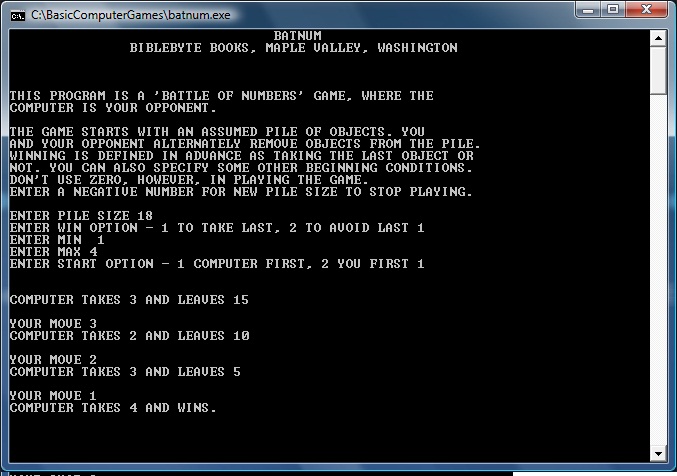The game starts with an imaginary pile of objects, coins for example. You and your opponent (the computer) alternately remove objects from the pile. You specify in advance the minimum and maximum number of objects that can be taken on each turn. You also specify in advance how winning is defined: 1. To take the last object or 2. To avoid taking the last object. You may also determine whether you or the computer goes first.
The strategy of this game is based on modulo arithmetic. If the maximum number of objects a player may remove in a turn is M, then to gain a winning position a player at the end of his turn must leave a stack of 1 modulo (M+1) coins. If you don't understand this, play the game 23 Matches first, then BATNUM, and have fun!
BATNUM is a generalized version of a great number of manual remove-the-object games. The original computer version was written by one of the two originators of the BASIC language, John Kemeny of Dartmouth College.
Code Listing (Small Basic File: batnum.sb):
TextWindow.CursorLeft = 33
TextWindow.WriteLine("BATNUM")
TextWindow.CursorLeft = 15
TextWindow.WriteLine("BIBLEBYTE BOOKS,
MAPLE VALLEY, WASHINGTON")
TextWindow.WriteLine("") TextWindow.WriteLine("")
TextWindow.WriteLine("")
TextWindow.WriteLine("THIS PROGRAM IS A
'BATTLE OF NUMBERS'
GAME, WHERE THE")
TextWindow.WriteLine("COMPUTER IS
YOUR OPPONENT.")
TextWindow.WriteLine("")
TextWindow.WriteLine("THE GAME STARTS
WITH AN ASSUMED
PILE OF OBJECTS. YOU")
TextWindow.WriteLine("AND YOUR OPPONENT
ALTERNATELY REMOVE
OBJECTS FROM THE PILE.")
TextWindow.WriteLine("WINNING IS DEFINED IN
ADVANCE AS TAKING
THE LAST OBJECT OR")
TextWindow.WriteLine("NOT. YOU CAN ALSO
SPECIFY SOME OTHER
BEGINNING CONDITIONS.")
TextWindow.WriteLine("DON'T USE ZERO,
HOWEVER, IN PLAYING THE GAME.")
TextWindow.WriteLine("ENTER A NEGATIVE
NUMBER FOR NEW PILE SIZE TO STOP PLAYING.")
TextWindow.WriteLine("")
Goto LN330 LN220:
For I=1 To 10 TextWindow.WriteLine("") EndFor
LN330: TextWindow.Write("ENTER PILE SIZE ")
N = TextWindow.ReadNumber()
If N>=1 Then Goto LN370 EndIf
Goto LN330 LN370: If N<>Math.Floor(N)
Then Goto LN220 EndIf
If N<1 Then Goto LN220 EndIf
LN390:
TextWindow.Write("ENTER WIN OPTION - 1
TO TAKE LAST, 2 TO AVOID LAST ")
M = TextWindow.ReadNumber()
If M=1 Then Goto LN430 EndIf
If M<>2 Then Goto LN390 EndIf
LN430: TextWindow.Write("ENTER MIN ")
A = TextWindow.ReadNumber()
TextWindow.Write("ENTER MAX ")
B = TextWindow.ReadNumber()
If A>B Then Goto LN430 EndIf
If A<1 Then Goto LN430 EndIf
If A<>Math.Floor(A) Then Goto LN430 EndIf
If B<>Math.Floor(B) Then Goto LN430 EndIf
LN490:
TextWindow.Write("ENTER START OPTION - 1
COMPUTER FIRST, 2 YOU FIRST ")
S = TextWindow.ReadNumber()
TextWindow.WriteLine("")
TextWindow.WriteLine("")
If S=1 Then Goto LN530 EndIf
If S<>2 Then Goto LN490 EndIf LN530: C=A+B
If S=2 Then Goto LN570 EndIf LN550: Sub600()
If W=1 Then Goto LN220 EndIf LN570: Sub810()
If W=1 Then Goto LN220 EndIf
Goto LN550 Sub Sub600 Q=N
If M=1 Then Goto LN630 EndIf Q=Q-1 LN630:
If M=1 Then Goto LN680 EndIf
If N>A Then Goto LN720 EndIf
W=1
TextWindow.WriteLine("COMPUTER TAKES "+N+"
AND LOSES.")
goto LeaveSub600 LN680:
If N>B Then Goto LN720 EndIf
W=1
TextWindow.WriteLine("COMPUTER TAKES "+N+"
AND WINS.")
goto LeaveSub600 LN720: P=Q-C*Math.Floor(Q/C)
If P>=A Then Goto LN750 EndIf P=A LN750:
If P<=B Then Goto LN770 EndIf
P=B LN770: N=N-P
TextWindow.WriteLine("COMPUTER TAKES "+P+"
AND LEAVES "+N)
W=0 LeaveSub600: EndSub
Sub Sub810 TextWindow.WriteLine("")
TextWindow.Write("YOUR MOVE ")
LN820: P = TextWindow.ReadNumber()
If P<>0 Then Goto LN870 EndIf
TextWindow.WriteLine("I TOLD YOU NOT TO USE ZERO!
COMPUTER WINS BY FORFEIT.")
W=1 Goto LeaveSub810 LN870:
If P<>Math.Floor(P) Then Goto LN920 EndIf
If P>=A Then Goto LN910 EndIf
If P=N Then Goto LN960 EndIf
Goto LN920 LN910: If P<=B Then Goto LN940 EndIf
LN920:
TextWindow.Write("ILLEGAL MOVE, REENTER IT ")
Goto LN820 LN940: N=N-P
If N<>0 Then Goto LN1030 EndIf LN960:
If M=1 Then Goto LN1000 EndIf
TextWindow.WriteLine("TOUGH LUCK, YOU LOSE.")
W=1 Goto LeaveSub810 LN1000:
TextWindow.WriteLine("CONGRATULATIONS, YOU WIN.")
W=1 Goto LeaveSub810 LN1030:
If N>=0 Then Goto LN1060 EndIf N=N+P
Goto LN920 LN1060: W=0 LeaveSub810: EndSub
|

This chapter is adapted from the book Basic Computer Games Small Basic Edition published by Kidware Software.
To purchase this book in its entirety, please see the Computer Science For Kids web site. |