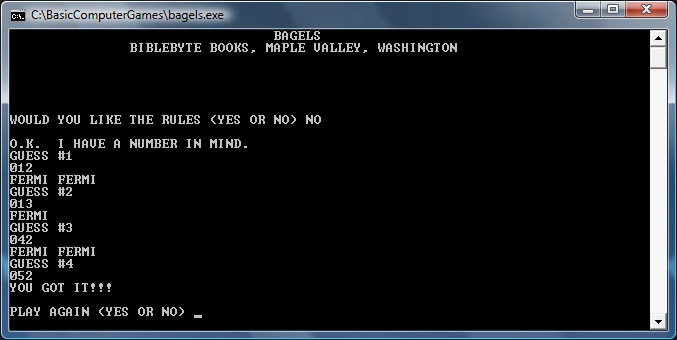In this game, the computer picks a 3 digit secret number using the digits 0 to 9 and you attempt to guess what it is. You are allowed up to twenty guesses. No digit is repeated. After each guess the computer will give you clues about your guess as follows:
PICO One digit is correct, but in the wrong place.
FERMI One digit is in the correct place.
BAGELS No digit is correct.
You will learn to draw inferences from the clues and, with practice, you’ll learn to improve your score. There are several good strategies for playing Bagels. After you have found a good strategy, see if you can improve it or try a different strategy altogether and see if it is any better. While the program allows up to twenty guesses, if you use a good strategy it should not take more than eight guesses to get any number.
The original authors of this program are D. Resek and P. Rowe of the Lawrence Hall of Science, Berkeley, California.
Code Listing (Small Basic File: bagels.sb):
TextWindow.CursorLeft = 33
TextWindow.WriteLine("BAGELS")
TextWindow.CursorLeft = 15
TextWindow.WriteLine("BIBLEBYTE BOOKS,
MAPLE VALLEY, WASHINGTON")
TextWindow.WriteLine("")
TextWindow.WriteLine("")
' *** BAGLES NUMBER GUESSING GAME
' *** ORIGINAL SOURCE UNKNOWN BUT SUSPECTED
TO BE
' *** LAWRENCE HALL OF SCIENCE, U.C. BERKELY
Y=0
T=255
TextWindow.WriteLine("")
TextWindow.WriteLine("")
TextWindow.WriteLine("")
TextWindow.Write("WOULD YOU LIKE THE RULES
(YES OR NO) ")
AD = TextWindow.Read()
If Text.GetSubText(AD,1,1)="N" Then
Goto LN150
EndIf
TextWindow.WriteLine("")
TextWindow.WriteLine("I AM THINKING OF A
THREE-DIGIT NUMBER.
TRY TO GUESS")
TextWindow.WriteLine("MY NUMBER AND I WILL
GIVE YOU CLUES AS FOLLOWS:")
TextWindow.WriteLine(" PICO -
ONE DIGIT CORRECT
BUT IN THE WRONG POSITION")
TextWindow.WriteLine(" FERMI -
ONE DIGIT CORRECT
AND IN THE RIGHT POSITION")
TextWindow.WriteLine(" BAGELS -
NO DIGITS CORRECT")
LN150:
For I=1 To 3
LN160:
A[I]=Math.GetRandomNumber(10) - 1
If I-1=0 Then
Goto LN200
EndIf
For J=1 To I-1
If A[I]=A[J] Then
Goto LN160
EndIf
EndFor
LN200:
EndFor
TextWindow.WriteLine("")
TextWindow.WriteLine("O.K. I HAVE A NUMBER
IN MIND.")
For I=1 To 20
LN230:
TextWindow.WriteLine("GUESS #"+I)
Ad = TextWindow.Read()
If Text.GetLength(AD)<>3 Then
Goto LN630
EndIf
For Z=1 To 3
A1[z]=Text.GetCharacterCode
(Text.GetSubText(AD,Z,1))
EndFor
For J=1 To 3
If A1[J]<48 Then
Goto LN300
EndIf
If A1[J]>57 Then
Goto LN300
EndIf
B[J]=A1[J]-48
EndFor
Goto LN320
LN300:
TextWindow.WriteLine("WHAT?")
Goto LN230
LN320:
If B[1]=B[2] Then
Goto LN650
EndIf
If B[2]=B[3] Then
Goto LN650
EndIf
If B[3]=B[1] Then
Goto LN650
EndIf
C=0
D=0
For J=1 To 2
If A[J]<>B[J+1] Then
Goto LN390
EndIf
C=C+1
LN390:
If A[J+1]<>B[J] Then
Goto LN410
EndIf
C=C+1
LN410:
EndFor
If A[1]<>B[3] Then
Goto LN440
EndIf
C=C+1
LN440:
If A[3]<>B[1] Then
Goto LN460
EndIf
C=C+1
LN460:
For J=1 To 3
If A[J]<>B[J] Then
Goto LN490
EndIf
D=D+1
LN490:
EndFor
If D=3 Then
Goto LN680
EndIf
If C=0 Then
Goto LN545
EndIf
For J=1 To C
TextWindow.Write("PICO ")
EndFor
LN545:
If D=0 Then
Goto LN580
EndIf
For J=1 To D
TextWindow.Write("FERMI ")
EndFor
LN580:
If C+D<>0 Then
Goto LN600
EndIf
TextWindow.Write("BAGELS")
LN600:
TextWindow.WriteLine("")
EndFor
TextWindow.WriteLine("OH WELL.")
TextWindow.WriteLine("THAT'S TWENTY GUESSES.
MY NUMBER WAS "+100*A[1]+10*A[2]+A[3])
Goto LN700
LN630:
TextWindow.WriteLine("TRY GUESSING A
THREE-DIGIT NUMBER.")
Goto LN230
LN650:
TextWindow.WriteLine("OH, I FORGOT TO TELL YOU
THAT THE NUMBER I HAVE IN MIND")
TextWindow.WriteLine("HAS NO TWO DIGITS
THE SAME.")
Goto LN230
LN680:
TextWindow.WriteLine("YOU GOT IT!!!")
TextWindow.WriteLine("")
Y=Y+1
LN700:
TextWindow.Write("PLAY AGAIN (YES OR NO) ")
AD = TextWindow.Read()
If Text.GetSubText(AD,1,1)="Y" Then
Goto LN150
EndIf
If Y=0 Then
Goto LN750
EndIf
TextWindow.WriteLine("")
TextWindow.WriteLine("A "+Y+" POINT BAGELS
BUFF!!")
LN750:
TextWindow.WriteLine("HOPE YOU HAD FUN.
BYE.")
|

This chapter is adapted from the book Basic Computer Games Small Basic Edition published by Kidware Software.
To purchase this book in its entirety, please see the Computer Science For Kids web site. |