Active Directory "Domain" Migration From Windows Server 2008 to Windows Server 2012
For migrating domain from Windows server 2008 and Windows server 2008 R2 to Windows Server 2012 need to follow the following steps.
Step 1: Raise domain and forest functional level.
Click on 'Start' button and select 'Active Directory Users and Computers' from Administrative tools' menu.
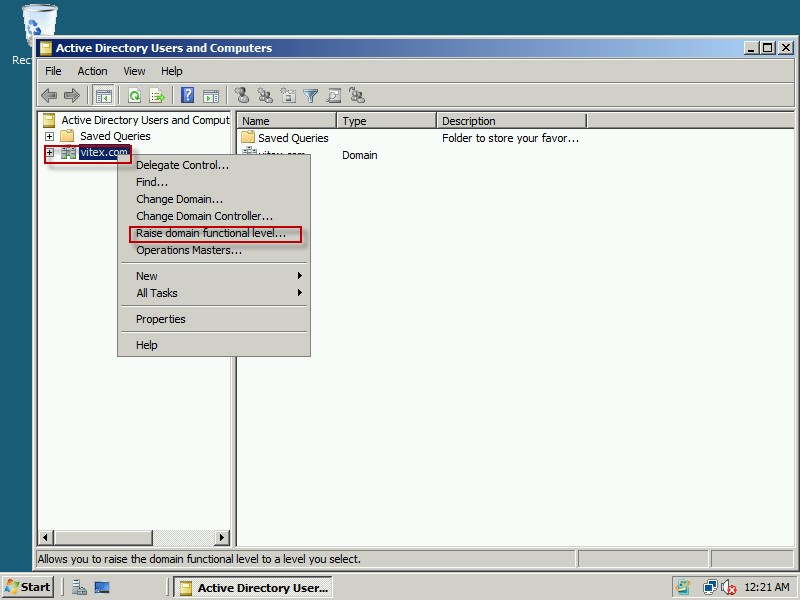
Right click on the 'Domain' and click 'Raise domain functional level..'
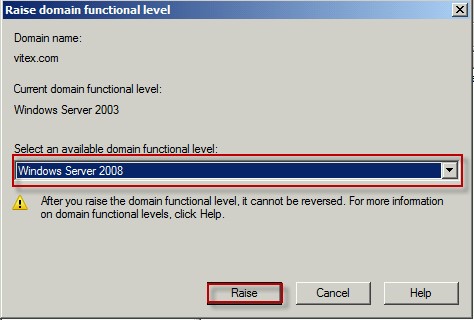
Select functional level 'Windows Server 2008' or higher and click 'Raise' button.
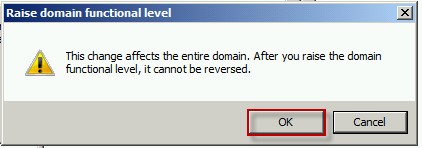
Click 'OK' button.
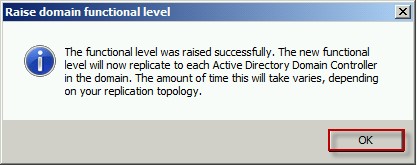
Click 'OK' button.
Again click on 'Start' button and select 'Active Directory Users and Computers' from Administrative tools' menu.