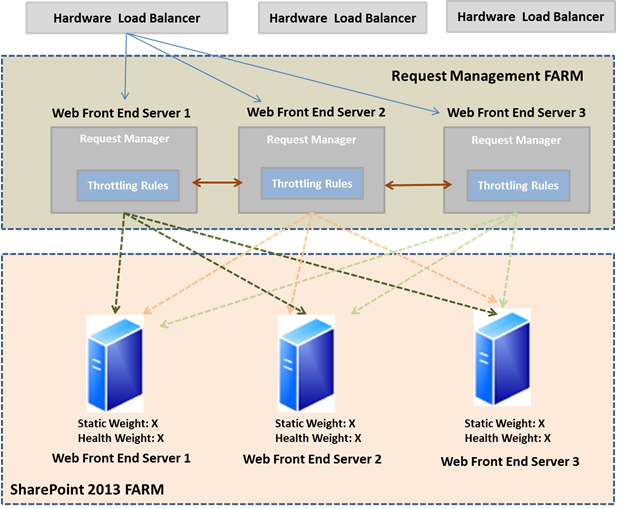Request Management in SharePoint 2013
Overview
Request Management feature in SharePoint 2013 manages incoming requests by evaluating logic rules against the user requests in order to determine what/which action to take, and which machine or machines (Targets) in the farm should handle the requests. SharePoint Foundation Web Application Service of SharePoint 2013 handles and responds to all incoming requests through IIS. Load Balancer is used to distribute incoming traffic across all the web front end servers. It is not necessary that all the web front end servers should be serving the incoming requests. Good example for such scenario would be dedicated Crawl Web Front end server. In such cases, Load balancing features will be leveraged to ensure right requests are redirected to the right machines.
During Medium and Large scale hosting, the need for powerful request management becomes very important. Request Management feature of SharePoint 2013 fulfills this need through advanced routing and Throttling.
Architecture
Request Management is used as a Service instance although there is no associated Service application. All configurations are performed using Windows PowerShell commands. Request Management is scoped and configured on per web application basis. There are three logical components of the request manager i.e. Throttling (Limit request) and Routing (route request), Prioritization (identify the group of servers to handle request) and Load balancing (Identify the server to handle request).
Request Manager Configuration includes five key elements which determine how rule logic is evaluated and applied before requests are routed and to which server they are routed.
Element 1: Routing Target also known as Routing machine running SPWAS. Routing Target has two types of Weighting.
- A Constant Static weight can be assigned by the administrator to determine powerful and weak servers. Default static weight 1. A value less than 1 (Poor) represents lower weight, and greater than 1 (Good) represents higher weight.
- A dynamic Health weight which is assigned by Health Analysis through system with a score from 0 (Good) to 10(Very poor).
Element 2: Machine pool which is a collection of routing targets.
Element 3: Routing Rules which is the criteria to evaluate before routing requests
Element 4: Throttling Rules which is the criteria to evaluate before refusing requests
Element 5: Execution groups which is a collection of Routing Rules.
Deployment
Request Management can be deployed in two ways.
**Deployment 1: Request Management deployed in Dedicated Mode.
(Figure: Request Manager deployed in Dedicated Mode)
This type of deployment is used for Large Scale hosting having multiple SharePoint Farms. Allows having more control over the performance of each role.
- Request Manager and SharePoint processes do not compete for resources.
- You can scale out each farm separately, which provides more control over the performance of each farm.
Deployment 2: Request Management deployed in Integrated Mode.
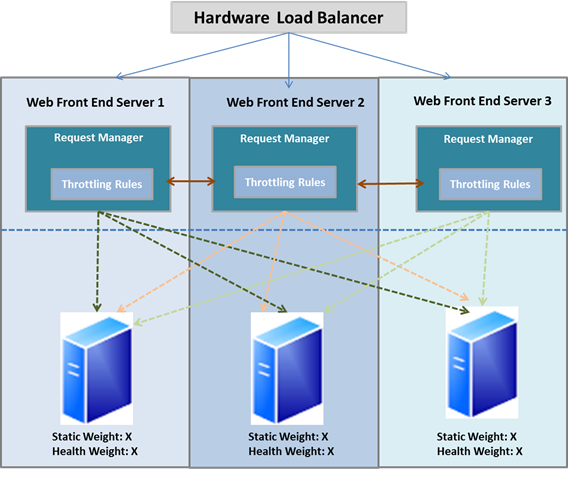
(Figure: Request Manager deployed in Integrated Mode)
This type of deployment is used for Small and Medium Scale hosting having single SharePoint Farm. In an integrated mode deployment, all SharePoint front-end web servers run Request Manager. Hardware load balancers send requests to all front-end web servers.
When a front-end web server receives a request, Request Manager handles the request in the below ways
- Allow it to be processed locally
- Route it to a different front-end web server
- Deny the request
Conclusion: Request Management in SharePoint 2013 uses rule based approach to control the handling of incoming requests and take appropriate action for each request.
Reference Article: http://technet.microsoft.com/en-us/library/jj712708.aspx#proc2