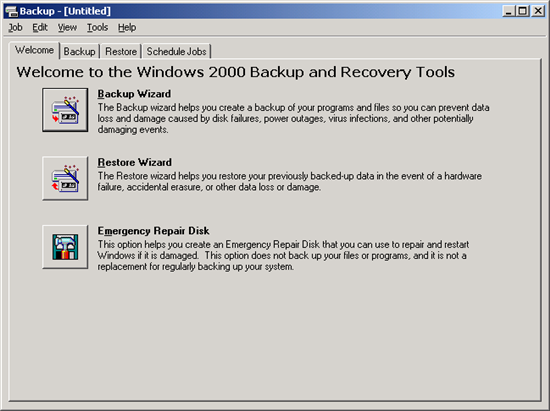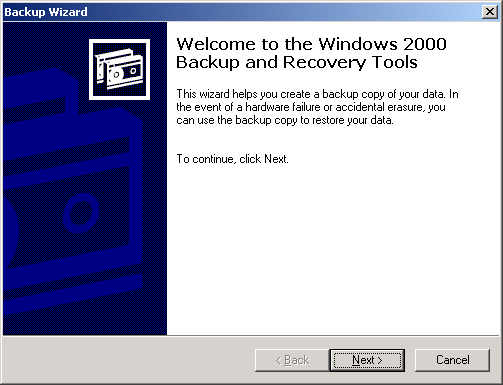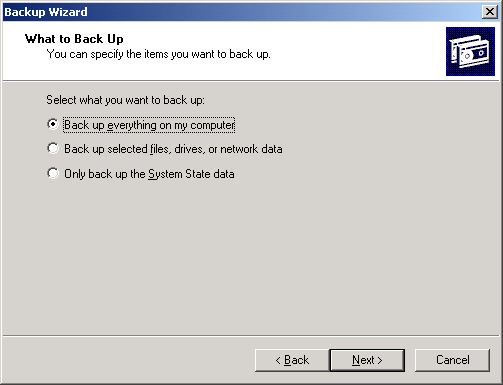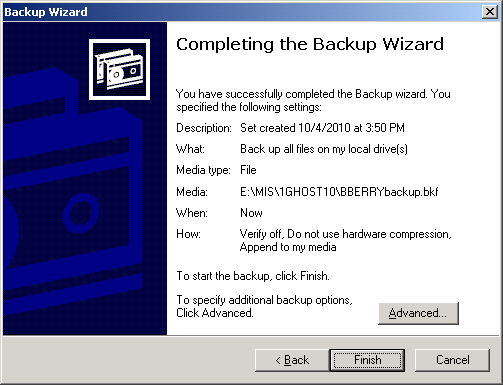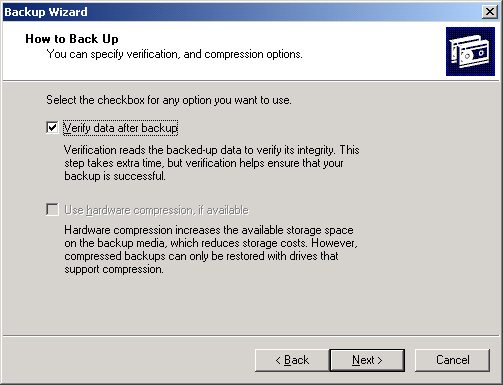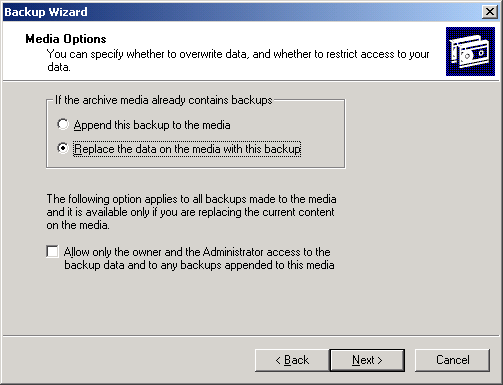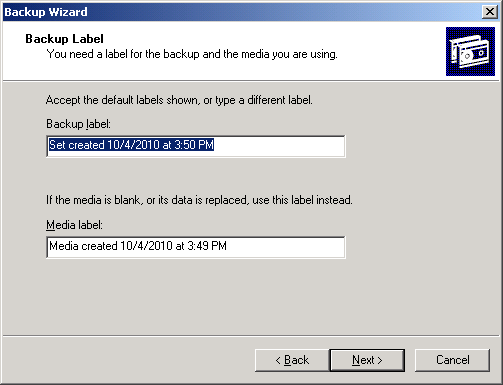Steps to Back Up a Windows Server 2000
Steps to Back Up a Windows Server 2000
It may seem easy enough to backup Windows Server 2000 with the Wizard, and it is!
There are some things to take care of.
1. Make sure all unnecessary services are stopped.
SQL server and any other data base applications will have a hard time to restore properly, if their services are not stopped.
2. Do back up the system state.
The system state has everything from the computer name to IP addresses and much more.
3. After the backup process, print off the backup report by pushing the report button.
This will be invaluable when trying to start the target VM, after the restore.