SharePoint 2013: Upgrade/Migration Process
Database Attach is the only approach supported for SharePoint 2013 Upgration. Below diagram shows the three step process to achieve the upgradation to SharePoint 2013.
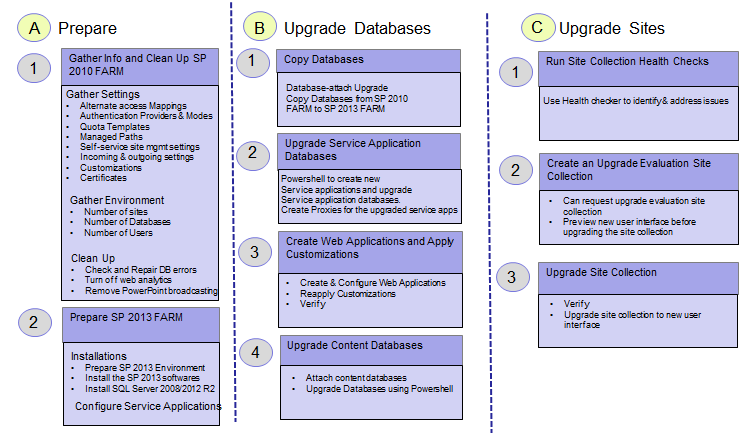
Below is the step by step process for migrating from SharePoint 2010 to SharePoint 2013
- Add and deploy custom solutions (built using SharePoint 2010) in SharePoint 2013 farm. All Custom solutions will be deployed under 14 hive but eventually it's recommended to migrate the custom code to 15 mode.
2. Backup and restore the SharePoint 2010 content database to the SQL Server hosting SharePoint 2013 farm.
3. Run Test-SPContentDatabase cmdlet to identify missing components along with potential errors and related warnings. Check the upgrade log and deploy any missing components and re run the cmdlet to verify.
4. Attach the Restored content databases to the desired web applications using powershell command (Mount-SPContentDatabase cmdlet).
5. After successfully mounting the content databases to web applications, the site should be accessible in 14 mode.
6. Upgrade the site by the SiteUpgrade page from Site Setting page
7. Verify the site collection upgrade by clicking on the "TRY A DEMO UPGRADE" link to. This step can be performed only by Site Collection Administrators, farm admins
8. The above upgrde process will provision a temporary site collection which can be used for validation (How the site will look in SharePoint 15 mode).
9. An email will be sent Site Collection admininstrators about the temporary site provision
10. After validating the temporary site, Actual upgradation to SharePoint 15 mode can be done by going to SiteUpgrade.aspx page and clicking on "Upgrade the Site Collection" button. Farm administrators can also use powershell command to run Upgrade-SPSite cmdlet as well).
11. Upgration process (SiteUpgrade.aspx page) shows the progress and provides a link to an upgrade log for troubleshooting purposes.
12. The site collection will be available in 15 mode along with all new capabilities enabled in the farm