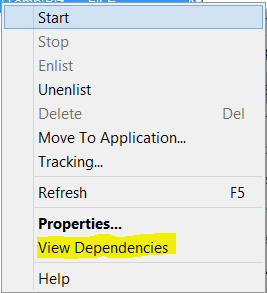BizTalk Server 2013: Dependencies
Introduction
New features are added to the 2013 version of BizTalk Server. It's designed to make things easier to understand. Ports, maps, pipelines, etc. can be shared and used by multiple applications and artifacts in BizTalk. Up to version 2010 you've been bound to document any dependencies and references to the artifacts in use. Now in BizTalk Server 2013, this has been implemented in the console. You can take any artifact and view its dependencies, and move inside the three of the dependencies, this can come handy if you need to delete an artifact and wants to make sure no other artifact is using it.
Where is it located
In the BizTalk Administration Console, you will see a new window when you are looking at artifacts, it's located at the bottom of the middle window.
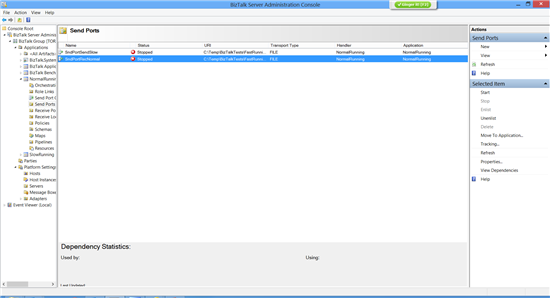
Picture 1. BizTalk Administration Console (click to enlarge).
How do you update the view
By right-clicking any artifact, you get the new option "View Dependencies". When you click this the windows for dependencies should be updated with information containing that specific artifact, all artifacts related to that item will be shown with the number of dependencies.
Picture 2. Artifact Dialog Box.
View updated information
So clicking this option will give you an updated screen for dependencies. All artifacts related to this item is shown below. All blue links are treated as hyperlinks, these are clickable and you can move around the drilling down to other items, and view their dependencies.
Picture 3. Dependency Statistics.
Keep track of where you move
All blue numbers are treated as hyperlinks bringing you somewhere else, if you click this it will take you to the artifacts that are related, like send Ports in this case, the top of the middle screen will update with the tree you are going through so you can see where you were an easy way to go back. These links on the top are also clickable and can bring you back to the origin or just a step backward if you have moved too far.
Picture 4. Send Ports Dependencies.
I hope this feature in BizTalk will bring you the same amount of joy that I'm getting.
Other Resources
- http://msdn.microsoft.com/en-us/library/jj684554(v=bts.80).aspx
- http://blogs.msdn.com/b/nitinme/archive/2013/03/28/biztalk-server-2013-new-features-blog-series-dependency-tracking.aspx
Other Languages
See Also
Another suggested read is the following wiki article:
Another important place to find a huge amount of BizTalk related articles is the TechNet Wiki itself. The best entry point is BizTalk Server Resources on the TechNet Wiki.