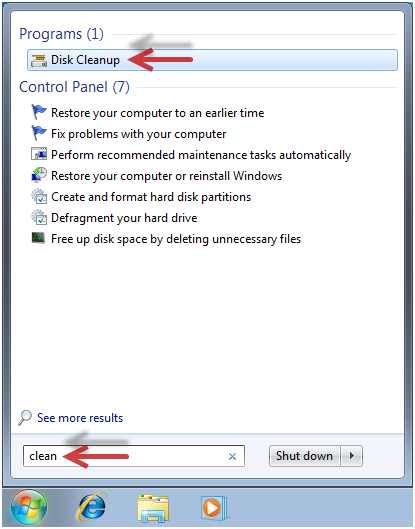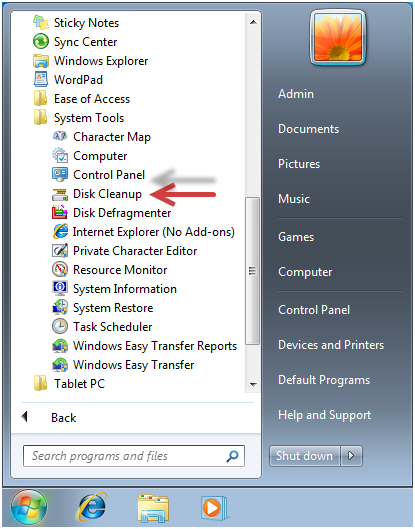How to Use Disk Cleanup
***Disk Cleanup removes unneeded files, such as files that you downloaded to install programs, temporary Internet files, files in the Recycle Bin, offline Web pages, hibernation files, setup log files, temporary files, and thumbnails (Windows keeps a copy of all of your picture, video, and document thumbnails so they can be displayed quickly when you open a folder. If you delete these thumbnails, they will be automatically recreated as needed).
You can access Disk Cleanup in several ways. These ways include:
-OR-
-OR-
Note --> Server-class operating systems (like Windows Server 2003/2008/2008 R2) does not include Disk Cleanup.
You can obtain details about any of the selections by clicking the item, as shown: