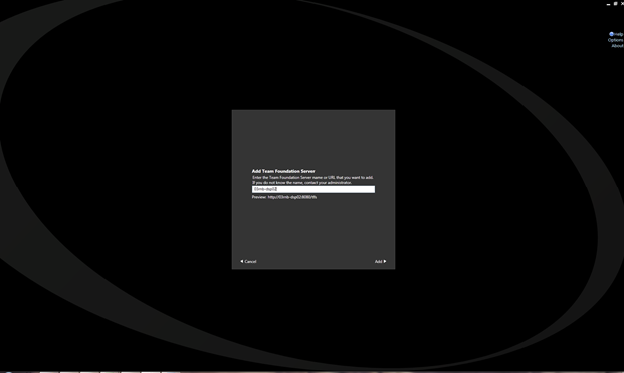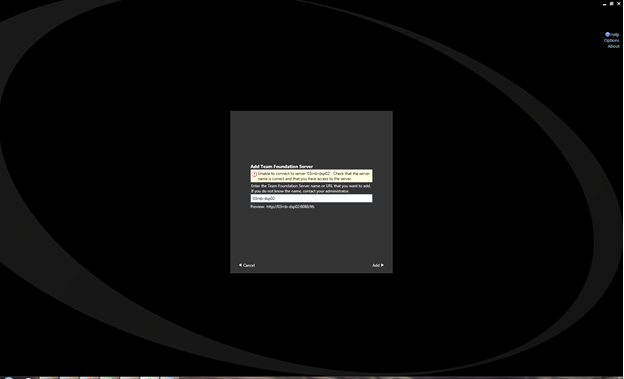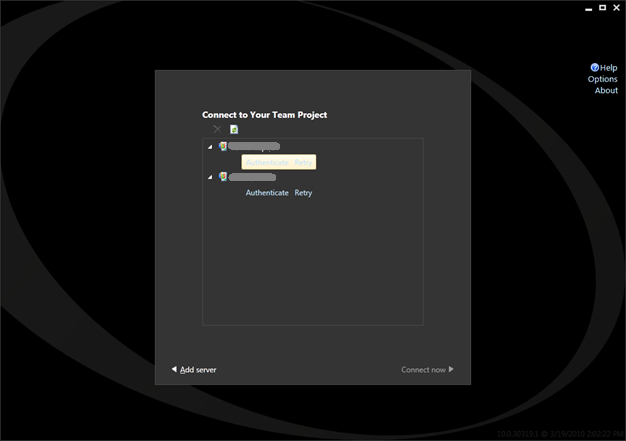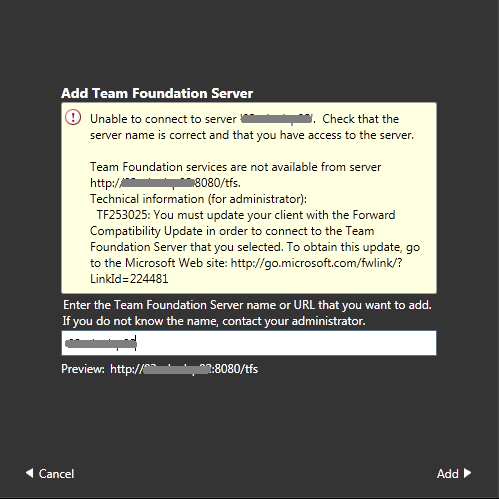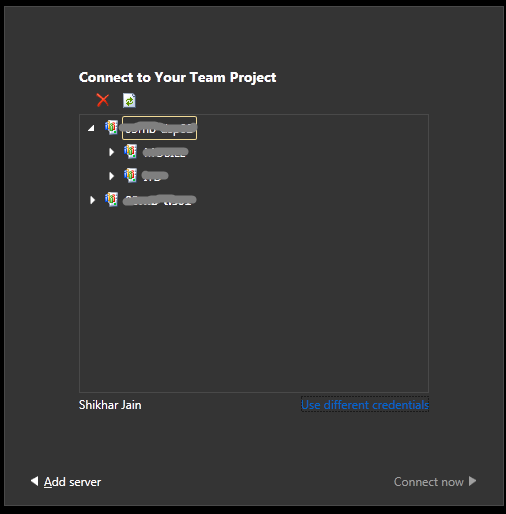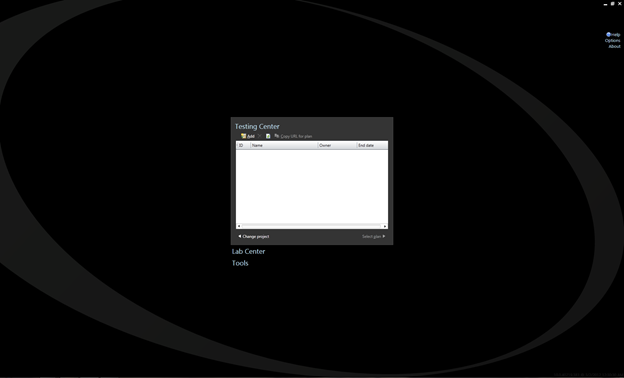How to Connect Microsoft Test Manager 2010 with Team Foundation Server 2012
Issue:
You may experience issues while connecting Microsoft Test manager 2010 with TFS 2012. Below are the screenshots of error.
There is possibility that MTM may show you that it has connected to TFS 2012. However it is confusing but it will not let you select the team project for sure. Below are the screenshots of error.
Even if you enter your credential multiple times it will not show you the project list.
Workaround:
1. Install Visual studio 2010 SP1 on your machine.
After you install Visual studio 2010 SP1 and try to connect to tfs 2012 from MTM 2010 again, you may see such errors.
2. To fix above error, install all the latest software updates.
Open following link in browser to find more detail:
http://support.microsoft.com/kb/2662296
Now open http://www.microsoft.com/en-us/download/details.aspx?id=29082 and download VS10SP1-KB2662296.exe
Once you have installed above download on your machine, try connecting to TFS 2012 from MTM 2010. Now you should be able to connect.
Note:
- You can’t create or edit lab environments. You can, however, view the ones that have already been created, and use them for running manual or automated tests, and for remote data collection.
- You can’t use any of the newer features of Visual Studio Team Foundation Server 2012 such as Exploratory Testing. To use these features, you must also upgrade to Microsoft Test Manager.
References
- http://support.microsoft.com/kb/2662296
- http://www.microsoft.com/en-us/download/details.aspx?id=29082