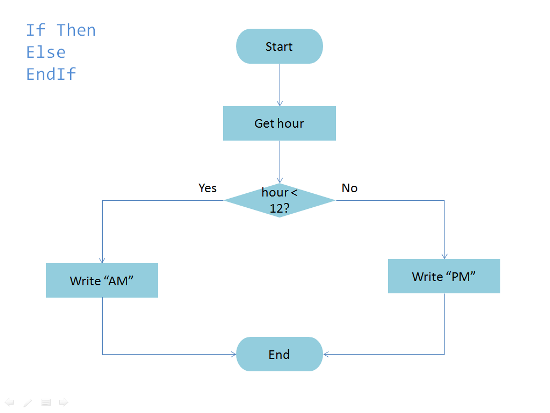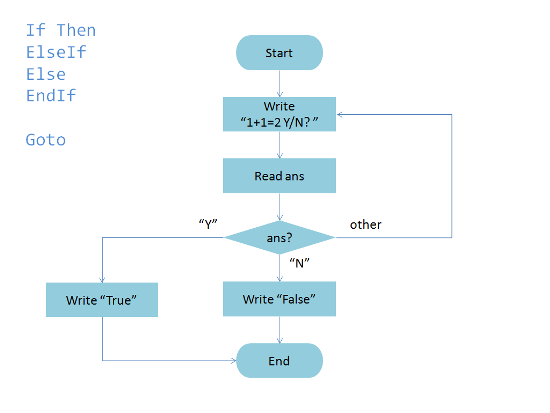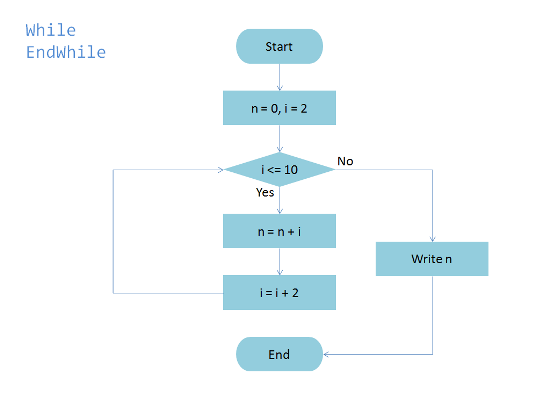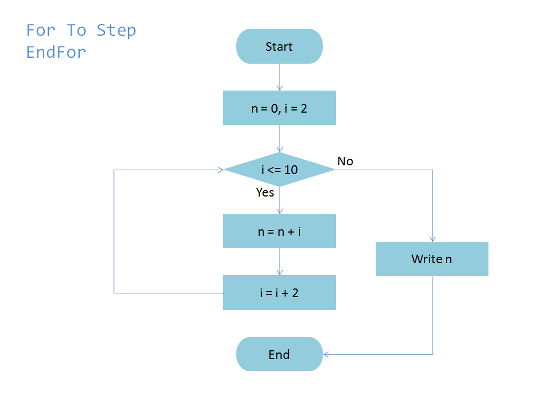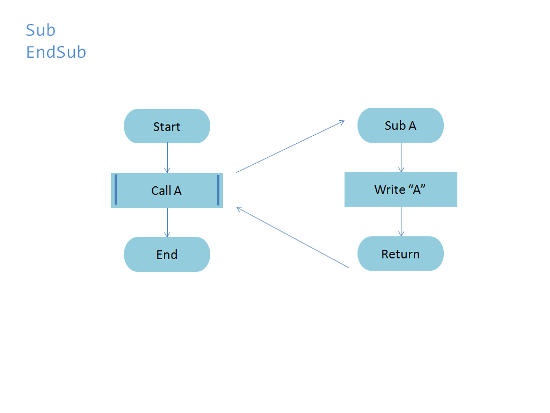Small Basic: Control Statements
In the Microsoft Small Basic programming language, there are five types of control statements - If statement, Goto statement, While loop statement, For loop statement, and subroutine call statement. These statements build-up with only fourteen keywords of Small Basic. This article is an overview of these control statements. Control statements change program flow respectively.
If statement
If the statement or If clause is for making a conditional branch. If you'd like to show "AM" or "PM" by checking the clock, following code and chart are for that. There is another keyword "ElseIf" for this clause. For detail about "ElseIf", see the next section.
' Start
hour = Clock.Hour ' Get hour
If hour < 12 Then ' hour < 12?
TextWindow.WriteLine("AM") ' Yes: Write "AM"
Else
TextWindow.WriteLine("PM") ' No: Write "PM"
EndIf
' End
Goto statement
Goto statement can jump anywhere labeled place in the program. The label is written with colon such as "start:". Following sample, the program checks input text, and if it is "Y" or "N" then shows "True" or "False", otherwise input text again with Goto statement inline 10.
1.' Start
2.start:
3.TextWindow.Write("1+1=2 Y/N? ") ' Write "1+1=2 Y/N? "
4.ans = TextWindow.Read() ' Read ans
5.If ans = "Y" Then ' ans?
6. TextWindow.WriteLine("True") ' "Y": Write "True"
7.ElseIf ans = "N" Then
8. TextWindow.WriteLine("False") ' "N": Write "False"
9.Else
10. Goto start ' other: input again
11.EndIf
12.' End
While loop statement
While loop statement repeats statements while condition is true. In following case, while condition "i <= 10" is true, "n = n + 1" and "i = i + 2" are repeated.
' Start
n = 0
i = 2
While i <= 10
n = n + i
i = i + 2
EndWhile
TextWindow.WriteLine(n) ' Write n
' End
For loop statement
For loop, statement repeats statements with increasing or decreasing a variable. In following case, statement "n = n + i" is repeated with increasing a variable "i" from 2 to 10 by inclement 2. And this sample shows the same result with the sample above.
' Start
n = 0
For i = 2 To 10 Step 2
n = n + i
EndFor
TextWindow.WriteLine(n) ' Write n
' End
Subroutine call statement
Subroutine call statement calls subroutine as follows.
' Start
A() ' Call A
' End
Sub A
TextWindow.WriteLine("A") ' Write "A"
EndSub ' Return
See Also
- Small Basic: The 14 Keywords
- Small Basic: Condition
- Small Basic: Label
- Small Basic Getting Started Guide: Chapter 5: Loops
- Small Basic Getting Started Guide: Chapter 9: Subroutines
- Small Basic Curriculum: Lesson 1.4: Conditions and Loops
- Small Basic Curriculum: Lesson 1.5: Branching and Subroutines
- Small Basic: How to Remove Goto Statements
- Wiki: Small Basic Portal