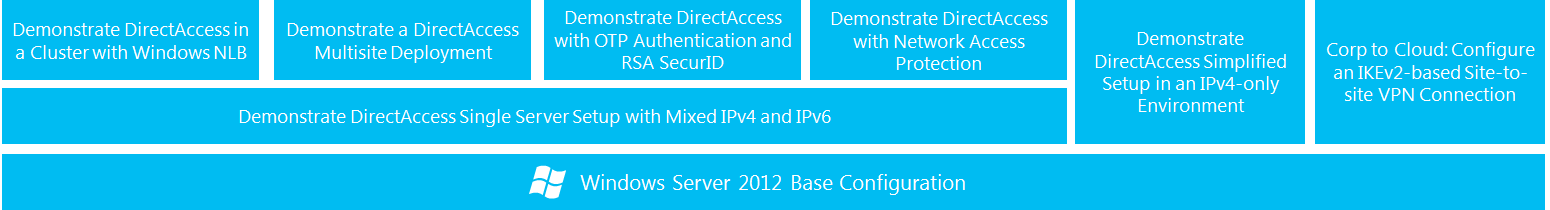Remote Access in Windows Server 2012 Test Lab
In the Remote Access in Windows Server 2012 test lab, you install, configure, and demonstrate the features and capabilities of Remote Access in Windows Server 2012, including DirectAccess and traditional virtual private network (VPN) connections with Routing and Remote Access.
The following test lab guides (TLGs) for Remote Access in Windows Server 2012 are available:
- Test Lab Guide: Demonstrate DirectAccess Single Server Setup with Mixed IPv4 and IPv6 in Windows Server 2012
- Test Lab Guide: Demonstrate DirectAccess Simplified Setup in an IPv4-only Test Environment in Windows Server 2012
- Test Lab Guide: Demonstrate DirectAccess in a Cluster with Windows NLB
- Test Lab Guide: Demonstrate a DirectAccess Multisite Deployment
- Test Lab Guide: Demonstrate DirectAccess with OTP Authentication and RSA SecurID
- Test Lab Guide: Corp to Cloud: Configure an IKEv2-based Site-to-site VPN Connection
- Test Lab Guide: Demonstrate DirectAccess with Network Access Protection
The following figure shows the Remote Access in Windows Server 2012 TLG stack (click on it to see a larger version):
The following figure shows an example test lab configuration for the DirectAccess mixed with IPv4 and IPv6 environment (click on it to see a larger version):

For more information, see Test Lab Guides. For the latest developments in the TLG initiative, see the Test Lab Guides blog.