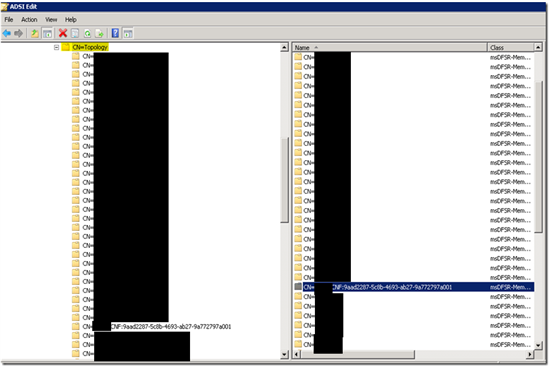Active Directory Troubleshooting: "Multiple members are referencing the same computer object, DFS-R Console"
Introduction:
After creating a namespace or migrate the sysvol to DFS-R is necessary to monitor the replication process and one of the possibilities is using the dfsmgmt.msc console.
Symptoms:
To open the DFS Management console:
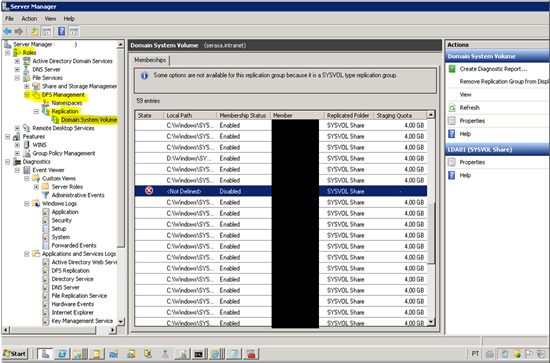
We find the following object status Server01:
"Multiple members are referencing the same computer object (CN = Server01, OU = Domain Controllers, DC = domain, DC = local) in Active Directory Domain Services. This Configuration is invalid and all members except one should be deleted. "
In the Sysvol replication ADRAP-> we have a warning alert:
Stale metatdata detected in the DFSR Topology may be due to errors during offline Domain Controllers, Domain Controller demotion, or other replication issues within the environment.
If there are entries within the DFS Replication topology that are stale, then they should be removed.
Resolution:
Topology settings can be found at: CN = Dfsr-GlobalSettings, CN = System, < Distinguished Name of Domain >
To validate if the other object created for this object Server01 this OK.
In this case there is OK and not OK with CNF. (CNF are objects created by a replication error and when solved is included this TAG).
Just delete this object with CNF byADSI Edit.
Links:
Troubleshooting Object Name Conflicts
http://www.microsofttranslator.com/bv.aspx?from=pt&to=en&a=http%3A%2F%2Ftechnet.microsoft.com%2Fen-us%2Flibrary%2Fbb727059.aspx
This article was originally written by:
*Thiago Cardoso Luiz
*tcardoso@live.com *
@ t_cardoso *
http://www.microsofttranslator.com/bv.aspx?from=pt&to=en&a=http%3A%2F%2Fwww.thiagocardoso.org%2F
Microsoft Student Partner-Brazil/SP
MCT/MCSE/MCSA/MCITP/MCTS/MCC/MSP/MPN/ITIL