Remote Desktop Services in Windows Server 2012 Test Lab
For the Remote Desktop Services in Windows Server 2012 test lab, you install, configure, and demonstrate the features and capabilities of Remote Desktop Services in Windows Server 2012, including virtual desktop infrastructure and collections and session virtualization, publishing, and licensing.
The following test lab guides (TLGs) for Remote Desktop Services in Windows Server 2012 are available:
- Virtual Desktop Infrastructure Quick Start
- Virtual Desktop Infrastructure Standard Deployment
- Managed Pooled Virtual Desktop Collections
- Unmanaged Pooled Virtual Desktop Collections
- Remote Desktop Services Session Virtualization Quick Start
- Remote Desktop Services Session Virtualization Standard Deployment
- Remote Desktop Services Publishing
- Remote Desktop Services Licensing
The following figure shows the Remote Desktop Services in Windows Server 2012 TLG stack (click on it to see a larger version):
The following figure shows an example test lab configuration for Remote Desktop Services publishing:
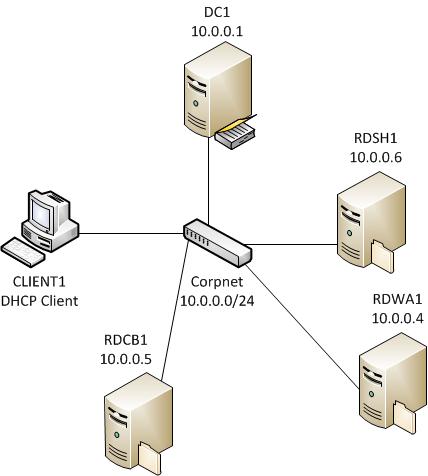
Additional TLGs for Windows Server 2012/"8" Beta for Remote Desktop Services are the following:
- Test Lab Guide: Deploying Remote Desktop Licensing in Windows Server "8" Beta
- Test Lab Guide: Demonstrate Remote Desktop Services in Windows Server "8" Beta
- Test Lab Guide: Demonstrate Remote Desktop Services Desktop Virtualization in Windows Server "8" Beta
For more information, see Test Lab Guides. For the latest developments in the TLG initiative, see the Test Lab Guides blog.
