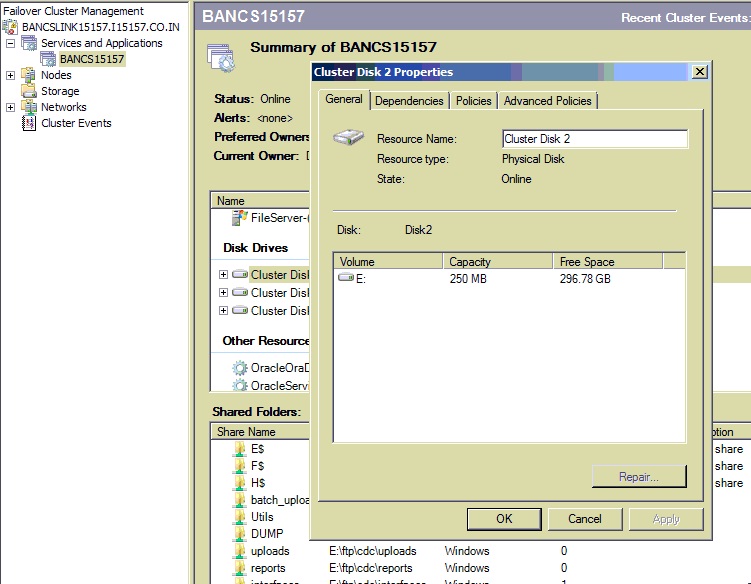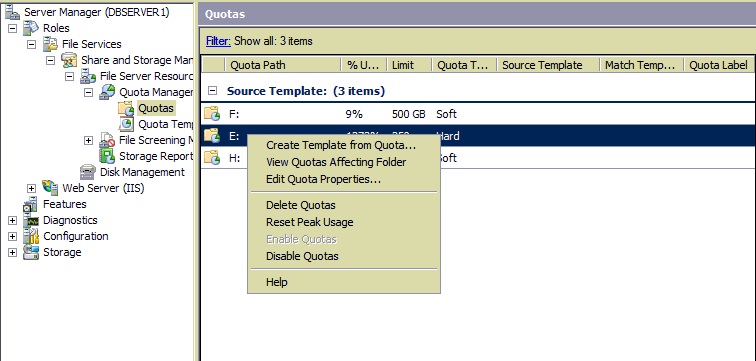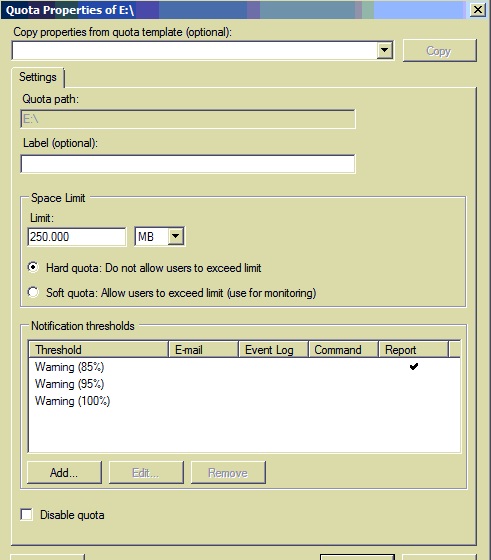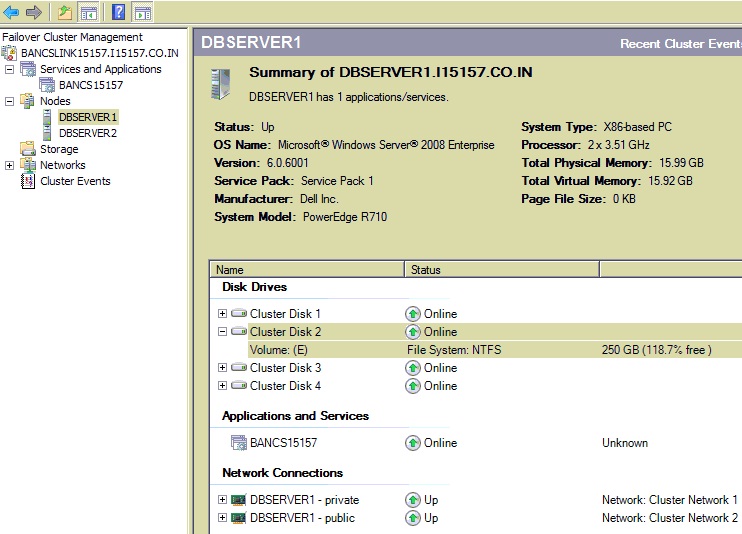Windows cluster Troubleshooting: Cannot assign new shares on file servers
Applies to
- Windows Server 2008 R2
- Windows Server 2008
Problem
In a two-node cluster, the cluster node 1 shows the correct disk size and we can share any folder as required. But for cluster node 2, we cannot initiate new shares from a particular disk. For our scenario, in node 2, the currently assigned size for the application folder is 250 MB, and there is no free space on that.
The worst case is that, whenever we fail over the cluster, it will not happen because of the application folder size is only 250 MB. Event logs will generate for the same.
Solution
Check the event ID numbers as shown below
Event ID:1037
The file system for one or more partitions on the disk for resource 'Cluster Disk 2' may be corrupt.
Run the Validate a configuration wizard to check your storage configuration. Optionally, you want to run 'Chkdsk' to verify the integrity of all volumes on this disk.
Event ID:1038:
Ownership of cluster Disk 2has been unexpectedly lost by this node. Run the Validate a configuration wizard to check your storage configuration.
From the cluster node 1, we can assign the new shares to the cluster resources.
Check the Shared storage management in both nodes for shared disks and folders information. The Disk size showing the correct figure.
We found that the Disk Quota is enabled for all drives.
Open server manager. Expand file services. Expand Share and storage management. Open file server resource. Expand Quota Management.
Open Quotas. It will list the quota assigned to the server.
Right-click the particular drive. Select Edit Quota properties.
The assigned Disk Quota limit is 250 MB instead of 250 GB from the drop-down list.
Change the Disk Quota space. In our case, it is 250 GB.
Verify again the resource disk size by opening fail-over cluster management console. It will display the correct disk resources and we can create the new shares for applications.