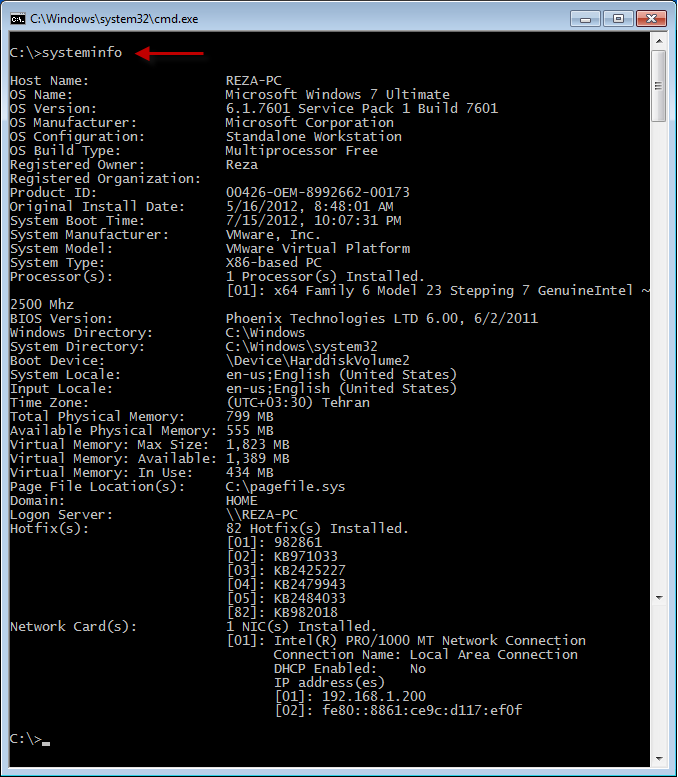Windows: How to View System Information with "systeminfo" Command
The systeminfo command is used to view the system information for a local computer or remote network systems. The command systeminfo used with no switches will list all system information about local computer including computer name, owner, processor, and memory information, network adapter(s), hotfixes that have been installed, BIOS, and other system information. Look at the following example:
The purpose of this command is to provide a quick overview of the system configuration, not the detailed information that other tools such as msinfo32 utility provides.
Note: msinfo32 is the graphical equivalent to systeminfo with many other capabilities.