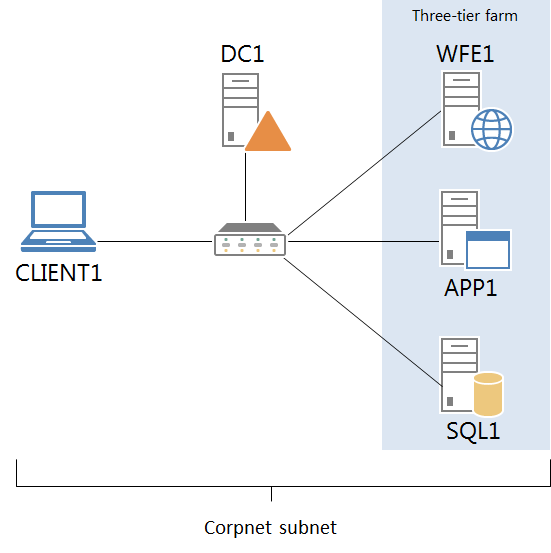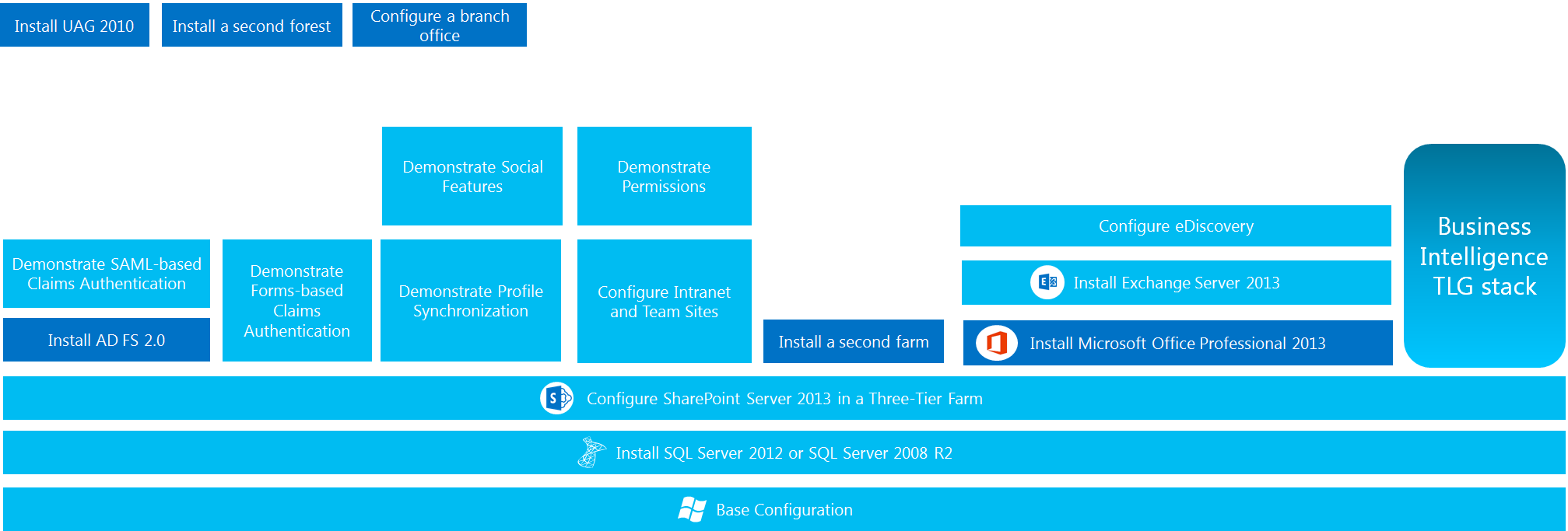SharePoint Server 2013: Test Lab Guide
Test Lab Guide Stack for SharePoint Server 2013
The SharePoint Server 2013 test lab allows you to install, configure, and demonstrate the features and capabilities of SharePoint Server 2013.
The following figure shows the configuration of the SharePoint Server 2013 test lab with the initial three-tier farm.
Configure lab
For instructions on configuring this lab using Hyper-V in Windows Server 2012, see Hosting the SharePoint Server 2013 three-tier test lab with Windows Server 2012 Hyper-V (overview video).
TLG available
The following Test Lab Guides (TLGs) for SharePoint Server 2013 are available:
- Test Lab Guide: Configure SharePoint Server 2013 in a Three-Tier Farm (overview video)
- Test Lab Guide: Configure Intranet and Team Sites with SharePoint Server 2013 (overview video) (eBook format)
- Test Lab Guide: Demonstrate permissions with SharePoint Server 2013 (overview video)
- Test Lab Guide: Configure Profile Synchronization for SharePoint Server 2013
- Test Lab Guide: Demonstrate Social Networking Features of SharePoint Server 2013
- Test Lab Guide: Demonstrate SAML-based Claims Authentication with SharePoint Server 2013 (overview video)
- Test Lab Guide: Demonstrate Forms-based Authentication with SharePoint Server 2013 (overview video)
- Test Lab Guide: Configure a Highly Available SharePoint Server 2013 Search Topology
- Test Lab Guide: Configure eDiscovery for SharePoint Server 2013
- Test Lab Guide Mini-Module: Configuring a second SharePoint Server 2013 farm
Requirements
These TLGs use
- the Base Configuration TLG (overview video),
- the Install SQL Server 2012 TLG,
- the SQL Server 2008 R2 TLG,
- the AD FS 2.0 mini-module, and
- the Installing Microsoft Office Professional Plus 2013 on CLIENT1 mini module.
Diagram
Figure
The following figure shows the SharePoint Server 2013 TLG stack (click on it to see a larger version).
Poster version
For poster versions of this stack diagram, see the following:
Mini-modules
The following additional TLG mini-modules can be used with this stack:
- Test Lab Guide Mini-Module: Installing Forefront Unified Access Gateway (UAG) 2010 on EDGE1 Install UAG 2010 on the EDGE1 computer for Internet scenarios.
- Test Lab Guide Mini-Module: Creating a second forest and domain Create a new untrusted hr.contoso.com forest for cross-forest scenarios, such as User Profile synchronization.
- Test Lab Guide: Configure the Contoso Branch Office (overview video) Create a branch office of the Contoso Corporation across a simulated private WAN link for branch office scenarios.
For an additional set of TLGs that build out and demonstrate the business intelligence scenario for SharePoint Server 2013, see the SharePoint Server 2013 Business Intelligence Test Lab.
For information about the TLG stack for SharePoint Server 2010, see SharePoint Server 2010 Test Lab.
See Also
- SharePoint Server 2013 Business Intelligence Test Lab
- SharePoint 2013 Portal
- SharePoint Server 2010 Test Lab
- Test Lab Guides portal page
- Test Lab Guides blog
- Test Lab Guides FAQhttp://c.statcounter.com/8137690/0/4526e441/1/