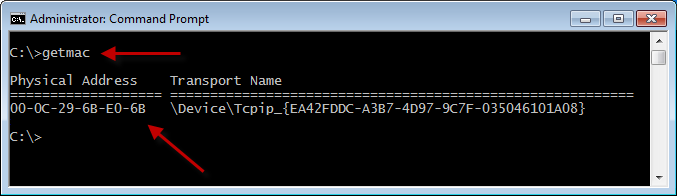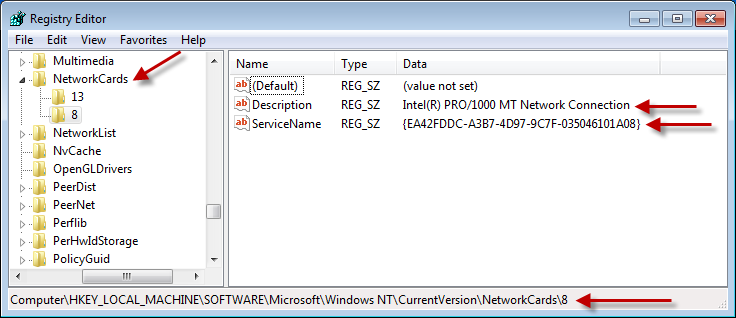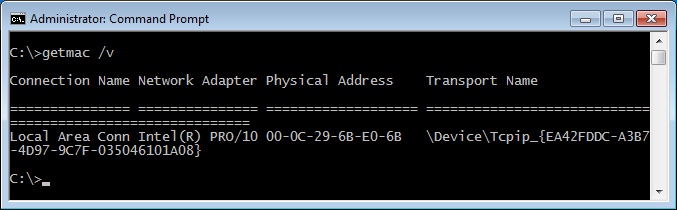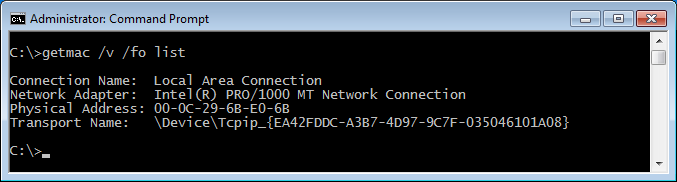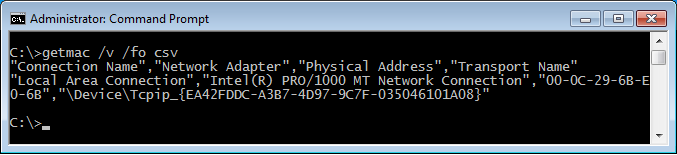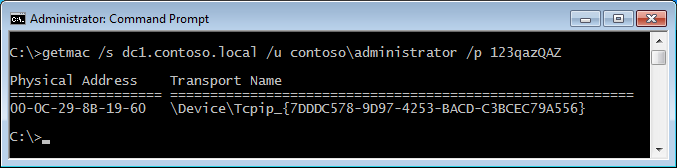How to View the MAC Address of a (Remote) System with "getmac" Command
Source
This article is based on an extract from the book "Windows 7, Portable Command Guide", authored by Darril Gibson, with major modifications from R.Alikhani.
Introduction
The getmac command is a simple way to view the Media Access Control (MAC) address of a Network Interface Card (NIC).
Note --> Every network adapter has a MAC address. The address is unique for every network adapter across the world.
getmac
By executing "getmac" command without any switches, you can view the MAC address of the system that you have executed "getmac" on it. Look at the following example:
The "Transport Name" identifies the NIC by the Globally Unique Identifier (GUID).
Note: If you want to find the actual NIC name by using its GUID, refer to the following registry key:
HKEY_LOCAL_MACHINE\SOFTWARE\Microsoft\Windows NT\CurrentVersion\NetworkCards
Now check the subkeys of the NetworkCards and try to find the actual name of the NIC by using its GUID. Look at the following example:
There are several switches you can use with the getmac command. These switches are:
getmac /v
Provides a verbose output. Using this switch adds the "Connection Name" and "Network Adapter" name to the displaying output. Look at the following example:
getmac /fo [table | list | csv]
You can use the /fo switch to change the format of the output. The default format is table. When retrieving verbose output using the table format, some of the data is truncated and so you can't easily manipulate them. The list format shows the complete output. Look at the following figure:
By using csv format, the output is also displayed in table format, but it does not truncated. See the following example:
getmac /s system /u username /p password
You can use the /s switch to run the command on a different computer. You’ll also need to specify the username and password of an account that has permissions on the remote system.
In the following example, the command is run on the computer named "dc1" in the "contoso.local" domain with the "administrator" account