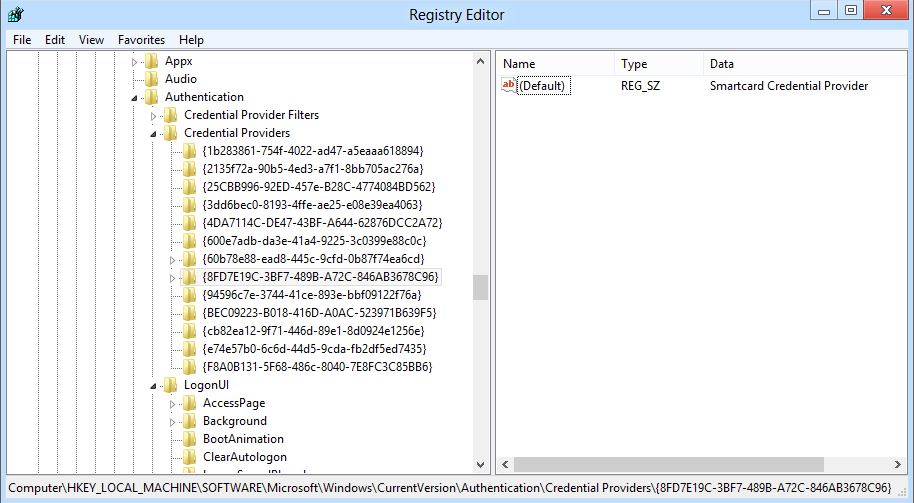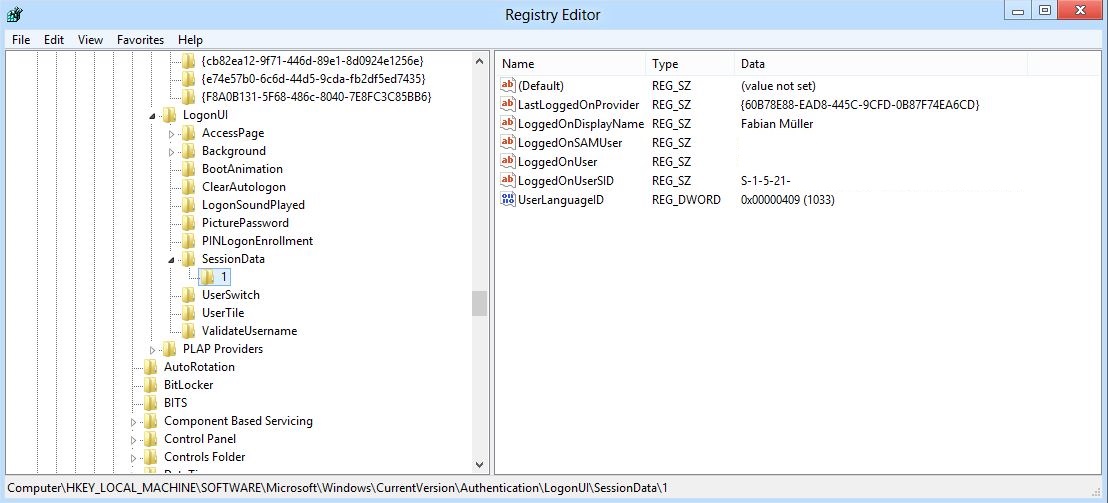Find out if a Smart Card Was Used for Logon
From time to time we get the question on how to find out if a user logged on to the Windows interactive session using his credentials (e.g. username / password) or by using a Smart Card.
Depending on your needs you can choose two ways to gather the data:
- Centralized data collection
- * The client-side approach*
Centralized data collection ****
In some scenarios it makes sense to gather the logon data centralized in order to create statistics on Smart Card vs. credential usage or similar logon methods.
In this scenario, the Domain Controller Security Eventlog can provide the relevant data. The information on how a user was logged on is included in the logon events: Category “Account Logon” with “Pre-Authentication Type: PKINIT 14 to 17”. This data can be collected using System Center Operations Manager Audit Collection Services (SCOM ACS) or similar tools and a central report can be created and reviewed.
There is a caveat here: Kerberos RFC 4120
states that the PKINIT events 14 to 17 just provide the information that PKINIT was used for logon:
| PA-PK-AS-REQ_OLD | 14 | (pkinit) |
| PA-PK-AS-REP_OLD | 15 | (pkinit) |
| PA-PK-AS-REQ | 16 | (pkinit) |
| PA-PK-AS-REP | 17 | (pkinit) |
But you can safely use this information from Domain Controller Security logs since we currently use these pre-authentication types just for Smart Card logon.
See references [1] and [2] for further information.
The client-side approach
There might be other scenarios where you need the logon method information at the client-side.
Windows XP provided an environment variable in the user session when a Smart Card logon occurred. This environment variable called “SmartCard” is not present anymore since Windows Vista / Windows Server 2008.
Instead, you can now gather the data on a client running on Windows Vista / Windows Server 2008 and above using the Authentication Mechanism Assurance, which injects a special security group into the user’s Access Token (in detail: the user's Kerberos TGT PAC). This security group can be used by applications by accessing user’s Access Token respectively the user's security group memberships.
There are some requirements before you can start with "Authentication Mechanism Assurance":
“To complete all the steps in this guide, you must first complete all the steps in the AD FS in Windows Server 2008 R2 Step-by-Step Guide (http://go.microsoft.com/fwlink/?LinkId=133009). However, it should be possible to complete the first three steps in this guide using a different, but compatible, configuration that meets the following minimum requirements:
- At least one Active Directory domain controller running Windows Server 2008 R2, with the domain functional level set to Windows Server 2008 R2
- A client computer or server running Windows Vista®, Windows® 7, Windows Server 2008, or Windows Server 2008 R2 that is a member of the domain
- *A smart card reader, which must be attached to the client computer. [...]” *
(*Quoted from *http://technet.microsoft.com/en-us/library/dd378897%28v=ws.10%29.aspx#bkmk_Req)
From my point of view, at this time "Authentication Mechanism Assurance" is the best way to go if the data should be gathered on client-side.
Update 07. August 2013: My PFE colleague Keith Brewer recently added great information on how to gather the logon data if the "UserTile" approach does not work. Additionally he provides valuable information on how and when to use the different methods of gathering the data. See the following Blog to get this Information: http://blogs.technet.com/b/askpfeplat/archive/2013/08/05/how-to-determine-if-smart-card-authentication-provider-was-used.aspx .
If you do not meet the pre-requisites for Authentication Mechanism Assurance yet, you can take the following approach (requires Windows Vista/2008 and above at the client):
HKEY_LOCAL_MACHINE\SOFTWARE\Microsoft\Windows\CurrentVersion\Authentication\Credential Providers lists all Credential Providers for a client:
| {1b283861-754f-4022-ad47-a5eaaa618894}] | "Smartcard Reader Selection Provider" |
| {2135f72a-90b5-4ed3-a7f1-8bb705ac276a}] | "PicturePasswordLogonProvider" |
| {25CBB996-92ED-457e-B28C-4774084BD562}] | "GenericProvider" |
| {3DD6481A-A712-4c4c-88FF-6DDCAB28DE86}] | "PwdMgmtProvider" |
| {3dd6bec0-8193-4ffe-ae25-e08e39ea4063}] | "NPProvider" |
| {4DA7114C-DE47-43BF-A644-62876DCC2A72}] | "MSOIDCredentialProvider" |
| {600e7adb-da3e-41a4-9225-3c0399e88c0c}] | "CngCredUICredentialProvider" |
| {60b78e88-ead8-445c-9cfd-0b87f74ea6cd}] | "PasswordProvider" |
| {8FD7E19C-3BF7-489B-A72C-846AB3678C96}] | "Smartcard Credential Provider" |
| {94596c7e-3744-41ce-893e-bbf09122f76a}] | "Smartcard Pin Provider" |
| {BEC09223-B018-416D-A0AC-523971B639F5}] | "WinBio Credential Provider" |
| {cb82ea12-9f71-446d-89e1-8d0924e1256e}] | "PINLogonProvider" |
| {e74e57b0-6c6d-44d5-9cda-fb2df5ed7435}] | "CertCredProvider" |
| {F8A0B131-5F68-486c-8040-7E8FC3C85BB6}] | "WLIDCredentialProvider" |
You can access the Credential Providers information of the client's logged on users using the Session IDs. The sub-keys of HKEY_LOCAL_MACHINE\SOFTWARE\Microsoft\Windows\CurrentVersion\Authentication\LogonUI provide the information which user logged on using which Credential Provider (SID and sAMAccountName removed in the screenshot):
As an alternative you can just use the "quick-and-dirty" approach and read the "UserTile" Information, which points to the click a user did when logging on to a machine interactive (SIDs removed in the screenshot):
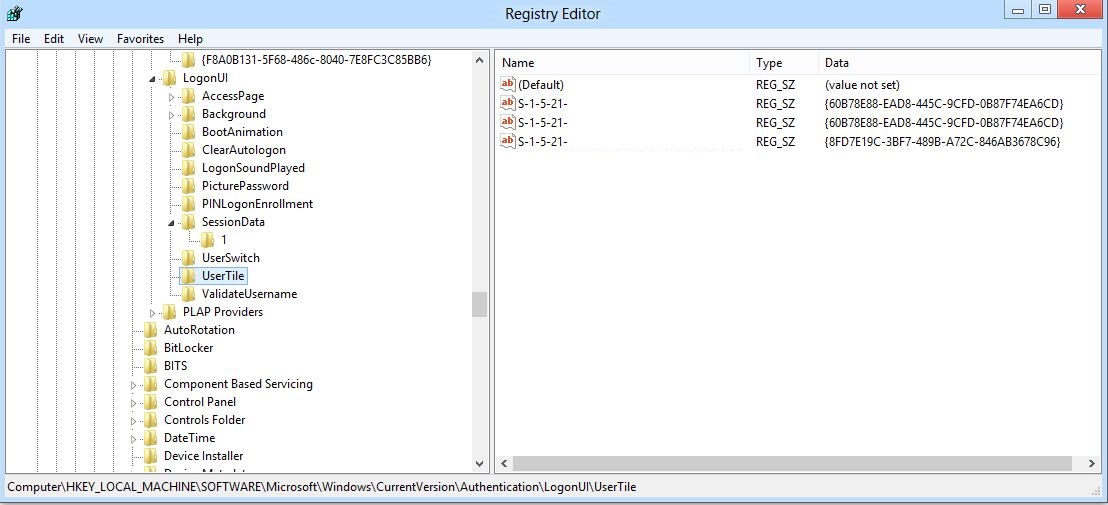
*
*A simple PowerShell sample script for Windows Vista/2008 and above that provides this basic UserTile information (running in the user’s logon session) could look like the following: http://gallery.technet.microsoft.com/Find-out-if-a-Smart-Card-07b06442
The different approaches discussed in this article should provide the basic information you need in order to track Smart Card usage at your clients.
References
[1] Steve Patrick's blog: HowTo: Determine if a user has logged on via smart card
[2] Eric Fitzgerald's blog > Determining Whether a User Logged on Using A Smart Card