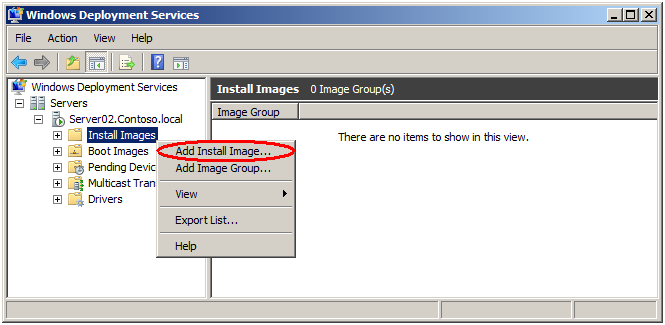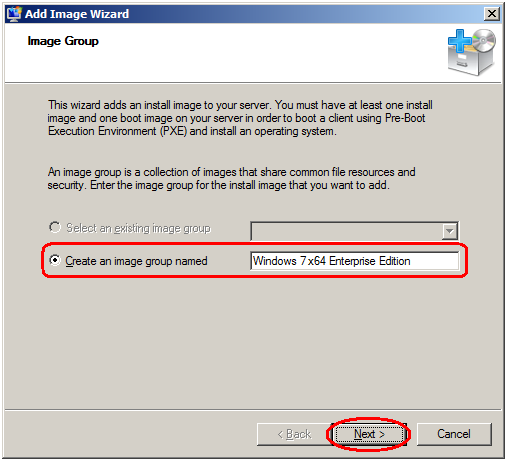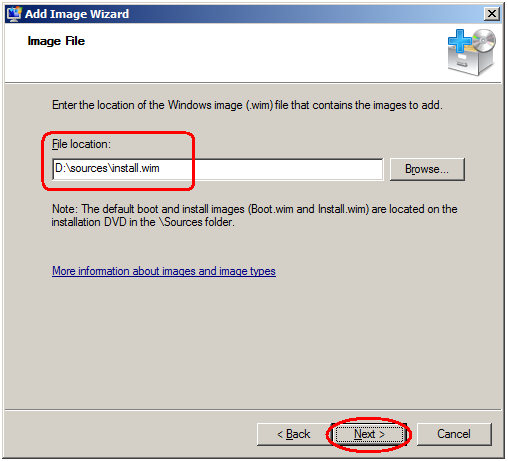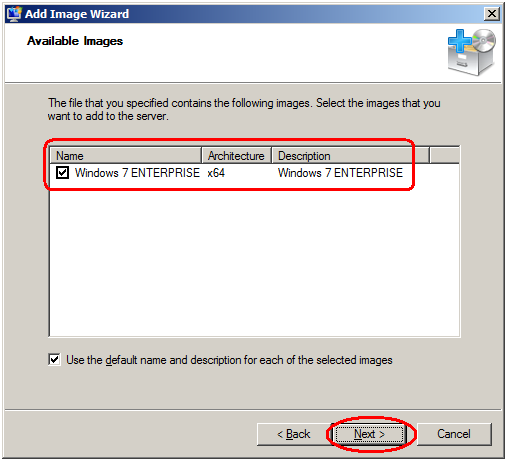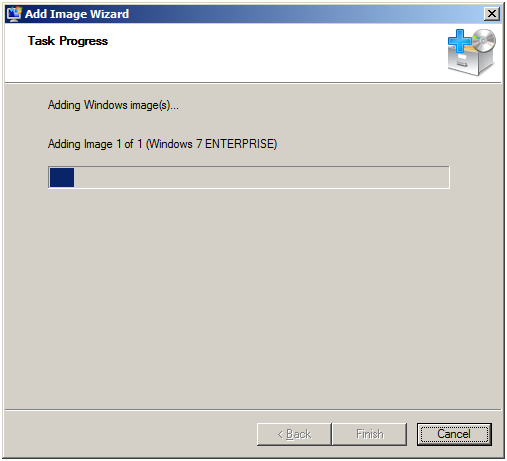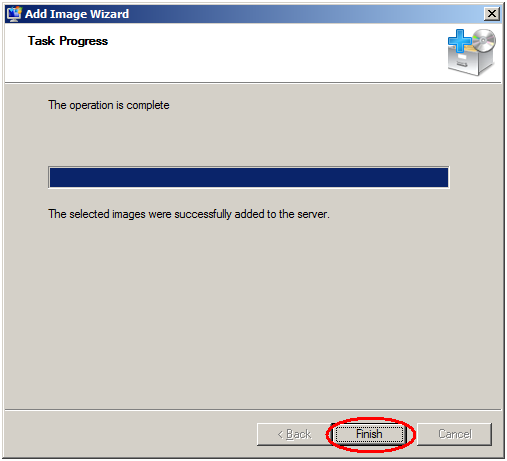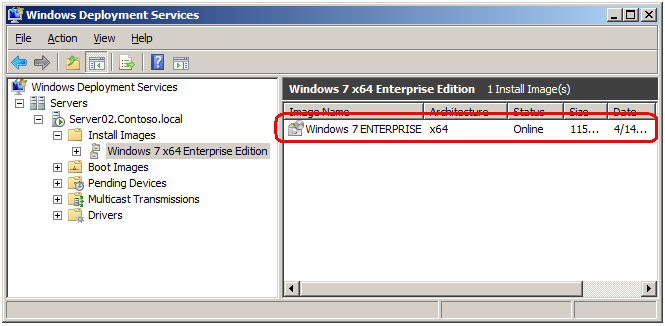How to Add Installation Images to WDS
You can add a new installation image by browsing to Install Images, right-clicking, and selecting Add Install Image…. Look at the following figure:
The following figure shows the Add Image Wizard. Here you have the option to add the install image into an existing image group or to create a new one.
The next screen is where you will tell the wizard which WIM file conations your desired installation image. In the following scenario, we are importing the install.wim file from the Windows 7 DVD (Sources folder).
The Available Images screen shows you each of the available images that are contained within the selected WIM file. You can deselect any image that you do not want to import.
Note: If you deselect the Use The Default Name And Description For Each Of The Selected Images option, you can specify your own name and description when you click on the Next button.