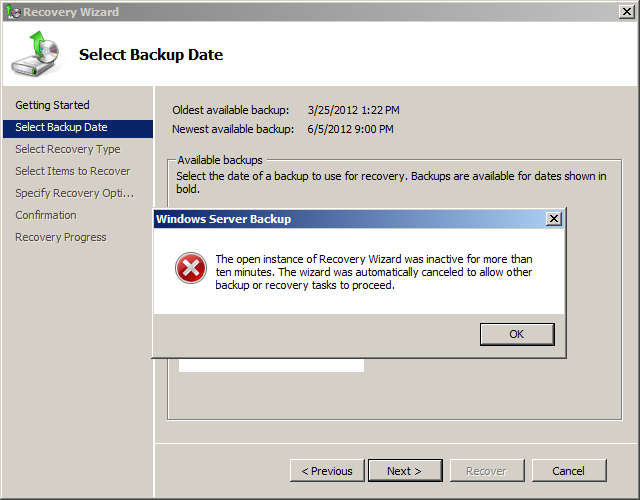Windows Server Troubleshooting: Backup Issue - "The Open Instance of Recovery Wizard was Inactive for more than ten Minutes.
Suppose you have scheduled a System State backup at 9:00 a.m. Now at 8:55 a.m. you open the Windows Server Backup UI and navigate to the Recovery wizard. As long as you are in Recovery Wizard, the System State scheduled task does not run!
So, Windows Server Backup displays the following error message (by default after 10 minutes of inactivity in Recovery Wizard) to indicate that the recovery process has been halted (so the scheduled backup tasks can run at the specified time) and so you should run it again to perform the recovery process... Look at the following figure:
The Open Instance Of Recovery Wizard Was Inactive For More Than Ten Minutes. The Wizard Was Automatically Canceled To Allow Other Backup Or Recovery Tasks To Proceed.
By clicking OK on the error message, the Recovery Wizard will be closed automatically.