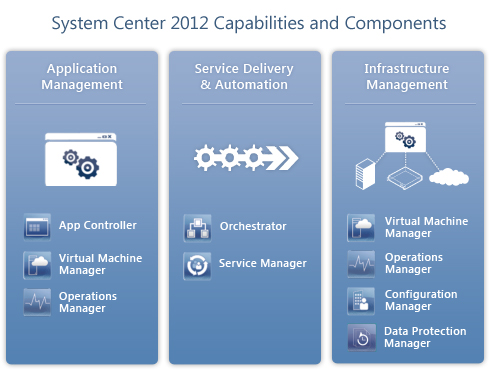Mapping Private Cloud Capabilities to the Microsoft Private Cloud Platform
Note: This article is no longer being updated by the Microsoft team that originally published it. It remains online for the community to update, if desired. Current documents from Microsoft that help you plan for cloud solutions with Microsoft products are found at the TechNet Library Solutions or Cloud and Datacenter Solutions pages.
IT architects and implementers using the Private Cloud Reference Architecture to design a private cloud for their organization will reach a point where they must reconcile their design to cloud computing capabilities and select a product or products to realize these capabilities through features provided by products from one or more platform vendors and integrated in a well-defined, repeatable and secure manner.
This article focuses on mapping private cloud computing capabilities to product functionality available with the upcoming release of Microsoft Windows Server 2012 and Microsoft System Center 2012.
Windows Server 2012 Cloud Capabilities
The capabilities introduced in the upcoming Windows Server 2012 product release go well beyond virtualization to deliver a dynamic, multi-tenant infrastructure and provide users with flexible access to data and applications while simplifying management and maintaining security, control, and compliance.
A cloud infrastructure uses a combination of Hyper-V, failover clustering, storage, and networking technologies to more easily create IaaS-based clouds. Windows Server 2012 introduces a significant number of new features that provide all of the required capabilities for building an effective IaaS cloud solution in an open platform. By using automation, having an open platform, and being standards based, a Windows Server 2012 based IaaS cloud decreases the total cost of ownership and reduces susceptibility to failures due to interoperability issues. The Windows Server 2012 open platform allows partners to extend the functionality beyond what is in the platform. To get started in mapping your infrastructure cloud capabilities to the Windows Server 2012 functionality, go to Building Your Cloud Infrastructure.
System Center 2012 Cloud and Datacenter Management Capabilities
Microsoft System Center 2012 cloud and datacenter management solutions empower you with a common management toolset for your private and public cloud applications and services. View the picture below to better understand how the product components align to the System Center 2012 capabilities.
Figure 1: System Center 2012 Capabilities and Components
1 Overview
The Private Cloud Reference Model identifies significant entities that exist within the Private Cloud computing domain and the relationships between these entities. The reference model is intentionally independent of vendor specific products or technologies, thus providing a stable view of the domain that can be realized across a wide variety of product capabilities from multiple vendors or system integrators.
Additionally the Private Cloud Reference Model uses a standard vocabulary to describe the Private Cloud computing domain. IT architects and delivery consultants may use this vocabulary within their organization or with customers so that the Private Cloud Reference Model may be associated with corresponding information that they receive from industry sources, platform vendors and their own personnel. A standard vocabulary also helps them establish a shared understanding across these influencers.
This article briefly reviews the Private Cloud Reference Model entities and maps them to common industry terms that are then associated with product capabilities available on the Microsoft platform. The capability names are also industry specific and may not directly map to Microsoft product features.
2 Private Cloud Reference Model
The Private Cloud Reference Model is designed to be used as a model for the rest of the private cloud content series, such as the Private Cloud Reference Architecture and describing private cloud archetypes and private cloud reference implementations.
In this section we briefly expand the Private Cloud Reference Model for ease of readability and aid in navigation to the appropriate sections of the model and Private Cloud Reference Architecture.
2.1 Service Delivery Layer
The Service Delivery Layer is the interface between business and IT. It serves as the conduit for translating business requirements into IT services and is responsible for managing ongoing delivery of those services. These capabilities are common to all services: Infrastructure as a Service (IaaS), Platform as a Service (PaaS), and Software as a Service (SaaS).
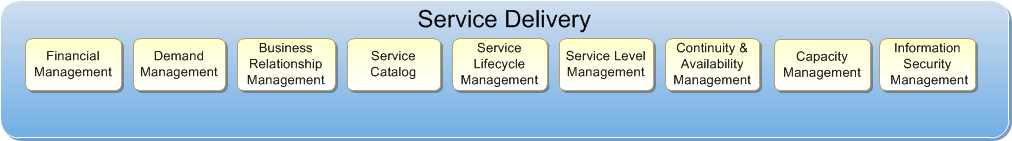
Figure 2: Service Delivery Layer Components
2.2 Infrastructure Layer
The Infrastructure Layer provides hypervisor services (VM resources) to the Platform and Software Layers. It defines the capabilities necessary for these VMs to execute; it includes hypervisor, physical servers, network devices, storage systems, and facilities (which include space, power, cooling, and physical interconnects).
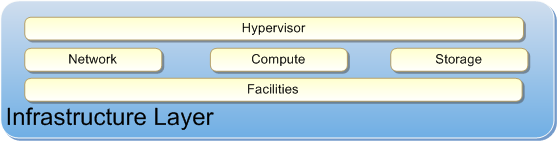
Figure 3: Infrastructure Layer Components
2.3 Service Operations Layer
The Operations Layer defines the operational processes and procedures necessary to deliver IT as a Service. This layer uses IT Service Management concepts that can be found in prevailing best practice such as ITIL or Microsoft Operations Framework (MOF).
The main focus of the Operations Layer is to execute the business requirements defined at the Service Delivery layer. Cloud-like service attributes cannot be achieved through technology alone; mature IT service management is also required.
The Operations capabilities are common to all three services; IaaS, PaaS, and SaaS.
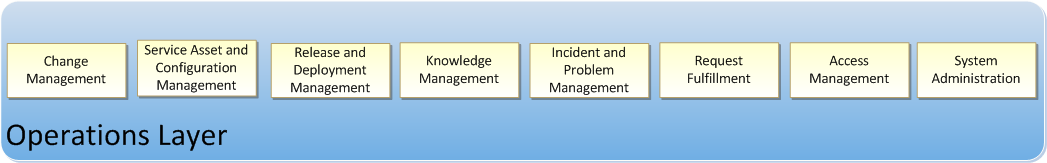
Figure 4: Operations Layer Components
2.4 Management Layer
The Management Layer defines the capabilities required to execute and implement the Operation and Service Layer processes and procedures to support IaaS, PaaS, and SaaS. These capabilities are incremental moving up through the Infrastructure, Platform and Software Layers.
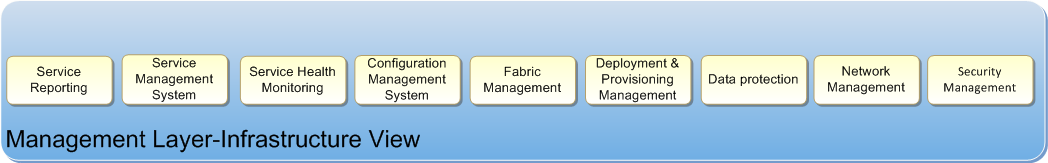
Figure 5: Management Layer Components Related to Infrastructure
3 Microsoft Private Cloud Components
Highly virtualized computing gives you the benefits of increased utilization of your servers, power savings, and reduced server footprint. We are familiar with these as they are in datacenters today. However, this does not equal the private cloud.
A private cloud provides all of those benefits plus highly integrated and automated management, scalable and elastic platforms, and self-service IT infrastructure.
Through a highly automated infrastructure, an organization can reduce operational costs by automating many tasks that previously required manual intervention. Through the service catalog an organization can provide a self-service IT infrastructure to business units and departments with an SLA. This forces service-level discussion and removes the burden to procure, provision, and manage infrastructure on a per-application, ad-hoc basis. With a scalable and elastic infrastructure, an organization can enable faster delivery of capacity as resource needs change. By utilizing a Windows Server infrastructure along with System Center 2012, the Microsoft private cloud allows you to deploy a flexible and responsive infrastructure, designed to simplify day-to-day tasks and enable management of applications at the service level, rather than that of individual servers.
3.1 Microsoft Windows Server and Hyper-V
Microsoft Windows Server 2012 is the operating system that runs your private cloud. In this evaluation guide it will run as the host hypervisor, the OS for the different infrastructure components, and for the application that we will deploy, manage, and monitor.
Hyper-V is the server virtualization technology within Windows Server 2012. It allows you to run virtual machines on top of the host Operating System when your hardware is capable of running virtualized loads.
3.2 Microsoft System Center App Controller
System Center App Controller is a Silverlight web-based interface that allows you to manage, build, configure and deploy services both on the private and the public cloud. With this interface, you will have a common self-service experience through your different clouds. This interface is mainly used to provide self-service capabilities for your application owners.
The ability to control and manage applications and services within the private cloud is critical. A key requirement, as organizations begin using hybrid apps, will be the ability to connect with services in other clouds and to manage them through a single management experience component.
3.3 Microsoft System Center Data Protection Manager
Data Protection Manager (DPM) enables disk-based and tape-based data protection and recovery for servers such as SQL Server, Exchange Server, SharePoint, virtual servers, file servers, and support for Windows desktops and laptops. DPM can also centrally manage system state and Bare Metal Recovery (BMR) which will allow us to protect the servers that contain our virtualized infrastructure.
3.4 Microsoft System Center Operations Manager
System Center Operations Manager provides you with deep application diagnostics and infrastructure monitoring of your private cloud components. It can offer you a thorough overview of the performance and availability of applications deployed in your datacenter, private or public cloud.
3.5 Microsoft System Center Orchestrator
System Center Orchestrator is a workflow engine that allows you to automate the creation, deployment and monitoring of resources in your private cloud. Better said, Orchestrator provides you with orchestration, integration and automation of IT processes.
3.6 Microsoft System Center Service Manager
Service Manager provides an integrated platform for automating and adapting your organization’s IT service management best practices, such as those found in Microsoft Operations Framework (MOF) and Information Technology Infrastructure Library (ITIL). It provides built-in processes for incident and problem resolution, change-control, and release management.
3.7 Microsoft System Center Virtual Machine Manager
System Center Virtual Machine Manager is the component that provides you with virtual machine management AND service deployment. This component comes with support for multi-hypervisor environments and is the system that allows you to define, create and manage your private cloud environment(s).
4 Microsoft Private Cloud View
This section provides one-to-one mapping of Private Cloud Reference Model concepts to Microsoft Private Cloud Platform product features. This will help IT architects and IT implementers quickly identify Microsoft technologies, products, and features that align the Private Cloud Reference Architecture Service Management View that enable these capabilities to be realized using the Microsoft Private Cloud Platform.
4.1 Mapping User Scenarios with Industry Capabilities
User scenarios are the end-to-end stories that describe an experience delivered to the user in a manner that they come to expect and are willing to pay for. These user scenarios collectively form the basis for delivering IT as a Service. These tables in this section present a high level mapping of user scenarios with common industry capabilities and the private cloud reference model concepts that play a role in enabling the scenario. The technologies, products, and features of the Microsoft Private Cloud Platform are listed for each capability. A detailed description is provided in the following sections for each layer of the Private Cloud Reference Model (PCRM).
4.1.1 Application Management
Application Management is the scenario that includes all aspects of managing the application lifecycle on a cloud computing infrastructure. In this scenario a design is realized on the platform using available tools to browse and select capabilities that are made available in the form of services. Each of these services has specific delivery and operational characteristics that define the capability provided by the service. These characteristics will also include the service level expectations that consumers of the service should come to expect from the service. In a private cloud, services that are exposed by the platform will be designed and implemented using industry and organizational practices that have been approved by IT. Business owners or consumers of these services must evaluate the suitability of the services or collection of services in meeting the needs of the business.
Once these services are evaluated they must be selected and organized into a structure that enables the design to be realized in a manner that allows the capability to be initially delivered and respond to changes in demand over the life of the capability. Additionally consumers of the IT services will come to expect data from the platform such as usage characteristics, demand responsiveness, notification services and of course costs associated with using the service. And lastly the consumer will come to expect the platform to support common routine operational or maintenance operations in a manner that would not negatively impact the operation of the service to end users.
This is the consumer view of the platform and the application management scenario, the products within the Microsoft Private Cloud Platform used to realize the scenario is listed in the following table:
| Industry Capability | PCRM Layer | PCRM Component | Microsoft Private Cloud Platform |
| Application Self-Service | Service Delivery | Financial Management | Service Manager, Virtual Machine Manager |
| Demand Management | Service Manager, Virtual Machine Manager | ||
| Business Relationship Management | Service Manager, Orchestrator, Virtual Machine Manager | ||
| Service Catalog | Service Manager, Orchestrator, Virtual Machine Manager | ||
| Service Life Cycle Management | App Controller, Service Manager, Orchestrator, Virtual Machine Manager | ||
| Continuity and Availability Management | Service Manager, Operations Manager, Orchestrator, Virtual Machine Manager | ||
| Capacity Management | Service Manager, Orchestrator, Virtual Machine Manager | ||
| Infrastructure | Hypervisor | Windows Server, Hyper-V, Virtual Machine Manager | |
| Network | Windows Server, Hyper-V, Orchestrator, Virtual Machine Manager | ||
| Compute | Windows Server, Hyper-V, Virtual Machine Manager | ||
| Storage | Windows Server, Hyper-V, Orchestrator | ||
| Facilities | App Controller, Service Manager, Orchestrator, Virtual Machine Manager | ||
| Service Operations | Change Management | App Controller, Service Manager, Orchestrator, Virtual Machine Manager | |
| Service Asset and Configuration Management | Service Manager, Virtual Machine Manager | ||
| Release and Deployment Management | Service Manager, Orchestrator, Virtual Machine Manager | ||
| Knowledge Management | Service Manager, Virtual Machine Manager | ||
| Incident and Problem Management | Service Manager | ||
| Request Fulfillment | Service Manager, Virtual Machine Manager | ||
| Access Management | Service Manager | ||
| Systems Administration | Service Manager, Orchestrator, Virtual Machine Manager | ||
| Management | Service Reporting | Service Manager, Operations Manager, Virtual Machine Manager | |
| Service Management System | Service Manager | ||
| Service Health Monitoring | Service Manager, Operations Manager, Virtual Machine Manager | ||
| Configuration Management System | Service Manager, Orchestrator | ||
| Fabric Management | Service Manager, Operations Manager, Orchestrator, Virtual Machine Manager | ||
| Deployment and Provisioning Management | Service Manager, Orchestrator, Virtual Machine Manager | ||
| Data Protection | Service Manager, Data Protection Manager | ||
| Application Performance Management |
Service Delivery | Financial Management | Service Manager, Operations Manager |
| Demand Management | Service Manager, Operations Manager, Virtual Machine Manager | ||
| Service Catalog | Service Manager | ||
| Service Level Management | Service Manager, Orchestrator, Operations Manager, Virtual Machine Manager | ||
| Continuity and Availability Management | Service Manager, Orchestrator, Operations Manager, Virtual Machine Manager | ||
| Capacity Management | Service Manager, Orchestrator, Operations Manager, Virtual Machine Manager | ||
| Infrastructure | Hypervisor | Windows Server, Hyper-V | |
| Network | Windows Server, Hyper-V, Orchestrator, Service Manager, Operations Manager, Virtual Machine Manager | ||
| Compute | Service Manager, Operations Manager, Virtual Machine Manager | ||
| Storage | Service Manager, Operations Manager, Virtual Machine Manager, Orchestrator | ||
| Facilities | App Controller, Service Manager, Orchestrator, Operations Manager, Virtual Machine Manager | ||
| Service Operations | Change Management | Service Manager, Orchestrator, Virtual Machine Manager | |
| Service Asset and Configuration Management | Windows Server, Service Manager | ||
| Knowledge Management | Operations Manager, Service Manager | ||
| Incident and Problem Management | Operations Manager, Service Manager | ||
| Systems Administration | Operations Manager, Orchestrator, Virtual Machine Manager | ||
| Management | Service Reporting | Service Manager, Operations Manager | |
| Service Management System | Service Manager, Operations Manager | ||
| Service Health Monitoring | Operations Manager | ||
| Deployment and Provisioning Management | Operations Manager, Orchestrator, Service Manager | ||
| Application Management Across Clouds | Service Delivery | Financial Management | App Controller, Operations Manager, Orchestrator, Service Manager |
| Demand Management | |||
| Service Catalog | Service Manager | ||
| Service Level Management | Operations Manager, Service Manager | ||
| Continuity and Availability Management | App Controller, Operations Manager, Orchestrator, Service Manager, Virtual Machine Manager | ||
| Capacity Management | Operations Manager, Orchestrator, Service Manager, Virtual Machine Manager | ||
| Infrastructure | Hypervisor | Windows Server, Hyper-V | |
| Network | Windows Server, Hyper-V, Orchestrator, Service Manager, Virtual Machine Manager | ||
| Compute | Orchestrator, Service Manager, Virtual Machine Manager | ||
| Storage | Orchestrator, Service Manager, Virtual Machine Manager | ||
| Facilities | App Controller, Service Manager, Orchestrator, Virtual Machine Manager | ||
| Service Operations | Change Management | App Controller, Service Manager, Orchestrator, Virtual Machine Manager | |
| Service Asset and Configuration Management | App Controller, Service Manager | ||
| Release and Deployment Management | App Controller, Orchestrator, Service Manager, Virtual Machine Manager | ||
| Knowledge Management | App Controller, Service Manager, Virtual Machine Manager | ||
| Incident and Problem Management | Service Manager | ||
| Request Fulfillment | App Controller, Service Manager, Virtual Machine Manager | ||
| Access Management | Service Manager | ||
| Systems Management | App Controller, Orchestrator, Service Manager, Virtual Machine Manager | ||
| Management | Service Reporting | App Controller, Operations Manager | |
| Service Management System | App Controller, Service Manager | ||
| Service Health Monitoring | App Controller, Orchestrator, Service Manager | ||
| Configuration Management System | App Controller, Orchestrator, Service Manager, Virtual Machine Manager | ||
| Fabric Management | App Controller, Orchestrator, Service Manager, Virtual Machine Manager | ||
| Deployment and Provisioning Management | App Controller, Orchestrator, Service Manager, Virtual Machine Manager | ||
| Data Protection | Data Protection Manager, Service Manager |
4.1.2 Service Delivery & Automation
Service Delivery and Automation is a scenario that takes both the consumer and provider view to fully realize.
Service Delivery serves as the basis for how the business interacts with IT. It’s a working relationship between the business and IT to define the services required from IT that enables business groups to conduct business with end users. Each service offered by IT must take in in depth look into the service and how it will be offered; many questions will be asked and answered. This dialog will result in defining each service that must be offered in the service catalog, the classes of each service and costs associated with each class of service.
Once these services are defined the operational lifecycle of each service must be composed and encoded into repeatable automation that allows the business processes such as approval workflows and task management such as virtual machine configuration to be captured into forms such as runbooks, workflows and scripts that can be checked into appropriate change control and used by the cloud computing platform to enable the Service Delivery and Automation scenario.
The table below lists the products in the Microsoft Private Cloud Platform that enable this scenario:
| Industry Capability | PCRM Layer | PCRM Component | Microsoft Private Cloud Platform |
| Application Self-Service | Service Delivery | Financial Management | Service Manager, Virtual Machine Manager |
| Demand Management | Service Manager, Virtual Machine Manager | ||
| Business Relationship Management | Service Manager, Orchestrator, Virtual Machine Manager | ||
| Service Catalog | Service Manager, Orchestrator, Virtual Machine Manager | ||
| Service Lifecycle Management | App Controller, Service Manager, Orchestrator, Virtual Machine Manager | ||
| Continuity and Availability Management | Service Manager, Operations Manager, Orchestrator, Virtual Machine Manager | ||
| Capacity Management | Service Manager, Orchestrator, Virtual Machine Manager | ||
| Infrastructure | Hypervisor | Windows Server, Hyper-V | |
| Network | Windows Server, Hyper-V, Orchestrator, Virtual Machine Manager | ||
| Compute | Windows Server, Hyper-V, Virtual Machine Manager | ||
| Storage | Windows Server, Hyper-V, Orchestrator | ||
| Facilities | App Controller, Service Manager, Orchestrator, Virtual Machine Manager | ||
| Service Operations | Change Management | App Controller, Service Manager, Orchestrator, Virtual Machine Manager | |
| Service Asset and Configuration Management | Service Manager, Virtual Machine Manager | ||
| Release and Deployment Management | Service Manager, Orchestrator, Virtual Machine Manager | ||
| Knowledge Management | Service Manager, Virtual Machine Manager | ||
| Incident and Problem Management | Service Manager | ||
| Request Fulfillment | Service Manager | ||
| Access Management | Service Manager | ||
| Systems Administration | Service Manager, Orchestrator, Virtual Machine Manager | ||
| Management | Service Reporting | Service Manager, Operations Manager, Virtual Machine Manager | |
| Service Management System | Service Manager | ||
| Service Health Monitoring | Service Manager, Operations Manager, Virtual Machine Manager | ||
| Configuration Management System | Service Manager, Orchestrator | ||
| Fabric Management | Service Manager, Operations Manager, Orchestrator, Virtual Machine Manager | ||
| Deployment and Provisioning Management | Service Manager, Orchestrator, Virtual Machine Manager | ||
| Data Protection | Service Manager, Data Protection Manager | ||
| Application Performance Management |
Service Delivery | Financial Management | Service Manager, Operations Manager |
| Demand Management | Service Manager, Operations Manager, Virtual Machine Manager | ||
| Service Catalog | Service Manager | ||
| Service Level Management | Service Manager, Orchestrator, Operations Manager, Virtual Machine Manager | ||
| Continuity and Availability Management | Service Manager, Orchestrator, Operations Manager, Virtual Machine Manager | ||
| Capacity Management | Service Manager, Orchestrator, Operations Manager, Virtual Machine Manager | ||
| Infrastructure | Hypervisor | Windows Server, Hyper-V, Virtual Machine Manager | |
| Network | Windows Server, Hyper-V, Operations Manager, Service Manager, Virtual Machine Manager | ||
| Compute | Windows Server, Hyper-V, Operations Manager, Service Manager, Virtual Machine Manager | ||
| Storage | Windows Server, Hyper-V, Operations Manager, Service Manager | ||
| Facilities | App Controller, Service Manager, Operations Manager, Orchestrator, Virtual Machine Manager | ||
| Service Operations | Knowledge Management | Service Manager, Virtual Machine Manager | |
| Incident and Problem Management | Service Manager | ||
| Systems Administration | Service Manager, Operations Manager, Virtual Machine Manager | ||
| Management | Service Reporting | Service Manager, Operations Manager | |
| Service Management System | Service Manager | ||
| Service Health Monitoring | Service Manager, Operations Manager, Virtual Machine Manager | ||
| Configuration Management System | Service Manager | ||
| Fabric Management | Operations Manager, Orchestrator, Service Manager, Virtual Machine Manager | ||
| Data Protection | Data Protection Manager | ||
| Application Management Across Clouds | Service Delivery | Financial Management | Service Manager, Operations Manager |
| Demand Management | Service Manager, Operations Manager, Virtual Machine Manager | ||
| Service Catalog | App Controller, Orchestrator, Service Manager, Virtual Machine Manager | ||
| Service Life Cycle Management | App Controller, Operations Manager, Orchestrator, Service Manager | ||
| Service Level Management | Service Manager | ||
| Continuity and Availability Management | Operations Manager, Orchestrator | ||
| Capacity Management | App Controller, Operations Manager, Orchestrator, Virtual Machine Manager | ||
| Infrastructure | Hypervisor | Windows Server, Hyper-V, Virtual Machine Manager | |
| Network | Windows Server, Hyper-V, Virtual Machine Manager | ||
| Compute | App Controller, Orchestrator, Service Manager | ||
| Storage | Windows Server, Hyper-V, Orchestrator | ||
| Facilities | App Controller, Operations Manager, Orchestrator, Service Manager, Virtual Machine Manager | ||
| Service Operations | Change Management | ||
| Service Asset and Configuration Management | App Controller, Service Manager | ||
| Release and Deployment Management | App Controller, Orchestrator, Service Manager, Virtual Machine Manager | ||
| Knowledge Management | Service Manager, Virtual Machine Manager | ||
| Incident and Problem Management | Operations Manager, Service Manager | ||
| Request Fulfillment | App Controller, Operations Manager, Orchestrator, Service Manager, Virtual Machine Manager | ||
| Access Management | Virtual Machine Manager | ||
| Systems Management | App Controller, Service Manager, Orchestrator, Virtual Machine Manager | ||
| Management | Service Reporting | Operations Manager, Virtual Machine Manager | |
| Service Management System | Service Manager | ||
| Service Health Monitoring | Operations Manager, Service Manager | ||
| Configuration Management System | App Controller, Orchestrator, Service Manager, Virtual Machine Manager | ||
| Fabric Management | App Controller, Operations Manager, Orchestrator, Service Manager, Virtual Machine Manager | ||
| Deployment and Provisioning Management | App Controller, Operations Manager, Orchestrator, Service Manager, Virtual Machine Manager | ||
| Data Protection | Data Protection Manager | ||
| Network Management | Windows Server, Virtual Machine Manager |
4.1.3 Infrastructure Management
Infrastructure Management is the scenario that enables all others and mainly takes the service provider view. This scenario enables IT to compose resources that have been designed and implemented consistent with industry best practices and organizational governance, risk and compliance policies into forms that expose common cloud like characteristics and services models.
Thinking about each resource capability that IT desires to provide such as virtual machine compute resources when providing Infrastructure as a Service or user mailboxes when providing a messaging Platform as a Service, each of these resources has discrete low level activities or tasks that must be completed in a specific order to properly configure the resource. That configuration must be automated in a form that may be reviewed and checked into change control. The resulting automation is leveraged by the cloud computing platform to instantiate and initialize the resource into a known state and updating the resource status in the configuration management database (CMDB).
Each of these lower level resources is used by the platform or end users to compose higher level end-to-end services that address business needs. The following table lists products in the Microsoft Private Cloud Platform that enable the Infrastructure Management Scenario:
| Industry Capability | PCRM Layer | PCRM Component | Microsoft Private Cloud Platform |
| Application Self-Service | Service Delivery | Financial Management | Service Manager, Virtual Machine Manager |
| Demand Management | Service Manager, Virtual Machine Manager | ||
| Business Relationship Management | Service Manager, Orchestrator, Virtual Machine Manager | ||
| Service Catalog | Service Manager, Orchestrator, Virtual Machine Manager | ||
| Service Lifecycle Management | App Controller, Service Manager, Orchestrator, Virtual Machine Manager | ||
| Continuity and Availability Management | Service Manager, Operations Manager, Orchestrator, Virtual Machine Manager | ||
| Capacity Management | Service Manager, Orchestrator, Virtual Machine Manager | ||
| Infrastructure | Hypervisor | Windows Server, Hyper-V | |
| Network | Windows Server, Hyper-V, Orchestrator, Virtual Machine Manager | ||
| Compute | Windows Server, Hyper-V, Virtual Machine Manager | ||
| Storage | Windows Server, Hyper-V, Orchestrator | ||
| Facilities | App Controller, Service Manager, Orchestrator, Virtual Machine Manager | ||
| Service Operations | Change Management | App Controller, Service Manager, Orchestrator, Virtual Machine Manager | |
| Service Asset and Configuration Management | Service Manager, Virtual Machine Manager | ||
| Release and Deployment Management | Service Manager, Orchestrator, Virtual Machine Manager | ||
| Knowledge Management | Service Manager, Virtual Machine Manager | ||
| Incident and Problem Management | Service Manager | ||
| Request Fulfillment | Service Manager | ||
| Access Management | Service Manager | ||
| Systems Administration | Service Manager, Orchestrator, Virtual Machine Manager | ||
| Management | Service Reporting | Service Manager, Operations Manager, Virtual Machine Manager | |
| Service Management System | Service Manager | ||
| Service Health Monitoring | Service Manager, Operations Manager, Virtual Machine Manager | ||
| Configuration Management System | Service Manager, Orchestrator | ||
| Fabric Management | Service Manager, Operations Manager, Orchestrator, Virtual Machine Manager | ||
| Deployment and Provisioning Management | Service Manager, Orchestrator, Virtual Machine Manager | ||
| Data Protection | Service Manager, Data Protection Manager | ||
| Application Performance Management |
Service Delivery | Financial Management | Service Manager, Operations Manager |
| Demand Management | Service Manager, Operations Manager, Virtual Machine Manager | ||
| Service Catalog | Service Manager | ||
| Service Level Management | Service Manager, Orchestrator, Operations Manager, Virtual Machine Manager | ||
| Continuity and Availability Management | Service Manager, Orchestrator, Operations Manager, Virtual Machine Manager | ||
| Capacity Management | Service Manager, Orchestrator, Operations Manager, Virtual Machine Manager | ||
| Infrastructure | Hypervisor | Windows Server, Hyper-V | |
| Network | Operations Manager, Windows Server, Hyper-V, Orchestrator, Virtual Machine Manager | ||
| Compute | Operations Manager, Windows Server, Hyper-V, Virtual Machine Manager | ||
| Storage | Operations Manager, Windows Server, Hyper-V, Orchestrator | ||
| Facilities | Service Manager, Orchestrator, Virtual Machine Manager | ||
| Service Operations | Change Management | Service Manager, Orchestrator, Virtual Machine Manager | |
| Service Asset and Configuration Management | Service Manager, Virtual Machine Manager | ||
| Release and Deployment Management | Orchestrator, Service Manager | ||
| Knowledge Management | Orchestrator, Operations Manager, Service Manager | ||
| Incident and Problem Management | Operations Manager, Service Manager | ||
| Request Fulfillment | Service Manager, Orchestrator, Virtual Machine Manager | ||
| Systems Administration | Operations Manager, Orchestrator | ||
| Management | Service Reporting | Operations Manager, Service Manager | |
| Service Management System | Operations Manager, Service Manager | ||
| Service Health Monitoring | Operations Manager | ||
| Configuration Management System | Operations Manager, Service Manager | ||
| Fabric Management | Operations Manager, Orchestrator, Service Manager, Virtual Machine Manager | ||
| Deployment and Provisioning Management | Operations Manager, Orchestrator, Service Manager, Virtual Machine Manager | ||
| Application Management Across Clouds | Service Delivery | Financial Management | App Controller, Orchestrator, Service Manager, Virtual Machine Manager |
| Demand Management | Operations Manager, Orchestrator, Service Manager | ||
| Service Catalog | App Controller, Service Manager | ||
| Service Life-Cycle Management | App Controller, Service Manager, Virtual Machine Manager | ||
| Service Level Management | App Controller, Service Manager, Virtual Machine Manager | ||
| Continuity and Availability Management | App Controller, Service Manager, Virtual Machine Manager | ||
| Capacity Management | App Controller, Service Manager, Virtual Machine Manager | ||
| Infrastructure | Hypervisor | Windows Server, Hyper-V, Virtual Machine Manager | |
| Network | Windows Server, Hyper-V, Virtual Machine Manager | ||
| Compute | Windows Server, Hyper-V, Virtual Machine Manager | ||
| Storage | Windows Server, Hyper-V, Virtual Machine Manager | ||
| Facilities | App Controller, Windows Server, Hyper-V, Virtual Machine Manager | ||
| Service Operations | Change Management | App Controller, Orchestrator, Service Manager, Virtual Machine Manager | |
| Service Asset and Configuration Management | Service Manager, Orchestrator, Virtual Machine Manager | ||
| Release and Deployment Management | App Controller, Orchestrator, Service Manager, Virtual Machine Manager | ||
| Knowledge Management | Service Manager | ||
| Incident and Problem Management | Service Manager | ||
| Request Fulfillment | App Controller, Service Manager, Virtual Machine Manager | ||
| Access Management | App Controller, Service Manager | ||
| Systems Management | App Controller, Orchestrator, Service Manager, Virtual Machine Manager | ||
| Management | Service Reporting | Operations Manager, Service Manager, Virtual Machine Manager | |
| Service Management System | App Controller, Service Manager | ||
| Service Health Monitoring | App Controller, Operations Manager, Service Manager | ||
| Configuration Management System | App Controller, Operations Manager, Orchestrator, Service Manager, Virtual Machine Manager | ||
| Fabric Management | App Controller, Service Manager, Virtual Machine Manager | ||
| Deployment and Provisioning Management | App Controller, Service Manager, Virtual Machine Manager | ||
| Data Protection | Data Protection Manager, Service Manager, Virtual Machine Manager |
4.2 Service Delivery Layer
This section expands on the Service Delivery Layer of the Private Cloud Reference Model. Most of the components of the Microsoft Private Cloud Platform play some role in service delivery. In addition to Microsoft Windows Server three Microsoft System Center products play a significant role in service delivery; these are Microsoft System Center Orchestrator, Service Manager and Virtual Machine Manager.
The Service Catalog is a component of the service delivery layer and is formed as the output of key business drivers for services offered by the business consistent with service levels that have been agreed to between the business and the IT organization acting as the service provider. The service catalog is maintained by Microsoft System Center Service Manager. Its responsibilities include instantiation of a service catalog and provide interfaces that allow for creation, updates and removal of configuration items within the private cloud infrastructure. These configuration items form the basis upon which services are composed and the numerous resources and properties that accompany the services.
Resources are elements of a service. Common resources in providing Infrastructure as a Service within a private cloud are Compute, Storage and Network Resources. For services to be built these resources must be defined by Microsoft System Center Virtual Machine Manager and reflected in the service catalog. The organization may offer a base level of compute resource called Compute; variations of a class of the compute resource may be Small, Medium and Large to reflect the relative capacity of compute capability provided by the resource. Each of these classes or tiers of service must be factored into an overall Demand Management plan to enable the organization of successfully and reliably offer these resources as a service provider over the life of the service. This is an example of Service Life Cycle Management referred to in the reference architecture.
These same concepts apply to all types of resources and services maintained by the private cloud infrastructure.
The service catalog is the core repository for all configuration items that describe services offered by the organization. This includes a description and the class of the service as well as the cost associated with using the service. The capability and costs that accompany a service directly influence the demand for the service that will influence the organizations ability to anticipate demand and plan for capacity to meet demand that provides a perception of infinite capacity.
Microsoft System Center Virtual Machine Manager allows the organization to define and create the core infrastructure that will host virtual machine, networking and storage resources used to compose resources that satisfy the requirements of offerings listed in the service catalog. This is accomplished by defining a private cloud in Virtual Machine Manager and associating physical hardware usually in the form of a scale unit. Once a private cloud is defined, profiles and templates are created to define characteristics that describe how each class of resource should be provisioned.
Microsoft System Center Orchestrator enables IT organizations to encode the individual tasks that compose the end-to-end management of common service level activities into automated procedures called runbooks. Runbooks call capabilities in Virtual Machine Manager to create, expand, collapse and remove private cloud resources to compose services defined in the service catalog and respond to changes in demand. The output of these runbooks updates the status of resources in the service catalog and these updates are subsequently reflected in the self-service portal.
4.3 Infrastructure Layer
The Infrastructure Layer includes components for Compute, Storage and Networking resources that are used to compose services offered by the private cloud infrastructure. The layer also includes a description of the operational requirements of the Hypervisor used to abstract hardware details from guest operating systems running in virtual machines. The hypervisor is responsible for presenting shared resources such as storage and networking to guest operating systems while also providing isolation between virtual machines running on the hypervisor host.
Microsoft Windows Server, Microsoft System Center Orchestrator and Virtual Machine Manager are the primary products used to compose resources that build out the infrastructure layer components. To start a private cloud infrastructure is built upon physical servers, storage units and networking. The collection of these resources is added and removed in the form of a scale unit. Scale units must be initialized from bare metal to a point where they can be included into a fabric management resource pool. Microsoft Windows Server in the Hyper-V role is the parent partition operating system that runs each physical server and connects with external storage and networking. Microsoft System Center Virtual Machine Manager allows the organization to create private cloud management units and associate one or more scale units to these management units. The resources in each of these units can be further grouped into resource pools that are managed over the provisioning lifecycle of the private cloud.
When requests are made of the infrastructure to provision resources they are created using profiles that describe characteristics about how a guest operating system should be configured using a pre-defined image from the virtual machine image library. System Center Virtual Machine Manager is responsible for authoring and maintaining that library.
Virtual Machine configuration is persisted using templates that are also authored and maintained using System Center Virtual Machine Manager. Profiles and templates collectively may be used to author higher level services that correspond to infrastructure or platform capabilities offered by the organization.
Once a service is deployed Microsoft System Center Orchestrator and Virtual Machine Manager are used to dynamically expand or collapse resources as changes in service classification or usage demand occur.
The layer also includes definitions for facilities that include datacenter physical building components, environmental controls and server racks. This information is useful in developing a green IT plan for effective power and resource management that adjust active physical servers in use as changes in demand occur. Microsoft System Center Operations Manager in conjunction with instrumentation emitted by Windows Server and Virtual Machine Manager allow tasks to be invoked upon crossing of service management thresholds. When these thresholds occur workloads may be migrated and consolidated to fewer numbers of machines allowing for physical servers and racks to be powered down during off peak periods conserving energy used to power and cool these systems.
4.4 Service Operations Layer
The Service Operations Layer includes all the routine administrative tasks performed on the private cloud infrastructure. Ideally all or most of these tasks are have automated into discrete repeatable operations that are leveraged by runbooks to complete higher level operations. The layer is responsible for management of all asset and configuration items as well as the state of these items. Management of these items also includes the release and deployment management of services and the subsequent change to these services.
Microsoft System Center Service Manager is the primary tool used to capture business processes and transform them into repeatable automation to process service Request Fulfillment for initial deployment of services, changes to existing services and incident and problem management related to service operations.
4.5 Management Layer
The Management Layer includes Fabric Management, Health Monitoring and Service Reporting components of a private cloud. All products that make up the Microsoft Private Cloud Platform play a role in realizing the Management Layer. Starting with Deployment and Provisioning Management, at the lowest level this component is responsible for provisioning generic resources and configuring them into service specific roles or classifications. This is accomplished by applying a Microsoft System Center Virtual Machine Manager profile to a template that defines a class of resource that would be deployed by fabric management. Fabric Management can then utilize these templates to respond to requests from the Operations Layer to carry out requests for service or changes to existing service.
Fabric Management is collectively implemented using Microsoft Windows Server and System Center Operations Manager, Orchestrator, Service Manager and Virtual Machine Manager to manage a workload end-to-end. Virtual Machine Manager is responsible for all operations involving the management of virtual machine hosts, physical storage and networking. It provides the means to control virtual machines and monitor the current state of resources that comprise a workload. System Center Orchestrator is the workflow host used to orchestrate end-to-end operations on workloads encoded into one or more workflows called runbooks. System Center Operations Manager provides the means for the IT organization to define the service instrumentation and construct monitors to monitor the health of deployed services end-to-end. Monitors define thresholds that permit fabric management to respond to changes in service health or demand and invoke tasks to expand, collapse or migrate services within the private cloud.
Each System Center product maintains a configuration database for their respective areas in a private cloud infrastructure. Collectively these configuration databases form the Configuration Management System. Tools such as Microsoft System Center Operations Manager and Service Manager can correlate status information from each of these databases to form conclusions on the overall health of a service and decide actions or update information in the private cloud service catalog. This automated correlation provides a broader view on the overall state of services in the private cloud.
Service Reporting is the means of producing and delivering detailed reports on performance and availability of services in the private cloud. Microsoft System Center Operations Manager is the primary tool used to gather this information from the platform and generate reports that may be used by IT or refined and surfaced to end users by a self-service portal.
And finally Microsoft System Center Data Protection Manager is used to provide the capability to backup and restore data, hosts, and infrastructure and service components.
5 Summary
Microsoft Private Cloud Solutions are built upon the Microsoft Private Cloud Platform. This platform includes feature components from Microsoft Windows Server and Microsoft System Center 2012. The preceding sections above have mainly highlighted the products within Microsoft System Center 2012 that provide key capability to realize the Private Cloud Reference Architecture. The reader is encouraged to become familiar with the reference architecture and Microsoft Windows Server 2012 and Microsoft System Center 2012 family of products to enable them to complete a private cloud design built upon the Microsoft Private Cloud Platform for their organization.