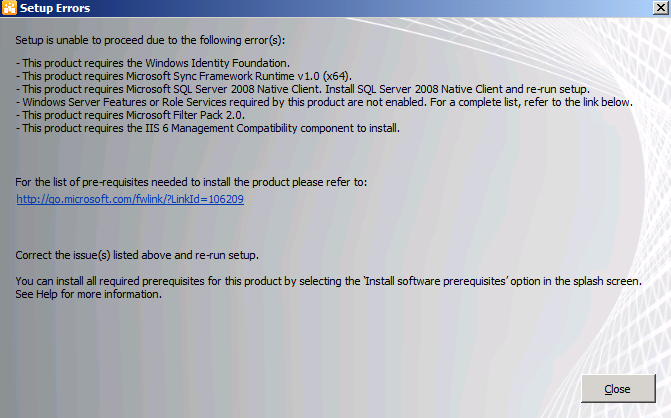Note
Access to this page requires authorization. You can try signing in or changing directories.
Access to this page requires authorization. You can try changing directories.
OVERVIEW / PURPOSE |
|
INSTALLATION INFORMATION |
ACCOUNTS |
|
PREREQUISITES |
|
EXECUTE INSTALLATION |
|
SEE ALSO |