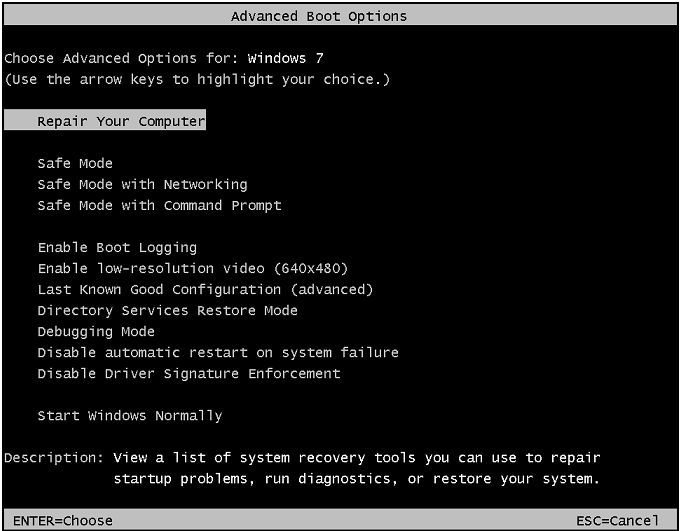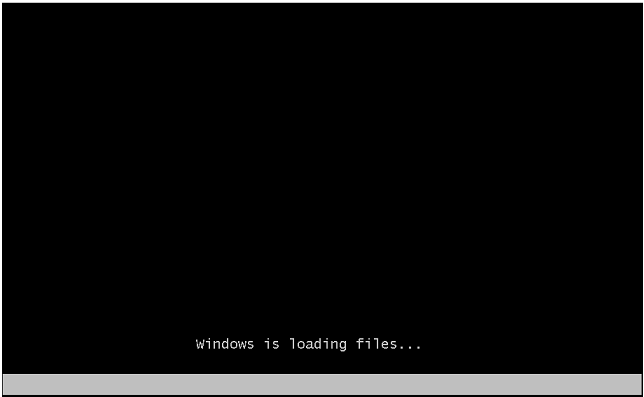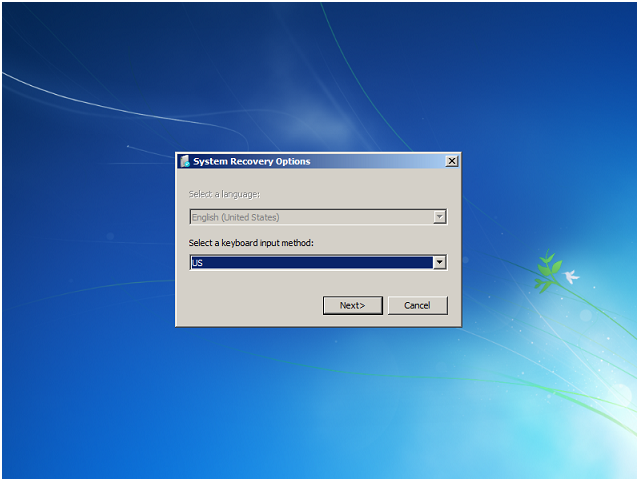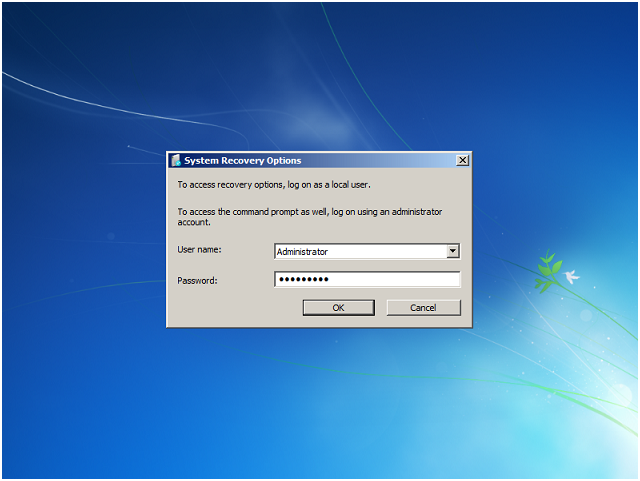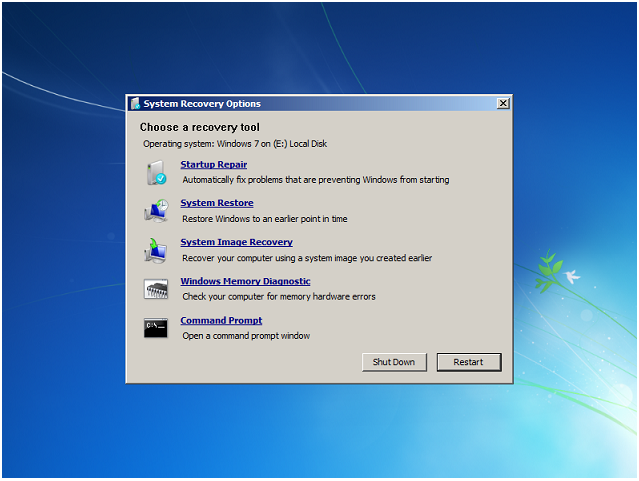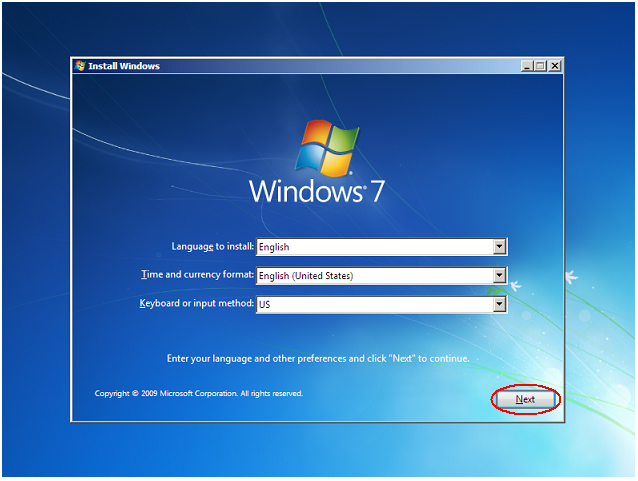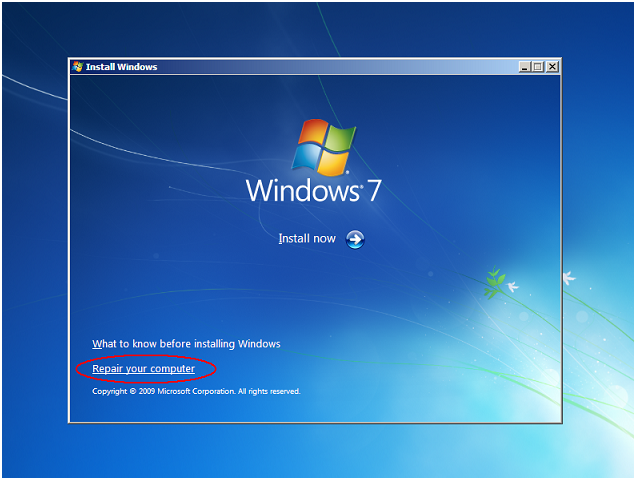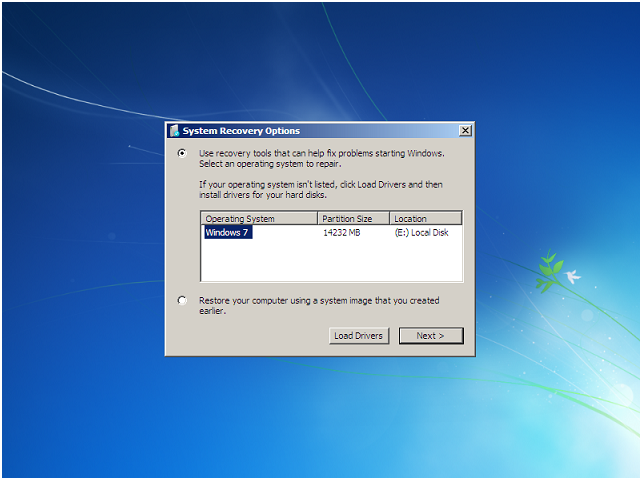How to Access Windows Recovery Environment in Windows 7
You can repair many serious problems with the Windows Recovery Environment (Windows RE). The Windows Recovery Environment is a light operating system that you can use to fix Windows problems offline.
If the trouble stems from a corrupted system file, the Windows Recovery Environment might be able to get your system running again with almost no intervention or effort on your part.
To open the Windows Recovery Environment, follow these steps:
- Press F8 while your computer is booting to display the Advanced Boot Options menu. Use the arrow keys to highlight Repair Your Computer, and press Enter. Look at the following figures:
- Select a keyboard input method and click Next. A logon dialog box appears, as you can see in the following figure:
- Select the name of a user account—preferably an administrator account—enter its password, and click OK.
- The System Recovery Options menu, shown in the following figure appears:
"Note: Unlike earlier versions of Windows, with Windows 7 the Windows Recovery Environment is installed by default, so it’s not necessary to have a Windows DVD available to launch Windows RE. You can, however, open it from a Windows DVD, which can be useful on a system that is completely scrambled. To do so, boot from the Windows DVD. When you reach the Install Windows screen, make the appropriate selections for language, time, and keyboard, and then click Next. On the screen that follows, click Repair Your Computer." [Reference: Windows 7 Inside Out]
Other Languages
This article is also available in the following languages: