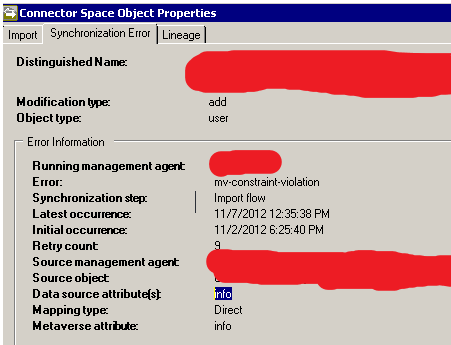Troubleshooting GALSync: mv-constraint-violation (msExchSafeSenderHash)
PROBLEM STATEMENT
In a Global Address List (GalSync) Synchronization process you receive a mv-constraint-violation on several objects. You click on the mv-constraint-violation to discover that it is for the msExchSafeSenderHash.
CAUSE
The problem here is that the amount of data that is being pushed from the unique connector space is exceeds the size limitations to the attribute in the metaverse.
The attribute value from the connector space exceeds the length restrictions of the metaverse attribute. |
**
**
RESOLUTION
The quick and easy resolution is to simply remove the attribute from Configure Attribute Flow so that the information is not synchronized across to the target forest.
- In the Synchronization Manager Console, select Management Agents
- Select the Source GalSync Management Agent that is throwing the mv-constraint-violation error
- From the Actions menu, select Properties
- Select Configure Attribute Flow
- Expand User > Person
- locate and select the msExchSafeSenderHash (Direct) msExchSafeSenderHash
- Click the Delete button
ADDITIONAL INFORMATION
You can also get the mv-constraint-violation on the Info attribute. The same resolution applies.
SEE ALSO
Current Forefront Identity Manager 2010 Resources
Current Certificate Lifecycle Manager Resources
GalSync Resource Wiki
PCNS-Password Synchronization Wiki