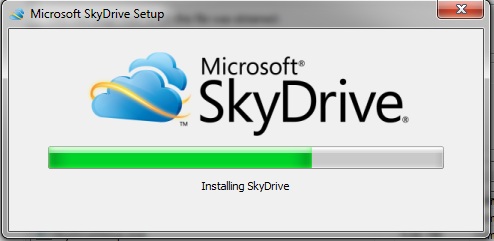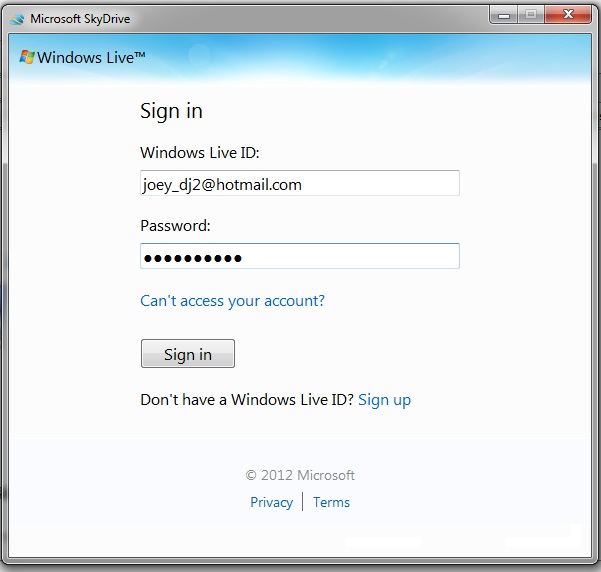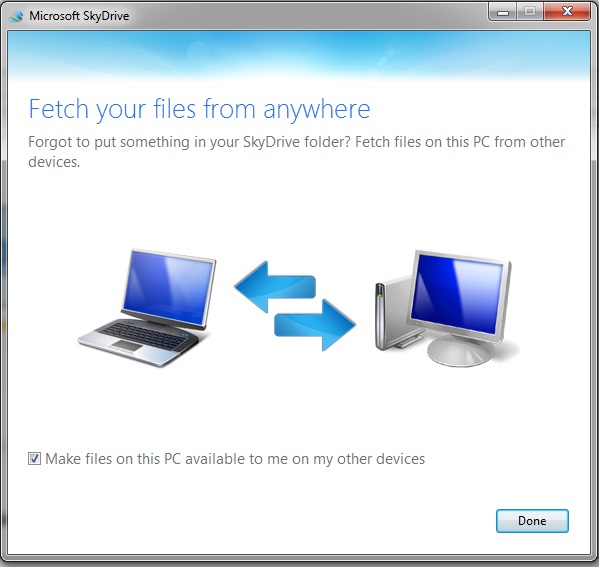SkyDrive for PC
Introduction
"SkyDrive (officially Microsoft SkyDrive, formerly Windows Live SkyDrive) is a file hosting service that allows users to upload and sync files to a cloud storage and then access them from a Web browser or their local device. It is part of the Windows Live range of online services and allows users to keep the files private, share them with contacts, or make the files public. Publicly-shared files do not require a Windows Live ID to access." - Wikipedia
Skydrive can now be access via non microsoft application such as Iphone or android devices but,
In this article, I will show you how to install skydrive for pc which will alow you to seemlessly access skydrive.
I used to access skydrive through a web application but now there's a new way to access skydrive and that is via a skydrive application available from this link
Step1. Download skydrive from the link below
https://apps.live.com/skydrive/app/9a65e47d-606a-4816-a246-90f54bf7a3ea