Forum Moderation Guide: Managing Posts and Threads: Marking Answers
This page is part of the [[Moderating Microsoft Forums]] series.
How Answers Work
Only question threads (not discussion threads) can have answers. You have to be an OP/Asker, Answerer (Editor), Moderator, Administrator, or Owner to mark and unmark an answer. The OP (Original Poster) cannot propose answers. Anybody other than the OP can propose an answer. More than one post can be the answer to a thread.
Answering questions is the most important task in a forum. If a forum has a high rate of answered questions, it encourages people to ask. If questions are being marked as answered, then it encourages people to answer questions (for the satisfaction, for Recognition Points, for the stats, and marks toward Achievement medals). If helpful responses receive votes as being helpful, then the community is more likely to answer with helpful responses. That is why people might be made Moderators or Answerers. Answering is much more needed than other moderating tasks. See The Different Roles in MSDN and TechNet Forums.
When a thread contains a post that is the correct answer, moderators need to ensure that the correct post is marked as the answer. The best possible scenario is the following:
- The original poster (OP) asks a question
- A community member responds to the post with an answer
- The original poster marks the response (see Figure 1).
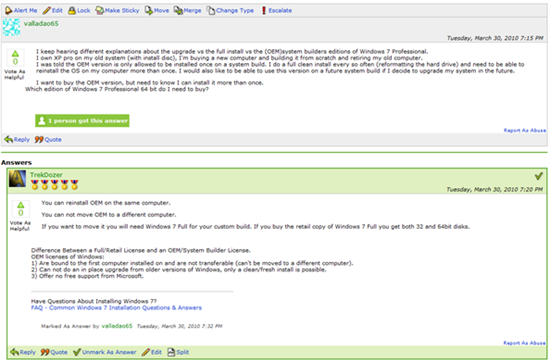
Figure 1: Original Poster Marking an Answer
Guidance
It is common for the original poster to not come back to the forums and mark a post as the correct answer, but it is important that threads have the correct answer(s) marked. Therefore, marking the correct answer(s) is often left to a moderator. This section gives guidance on marking the correct answer. Keep the following points in mind as you consider marking answers:
- Propose an answer first. Give the Asker/OP a chance to select the right answer.
- After proposing an answer, wait one week (7 days), and then mark the answer(s). This gives the OP more than enough time to return. More often than not, the OP will not mark an answer and will not reply again. After waiting the week, then mark the answer. The Asker/OP is your client, and you want to help him and make him happy. Many OPs have gotten angry when Moderators mark answers without waiting a few days (waiting 7 days sets a clear message that the Asker/OP is the client and that you are patient). Plus the people who answer the questions get 5 more points (15 Recognition Points instead of 10) if the Asker/OP is the one who marks the reply as an answer. One exception (to proposing first) is if the thread hasn’t been responded to for over 6 months (you’re cleaning up a forum). But even then, it’s better to propose first if you’re uncertain about an answer.
- Use caution when marking a 3rd-Party solution or link as the answer. We do not want to point people to an untested tool that could hack someone’s computer, but certainly a reference to a known OEM site to download a driver is acceptable. An example would be an answer that points users to a specific Dell driver on the Dell Web site.
- Ask the OP to mark answers (if it makes sense). If the OP returns and says thank you, but does not mark the answer, then first reply with a polite request for them to mark the answer. I use, “If your question is answered, please mark a post someone made as the answer.” And when you do that, if your post is the answer, then I’d ask someone else to make the “please mark a reply as the answer” request (otherwise it looks like you’re saying, “give me points by marking my answer”). This actually works most of the time (if they already thanked you, then they come back and mark it). It means that many times new OPs don't know about the marking answers feature.
- Try not to mark your own answers (this is why we try to build a team of Moderators and Answerers, so that you don’t have to do this). I recommend that you get the email addresses of your forum team, and then send out emails to them when you need them to propose or mark your answers. Then just do your best to respect each other’s’ opinions when they conflict. You can still mark your own answers, but make sure you follow #1 and #2 first. For a clear debate on this topic, see the TNWiki article, Whether or Not You Should Self Propose an Answer in an MSDN or TechNet Forum.
- Try to propose and mark the answers of others in the community. For example, if someone else partially answered a question, and you want to add to it, then propose both answers, not just your own. And when it comes time to marking answers, make sure you mark the other person’s answer as well (not just your own). You should be willing to unpropose and unmark your answer when appropriate. It’s a team effort.
- You should unmark answers/proposals VERY rarely (and communicate first). Obviously unmark answers and proposed answers if you accidentally marked them as answers but didn’t mean to (try not to do that). If you unmark an answer that was marked by the Asker/OP, then you’re being disrespectful to them. They are the client in this scenario. You’re trying to help them, not fight them. So instead you can propose additional answers, mark additional answers, or explain in a reply why you think another post is an additional answer. Another scenario where you might want to unmark an answer is if another Answerer/Moderator marked something as an answer (or if anyone proposes an answer) but was wrong (the reply is incorrect and doesn’t help in any way or the Asker came back later and said that it wasn’t an answer). If the Moderator has a reason for proposing/marking an answer, you need to discuss that reason before unmarking answers/proposals. Do not start a marking/unmarking answers war (or even a proposing/unproposing war). Instead, email the Answerer/Moderator and explain what you want to do first. It’s always better to move slowly and carefully. Think of this as a marathon and not a sprint… communicate first and act second.
- Use the Vote As Helpful button whenever any post is helpful. It makes a much more positive, kind, and giving environment. Plus everyone in that environment gets more Recognition Points (5 points with each vote), and so more people then want to be part of that environment (so it helps you grow and care for your community).
Personal request: If you see any process or other body of detailed, helpful information that you or someone else writes that you think deserves to be written out in a Library somewhere, then please use the information to create a new TechNet Wiki article (www.technet.com/wiki). That way we can leverage the knowledge into a Library/Help-like wiki format and give back to the community in another way that’s super helpful. For example, we created this tag for tracking all Wiki articles that originated from forums: “From Forum” tag on TechNet Wiki.
Other Languages
This article is also available in the following languages:
- Guide de modération du Forum: Gestion des postes et des fils de discussion: Marquer les réponses (fr-FR)
- フォーラムモデレートガイド: 投稿管理: 回答のマーク (ja-JP)
- Guía de Moderación del Foro: Administrando hilos y mensajes: Marcando respuestas (es-ES)
- फोरम को संयमित करने वाला गाइड: पोस्ट और थ्रेड का प्रबंध करना: जवाब अंकित करें (hi-IN)
Back to Moderating Microsoft Forums.