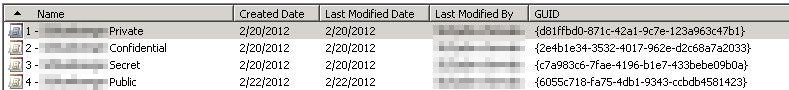AD RMS Information: Office 2011 for Mac Client and AD RMS Templates
As I've been encountering some more Mac client issues in my RMS support realm. As I learn new tidbits I thought I'd share them.
I was asked about how the Office 2011 for Mac applications used AD RMS templates. I know how these are managed for Windows clients, the registry locations, and such. I had no idea how a Mac does it. Some research and helpful peers helped me find some answers.
The Information Protection and Control (IPC) client caches the templates from the server and only updates this list periodically.
"~/Library/Application Support/Microsoft/Office/DRM/Templates"Office DRM maintains its own cache of the template name and descriptions. This is updated every time an IRM-related operation is performed.
"~/Library/Preferences/Microsoft/com.microsoft.officeDRM.templatecache.plist."
The question was asked why the file system cache file names were so cryptic. The two responses I have are for one, our brains don't appreciate using GUIDs for names, and two, users aren't expected to interact with the files themselves. When templates are presented to the user in an RMS interaction the friendly names are used. (I just checked, the cached templates on my Windows 7 box, in %localappdata%\Microsoft\DRM\Templates, are in the same GUID file name format).
The best (about the only) Office 2011 for Mac and RMS documentation I've found is here.
Information Rights Management in Office for Mac 2011 Deployment Guide