Styles
View and edit the currently applied styles, organized by stylesheet. As you make changes to your properties, a colored indicator bar will appear for changed (yellow), added (green), and deleted (red) properties.
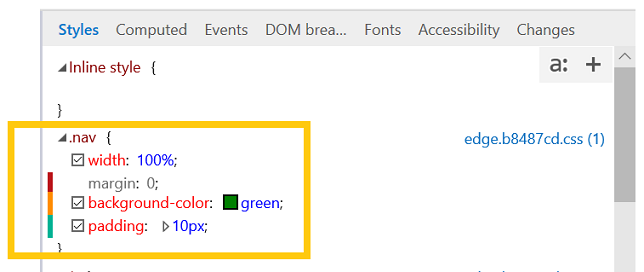
You can display the pseudo states panel by clicking the "a:" button. Define a new style rule by clicking the "+" button or right-clicking anywhere in the Styles pane to open the context menu.
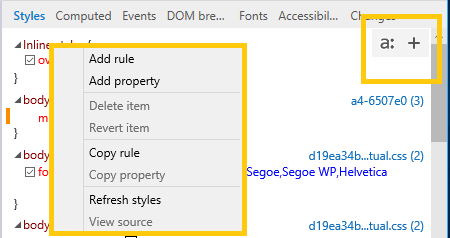
Editing pseudo elements
Use the Styles pane to add, edit, and delete pseudo elements and pseudo states. To apply a CSS pseudo state to the selected element, open the Pseudo states panel (a: button) and tick the desired class.
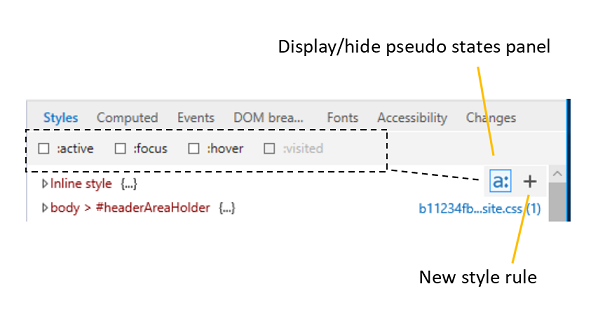
To add a pseudo element, click the + (New style rule) button and edit as you would a regular stylesheet.
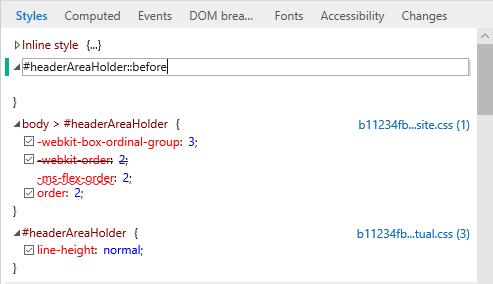
Pseudo elements are grouped under their own headings in the Styles pane.