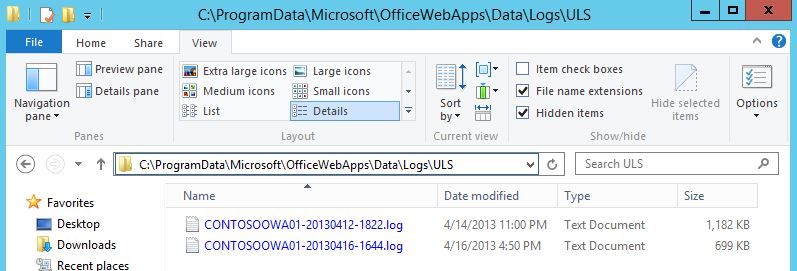Where would you find ULS logs on Office Web Apps (OWA) 2013 server
For my own record as well: C:\ProgramData\Microsoft\OfficeWebApps\Data\Logs\ULS
If you do not see C:\ProgramData folder, you need to change your explorer's viewing option to "Show hidden files, folders and drives".
Enjoy troubleshooting OWA!
Zewei Song, Ph.D.
Microsoft Certified Master: SharePoint 2010
Microsoft Consulting Services
Comments
Anonymous
June 21, 2013
How can I change the location of ULS Logs of OWAS via PowerShell? I do not want them on the C DriveAnonymous
June 23, 2013
You can specify the location of ULS logs when using New-OfficeWebAppsFarm cmdlet to set up the OWA farm: technet.microsoft.com/.../jj219436.aspx. Use Set-OfficeWebAppsFarm cmdlet to change it afterwards: technet.microsoft.com/.../jj219442.aspx. Dr. ZAnonymous
December 02, 2013
I love the going there if my mom tells meAnonymous
September 02, 2014
How to enable OWA user log?