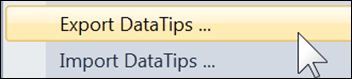Import and Export DataTips
Menu: Debug -> Export DataTips.; Debug -> Import DataTips
Command: Debug.ExportDataTips.; Debug.ImportDataTips
Versions: 2010
Published: 3/2/2010
Code: vstipDebug0013
If you have DataTips (pinned or floating) you can import and export them! How? Just go to Debug -> Import (or Export) DataTips.
When you export the DataTips they are exported as XML so you can use PowerShell script to change them all or make some other modification if you need to.
Comments
Anonymous
March 03, 2010
I wish you could make these images regular sized instead of supersized (or maybe have both formats?) I print these out and paste them in my notebook, but they are way too bigAnonymous
March 03, 2010
Hey Stefan, I've made some changes to the size of the images for the recent posts (in addition to other formating changes) and am due to go back and change up the older posts with the new format when I ge the time. You won't see the changes for a bit because I queue these up a month in advance. Z