Always On VPN - Face to Face with Direct Access
For ages that Direct Access was *the* Microsoft de facto solution for Enterprises to seamlessly connect remote devices into their corporate network.
But times changed (fast!) and we needed different, let's even say "better", solutions.
Let's enumerate a couple of points where DA was not so suitable.
- It only worked with Windows devices (PC). We had to show some love for Windows 10 Mobile, right? :)
- It was only for Domain Joined devices
- Enterprise SKU only
- Required a complex infrastructure
- No Azure AD (DJ++) support!! Windows AutoPilot FTW!!!
- etc.
More info regarding Always ON VPN vs DA.
So... are you looking for a new remote connectivity solution? Look no further!
Here's a fresh deployment guide for Always On VPN.
Remote Access Always On VPN Deployment Guide for Windows Server 2016 and Windows 10
/en-us/windows-server/remote/remote-access/vpn/always-on-vpn/deploy/always-on-vpn-deploy
There's also a Microsoft IT Showcase case study, if you want to have a look on how MSIT implemented Always On VPN in Microsoft.
Enhancing remote access in Windows 10 with an automatic VPN profile https://www.microsoft.com/itshowcase/Article/Content/894/Enhancing-remote-access-in-Windows-10-with-an-automatic-VPN-profile 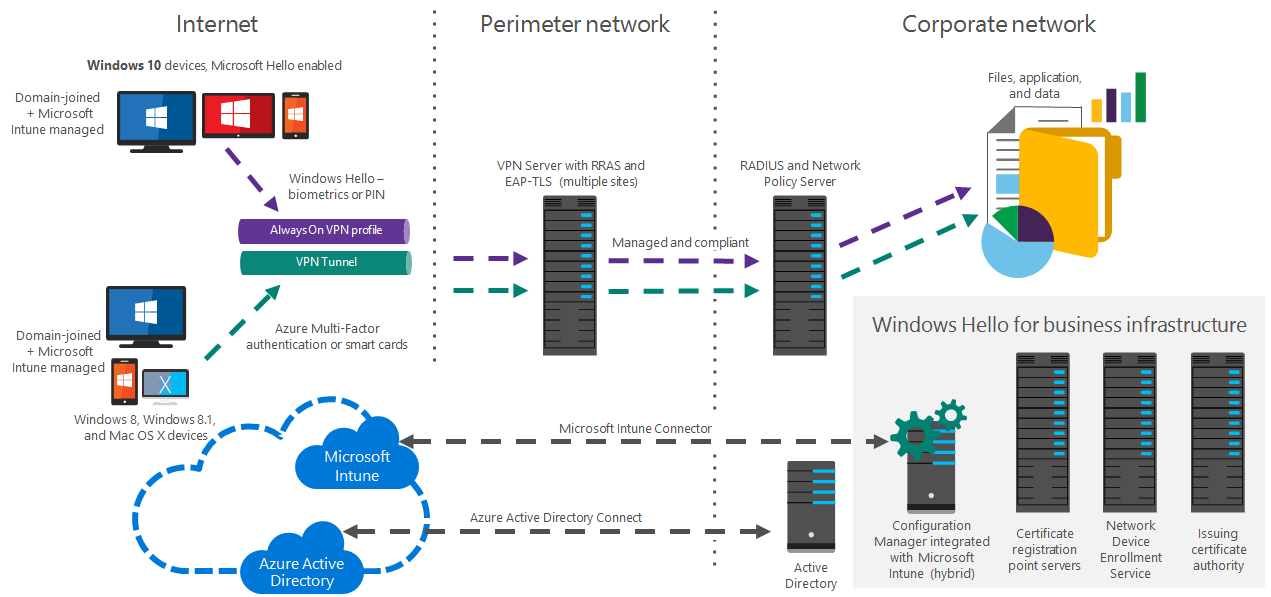
Happy VPN'ing!!