Azure Resource Manager (ARM) Template Using Visual Studio
While working on ARM templates you may find many roadblocks and will find a way to come out of it. Visual Studio is one of the finest ways. I don't think any tool available today for ARM that could give better experience thank Visual Studio.
Use Visual Studio. This is a great way to learn ARM template. Nothing beats the Visual Studio way of building it
Add New Project
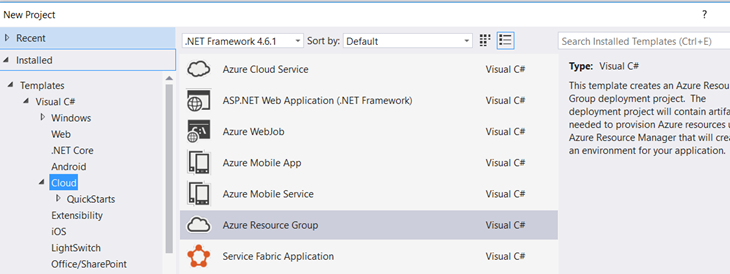
This will gradually help you build the ARM template. You can select from the list of available.
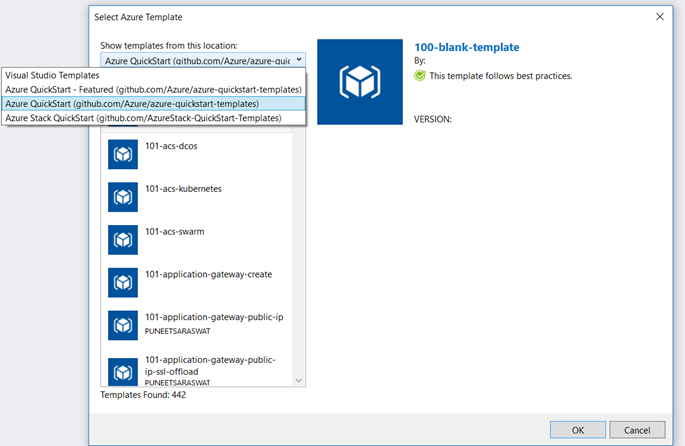
Apart from Visual Studio you will have 500+ templates from Github. The JSON Outline window of Visual Studio would help you pickup the basic code.
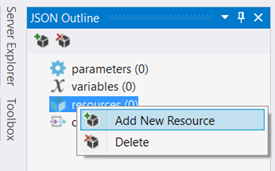
Once you select the "Add Resource" you will get bunch of Azure Services
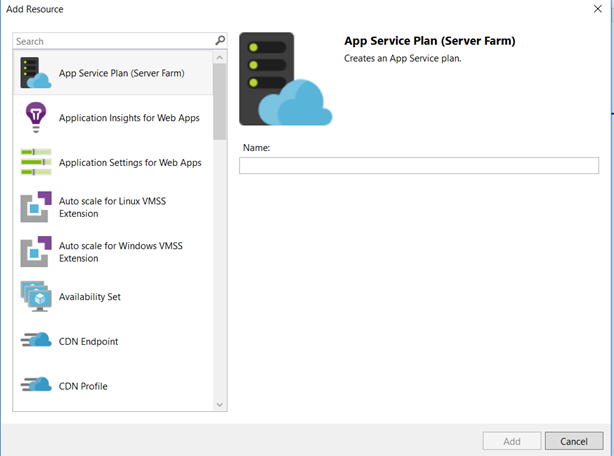
At least you will get the basic skeleton.
The solution comes with three files, we will explore them in our next blog.
- azuredeploy.json
- azuredeploy.parameters.json
- Deploy-AzureResourceGroup.ps1
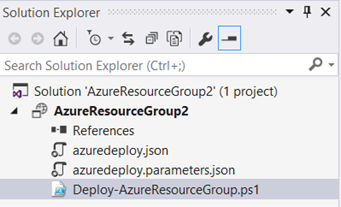
Once you are done then you can deploy them from your Visual Studio,
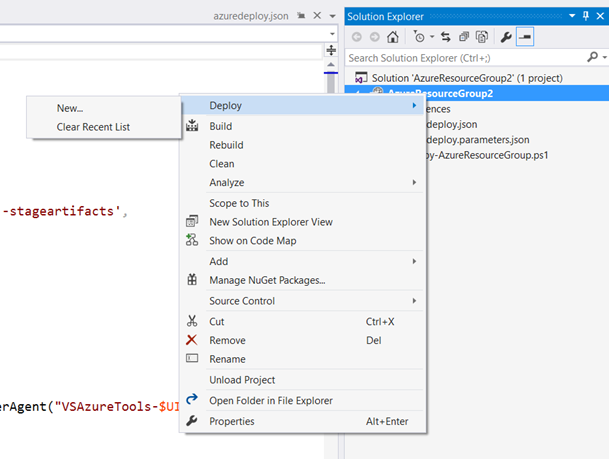
Then your Visual Studio would connect to Azure. You will be able to create Resource Group and deploy
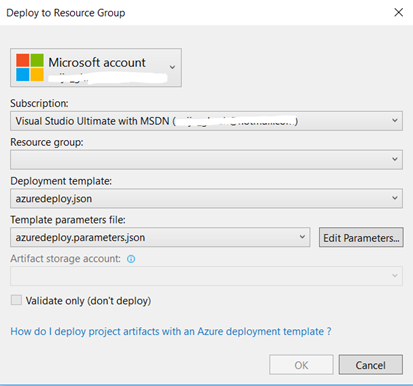
Namoskar!!!
Comments
- Anonymous
November 22, 2016
Helpful for getting started with ARM Template and yes, I agree, nothing else better than VS to do it! - Anonymous
February 14, 2017
Great article to start learning ARM deployment using JSON templates. - Anonymous
April 09, 2017
Hello I am so grateful I found your webpage, I really found you by mistake, while I was researching on Google for something else, Anyways I am here now and would just like to say thanks for a remarkable post and a all round enjoyable blog (I also love the theme/design), I don’t have time to read through it all at the moment but I have book-marked it and also added in your RSS feeds, so when I have time I will be back to read much more, Please do keep up the superb b. - Anonymous
December 05, 2017
I'm sorry, but this article is not great, or helpful, it is useless.I don't know why it has so many stars, but it offers absolutely no information.