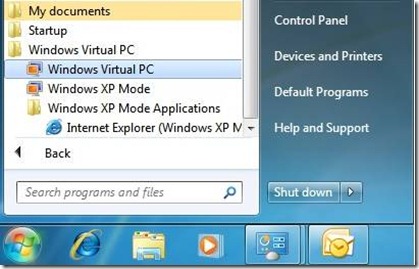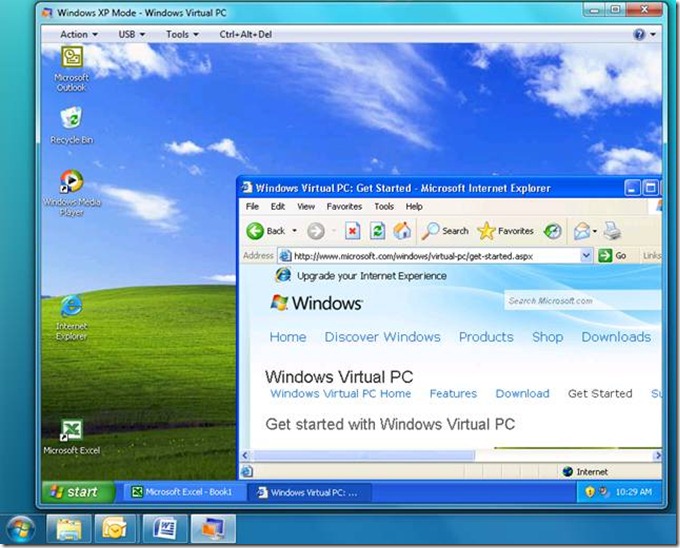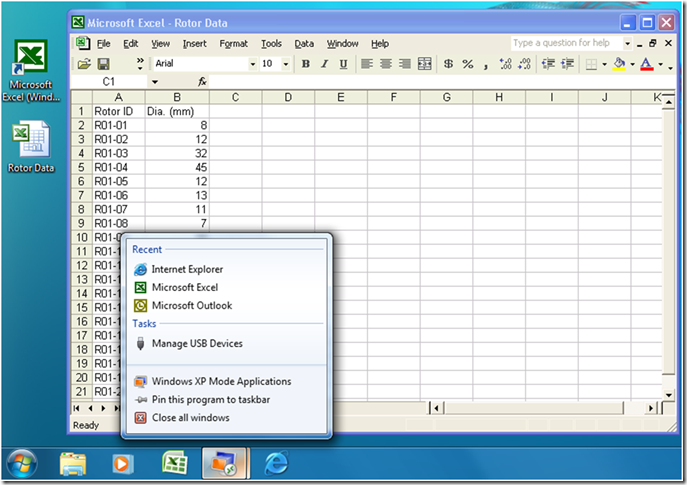Windows Virtual PC
Windows® Virtual PC (WVPC) is a client virtualization software, which can be used on Windows 7 to create multiple Virtual Machines (VMs), each running a different operating system (OS). WVPC can be obtained as a free download from Windows Virtual PC website. WVPC is the engine which supports Windows XP Mode, a preconfigured VM running Windows XP SP3 provided by Microsoft on Windows Professional, Ultimate and Enterprise SKUs.
A VM functions as an additional PC on your Windows 7 desktop, complete with its own Start menu, applications, folders such as My Documents, access to the network for email and Internet, and access to USB and serial devices. Installing WVPC creates a short-cut named “Windows Virtual PC” on Windows 7 Start menu (Figure 1). Clicking on the shortcut opens the Virtual Machines folder, with a command bar that has an option to create a new VM. You can create a new VM using a guest OS image (e.g. Windows XP SP3 DVD or ISO image, or a VHD containing the OS image).
Figure 1. Start menu integration of Windows Virtual PC, VMs and virtual applications
WVPC supports Windows XP SP3, Windows Vista SP2 and Windows 7 as the guest OS. To the guest OS running in the VM, WVPC presents a virtual hardware, complete with disk, CPU, memory, I/O and other devices. Virtual Machine Monitor (VMM), a kernel-level component running on the host OS, manages the instructions from the VM for all the guest VM operations such as CPU, disk and I/O access, device and network access.
Key Features in Windows Virtual PC
- WVPC is seamlessly integrated into the Windows desktop. This enables you to launch and use a full VM or a virtual application as if it is just another native Windows 7 application, and navigate between the host and guest environments and applications freely. This is provided via features such as clipboard sharing, printer sharing, Start menu integration, file system and drive sharing, and file association with host.
- WVPC comes with a new UI including a full VM Console, Settings interface and a WVPC Wizards interface to create new VMs, and advanced management of VMs using diff disks.
- Windows XP Mode, a preconfigured Windows XP SP3 VM, is provided with WVPC on Business SKUs, to easily create and setup a virtual XP desktop which gets integrated with the Start menu.
- WVPC can run in two modes: a Virtual Applications mode to run legacy applications seamlessly, and a full desktop mode that gives the user a full desktop experience of the guest operating system.
- Printers, flash memory sticks, external hard disks and backup disks, digital cameras and smartcards are USB devices important to the Enterprise and SMB users, which can be used easily in WVPC VMs.
- WVPC provides extensive networking capabilities to a virtual machine. You can configure network connections between a VM and the host, among multiple VMs, and between VMs and the external network.
- COM scripting support and headless VM support are provided, with an SDK for developers and IT Pros to extend the basic WVPC functionality to enable their unique scenarios.
- WVPC takes advantage of Hardware Assisted Virtualization (HAV) feature (Intel® VT and AMD-V™) which improves the performance and robustness of VMs on HAV-capable hardware. HAV is required to use WVPC on Windows 7.
In the upcoming blog articles, we will dive into how each feature and component of WVPC was engineered and how to use them in different scenarios. In this first article, we will focus on seamless application compatibility, which is the key scenario WVPC enables.
Seamless Application Compatibility
Windows 7 is built to effectively address the application compatibility need, using the Application Compatibility features provided in-box. Windows XP Mode is an additional solution specifically targeting Windows XP application compatibility. It is a preconfigured VM, created using a pre-activated and sys-prepped copy of Windows XP SP3 in VHD file format. It will be made available on the Download Center as a separate EXE package containing a VHD (with XP SP3) for installing on Windows 7.
Using a VM as a Full Desktop on Windows 7
In Figure 1, clicking on the shortcut to Windows XP Mode launches a full XP desktop in a VM (Fig. 2). User is able to run Internet Explorer® 6 and Excel® 2003, two LOB (Line of Business) applications, in XP Mode in this way. Notice the XP Taskbar within the VM right above the Windows 7 super bar, on which Excel and IE6 icons are shown. The full VM also provides a toolbar (at window top) with different options to interact with the VM. For example, expanding the ‘Action’ dropdown menu item presents options to view the same VM in full screen mode, to restart, sleep or close the VM. The Tools menu item presents a shortcut to VM Settings. Clicking on it launches the Settings dialog where user can specify any changes in VM memory, networking options, logon credentials and other settings. The Ctr+Alt+Del option is necessary to shutdown the VM, whereas clicking on the (X) icon on the far right would close the VM as per the user’s preference specified in Settings (i.e., hibernate, logoff or shutdown). These features and scenarios will be discussed in detail, in future blog articles.
Figure 2. A VM created using an XP guest OS running on a Windows 7 desktop
Virtual Applications: Running your Windows XP Applications seamlessly on Windows 7
In the above full VM scenario, to run an LOB app (Excel 2003), user has to launch the XP VM first and then start the application within the VM. WVPC offers a much more seamless solution to application compatibility, via the Virtual Applications and Windows XP Mode features. Virtual applications are seamlessly integrated with the Windows 7 desktop and Start menu. When an application is installed in the XP Mode VM, a shortcut gets automatically created on the Start menu of Windows 7 (Figure 3). Notice the shortcut link to Internet Explorer 6 and Excel 2003 – two virtual applications. Clicking on the Excel shortcut will launch that application. Virtual applications icons can also be integrated with Windows 7 notification area (Systray). Files created using such applications have their file association enabled, which means that, clicking the file’s icon shortcut will also launch the required virtual application and open the file. Book1.xls, an Excel 2003 file, has its shortcut placed on Windows 7 desktop. Such virtual application files can be saved in the host My Documents folder or the Desktop.
Launching the first virtual application starts the underlying VM, automatically logging the user in. Launching of subsequent applications is much faster. Notice the shortcuts to Excel and IE6 pinned to the Windows 7 super bar, and appear in a jump list as well. Such seamless integration with Windows 7 Shell is designed to facilitate a simple, delightful experience using legacy apps.
Figure 3. A virtual application, Excel 2003, running in seamless mode on a Windows 7 desktop
In Closing…
The central vision of WVPC is to drive the overall adoption of Windows 7 by addressing the legacy application compatibility needs of enterprise and small business users with a very simple, readily accessible and seamless presentation of applications and virtual desktops. We will blog about these features and scenarios in detail soon. Watch this space, and welcome to the Windows Virtual PC and Windows XP Mode experience on Windows 7!
Technorati Tags: Windows 7,Windows Virtual PC,Windows XP Mode,Application Compatibility,Windows Upgrade,VPC,VHD,VM,Virtual Machine
Prasad Saripalli
Principal Program Manager
Microsoft Virtualization Team
Comments
Anonymous
January 01, 2003
We have configured Virtual XP mode on Windows 7 Professional from the administrator account and installed some oracle applications. But, now when we try to click on XP Mode by logging in as a domian user, it starts off with setting up XP Mode virtual. That means we'll have to configure virtual XP mode and install the applications for every domain user?Anonymous
January 01, 2003
@Sean, We have added USB attach dialog on right click of VM apps. @Simon, you have to reattach USB device everytime. The feedback is noted. For #2, a post will come out soon for app publishing.Anonymous
January 01, 2003
@App Publishing: thanks for the clarification. @lam3001: Regarding the BSOD issue you reported, would you please share the details via email on the email link at top right? @Jack Stockton: You can enable Undo disks in WVPC Settings by clicking on Settings under Tools on the VM Toolbar. Once Undo disk is enabled, you can use the 'Apply Changes' or 'Discard Changes' options in Settings under Undo disk setting. Alternatively, you can set the Close setting to 'Turnoff and Discard' chnages if you'd like to discard changes everytime you close the VM. @lam3001: In WVPC and XP Mode the VM will automatically switch and access the network resources as you roam from WiFi to LAN etc. No workaround is necessary. All: when specific issues are to be reported, please use email link at the top right corner of this blog to send us details. thanks, Prasad Saripalli (MSFT)Anonymous
January 01, 2003
@Emmanuel Huna: Windows Virtual PC is supported o Windows 7 host and supports Windows client OSs only. Forums dedicated to server virtualization would be appropriate for discussion regarding Hyper-V. @Jack Stockton: The XP Mode VM (VHD) licence can be used by a user to create one Windows XP Mode VM per machine. It is possible to create additional XP VMs using the Windows VPC's VM Wizard and an XP OS image with valid licence. @Charlie: Video rendering does not require moving the window. However, while the video is being rendered in the resized VM, if the user performs some operation like moving a window, it might be giving an impression as if window move is causing the rendering of video in the resized VM. @bcbud: WVPC emulates the Sound-blaster in case of XP, and plays the sound on the Windows 7 host sound card. If the host audio is setup and working, this would work. @DavidH: Windows 98 is not a supported legacy OS in Windows VPC. @Chris: Windows VPC emulates the S3 Trio32/64 graphics card and that is why it is shown in the display driver settings. @Paulius: Windows VPC requires HAV support. @Maurice: If the VM is closed and a graphics issue is observed on the host, further investigation is necessary to see whether there is a VM related issue. Would you please send additional details (graphics issue observed; Windows 7 host build; WVPC build). using the email link on this blog at top? Thank you. Prasad Saripalli (MSFT)Anonymous
January 01, 2003
@Raffaele Sgherri: Would you please send the bug report via email, by clicking on 'email' link on the top right hand corner of this blog? In addition, you can also report it at: http://social.technet.microsoft.com/Forums/en-US/w7itprovirt @Leo: Yes. The VM (Guest) is assigned its own MAC address while configuring the VM. It can have its own IP address as well. You can assign upto 4 NICs to a VM, using WVPC Settings UI. We will go over the details in a blog post soon. Please report any questions or issues as above, in the meantime. @App Publishing: Remote Desktop client is added to an 'exclude list' by default, as there is no compelling scenario to run it as a virtual app. Please remove the string value referring to this app from "HKEY_LOCAL_MACHINESOFTWAREMicrosoftWindows NTCurrentVersionVirtual MachineVPCVAppExcludeList" node in the registry inside the xp vm. Reboot the xp vm. Check if its getting published. Thanks, Prasad Saripalli (MSFT)Anonymous
January 01, 2003
@Rowantree - Yes.Anonymous
January 01, 2003
@EnricoG: Drag and Drop is not a supported feature in WVPC. Clipboard sharing (for cut, copy and paste) and drive/folder sharing are supported. @Tony B: You can use any of the supported guest OS (XP SP3, Vista SP2, Windows 7) to evaluate virtual applications. If the app is compatible with Windows 7 itself, it is best to run that app natively on Windows 7. If not, it should be run in a down-level guest OS with which it is compatible. Prasad Saripalli (MSFT)Anonymous
August 04, 2009
I'm sorry, but until this product supports an x64 guest it is of absolutely no use whatsover to me. I just don't understand how this feature is still not included in this product.Anonymous
August 05, 2009
I have a Sony VGN-AR71ZU laptop which has a dual core T9300 processor but Sony disable virtualisation in their bios. Can you PLEASE put pressure on manufacturers like Sony to release bios updates that will enable virtualisation to be used. I have been told by Sony that there is no demand for virtualisation on laptops so they disable VT to 'simplify support'. Clearly this is complete rubbish. Please put pressure on them to release updates not just for new PC's but for any that have processor VT support.Anonymous
August 05, 2009
Tim - I agree, I think x64 guests is the number #1 feature missing from the new VPC engine. SharePoint Server 2010 will be out soon and the only way to play with it will be via VMWare. Its so sad, because I really like the job that has been done integrating VPC into the Windows 7 shell, very slick and nice to use. Number #2 missing feature is virtual SCSI drive support for virtual disks bigger than 128GB. Number #3 Guests support - What about Windows Server 2003 guests, Windows Server 2008 etc. I understand that the product aims to support backwards compatibility - but that is not the only thing virtual machine technology is used for. Carrying around a Windows Server + HyperV to do demos is totally overkill. Regards, James.Anonymous
August 05, 2009
I have to agree with James -- if all three of those features were present with decent performance, I'd likely stop running VMware on my laptop.Anonymous
August 05, 2009
One more question/comment: is there a way to join the VM to an Active Directory domain, and then log in to the VM using pass-through credentials (with my domain account) when launching a virtual application? This would be great for accessing SharePoint with a downlevel version of IE/MS Office. My experience is that the virtual application is launched with the local admin account on the VM. So, I get prompted for credentials if I try to launch a MS Office application and then try to access a document from SharePoint. If this isn't possible, let's tack that on the list of desired features! :)Anonymous
August 05, 2009
Frank, You can indeed join the VM to the domain (like any other physical machine) and publish applications using your domain account in the VM. Then you can start the published applications and use your domain credentials when prompted.Anonymous
August 06, 2009
What I'm really looking for is the application being launched under the context of my domain user account, seamlessly (similar to the way that Terminal Services 2008 can pass credentials to launch a RemoteApp without prompting for credentials). I'd rather not have my application launch using local admin credentials and then prompt me when I try to access a domain resource.Anonymous
August 10, 2009
The comment has been removedAnonymous
August 11, 2009
Hi Siv, Virtual application windows being centered across two monitors is a known limitation. The application opens in span mode and treats the 2 monitors as 1 big screen, hence the centering. For importing VMC, simply double click the VMC file and it will register the VMs with Windows Virtual PC.Anonymous
August 14, 2009
I think its a good design, waiting for Win7 to release; this will solve some vista woes :-)Anonymous
August 15, 2009
Hi, I installed the WVPC RC on Windows 7 Professional RTM and I can't get the drag&drop between the host and the client to work. It's a problem with my installation or is it a missing feature? Thanks.Anonymous
August 15, 2009
I agree that 64bit support is a major missing feature and I’ll continue to use VirtualBox when I need certain functionality (64bit/SCSI/multiple CPUs/etc). But I do like a lot about WVPC and it will be very helpful while migrating users to Windows 7. Question - I'll be using WVPC's published virtual apps to evaluate beta's, should I use Windows 7 or XP for the VM? For example, I have an Office 2010 Technical Preview that I was going to install in a Windows 7 Enterprise VM, is there any reason (like performance, appearance, functionality) to use a Windows XP VM instead? I will probably setup both and see for myself, but is there a recommended OS when the app is compatible with several?Anonymous
August 16, 2009
Prasad, Has the attached devices compatibility been improved in the released version? For example, I have an HP scanner that requires backlevel software to use. I launch the VM and attach the scanner, and it works. But I it doesn't work when I launch the app directly from my start menu because it requires a manual attach of the scanner to the VM.Anonymous
August 16, 2009
I have two questions regarding Virtual PC:
- Can I keep a USB device attached? Right now I have to reattach it every time I plug it in.
- How can I make built-in XP applications (for example Solitaire) appear in Win7's start menu? Thanks
Anonymous
August 17, 2009
I'm totally shocked and surprised at the same time to learn that there's a VPC team!! I thought Microsoft only had a team for Hyper-V and once in several years, they would service VPC and the forgotten Virtual Server. Virtual PC seems almost nearly dead with the least feature set compared to competition and the narrowest target audience what with the processor virtualization and Windows 7 requirement. Microsoft virtualization teams don't care about Windows XP and Windows Vista customers any more. There was no reason except marketing one to limit Windows Virtual PC to Windows 7 customers. XP and Vista users will never get USB support. Now you've removed drag and drop too from the WVPC! 64-bit guests are forever overdue. It doesn't even allow multiple network adapters. Even amongst Windows 7 customers, you are limiting availability to an extremely limited set of customers due to processor virtualization requirement. XP Mode is ultra-limited to Windows 7 Pro and above customers. I have 3 machines and 1 laptop from 2008, but none of them can run WVPC because of the processor virtualization requirement. I am totally unhappy as a Microsoft virtualization customer.Anonymous
August 17, 2009
@Gaurav, Thanks for your feedback and the concerns raised. The product team is aware of the issues that you have highlighted.Anonymous
August 17, 2009
Any chance to get support for 32bit server Guest OS? As a Virtual PC 2007 SP1 user, i do REALLY misses:Support for Server class OS, mainly for development & testing
Drag & drop Going back to Virtual PC or VMWare. :(
Anonymous
August 17, 2009
I read somewhere that the guest would (or could) have its own unique MAC address. Does this mean it would also have its own unique IP address, different than the host machine? My intention is to run a gaming server (BF2) in XP Mode and run the game itself on Win7. (Other players would need to hit the virtual server.) Would you recommend installing a separate NIC and assign it to the VPC, instead? Thanks in advance for allowing a non-technical person to ask a question :)Anonymous
August 17, 2009
The comment has been removedAnonymous
August 18, 2009
I've found a major problem with WVPC RC, where should I go to file a detailed bug report? Thanks. @Raffaele Sgherri I was able to install the Integration Features on a Windows 2003 Server virtual machine, even if is not officially supported it worked! :) For me that is a "must have" feature, a virtualization software that doesn't allow to virtualize server class OS is useless.Anonymous
August 18, 2009
To follow-up on publishing Remote Desktop, I'm using Cisco VPN client running on the Windows XP Mode machine because Cisco refuses to develop a VPN client for x64 Windows that is compatible with our VPN concentrator. Once the VPN connection is established, I need to use Remote Desktop to connect to resources inside the corporate network. And I would need the Remote Desktop running on Windows XP mode since the Windows 7 machine is not aware of the VPN connection.Anonymous
August 18, 2009
App Publishing - Have you tried Shrew VPN Client ? I have it connecting to a cisco pix from windows 7 64 bit, its open source & free to use. I'd also like to add my name to the list of people who think that 64 bit guests should be supported. I'll be forced into using VMWare when i come to start developing with Sharepoint 2010. Come on MS get 64 bit guests sorted, SP1 of WVPC please !Anonymous
August 18, 2009
My first foray into WVPC (with Windows 7 RTM) was multiple BSODs on the host machine. Rolled back to VPC 2007 SP1. See: http://social.microsoft.com/Forums/en-US/partnerwinclient7rc/thread/696cb18e-2ecd-48c2-b237-260b0da3fc74Anonymous
August 18, 2009
Just out curiosity, will WVPC fix the problem where if one changes active NICs on the host (e.g. go from WiFi to LAN, or LAN to mobile network, etc.) the guests can no longer access network resources? The only workaround on VPC 2007 SP1 for this is to close VPC completely (not just the Guest OS) and then start it back up again.Anonymous
August 18, 2009
Am I missing something or is it Virtual PC? Where is the ability to abandon changes with an Undo? I use Virtual PC for testing and I don't necessarily want to save changes from one session to the next.Anonymous
August 19, 2009
For the past year or so I've used Windows Server 2008 as a development workstation. It seems that Hyper-V will still not work properly with a good graphics cars: Video performance may decrease when a Windows Server 2008-based computer has the Hyper-V role enabled and an accelerated display adapter installed http://support.microsoft.com/default.aspx/kb/961661 Will Virtual PC RC work on Windows Server 2008 R2? Note to your Hyper-V friends: bad move not to fix this "flush" issue - you could easily ignore these signals from the video drivers and not degrade the performance. We are a small company and I don't have the time or money to setup a second server just for Hyper-V. If I can't use it in development, I won't recommend it for Production. We'll just continue to use VMWare.Anonymous
August 19, 2009
Is there any way to create multiple Virtual PC XP machines? I have multiple legacy apps that need to run in a Virtual PC XP machine, but I don't want loaded together.Anonymous
August 20, 2009
I have to install an update and restart just to have the capability to install the actual software, just to restart a second time? I can't drag and drop? You bury the CD-ROM settings? I can't have virtual pc installed at the same time? VirtualPC 07 was quite well put together so what was the point of this newer version of the software? I feel like I've taken a step back in functionality. Why does MS insist on constantly renaming their software? (Microsoft VirtualPC -> Windows VirtualPC)Anonymous
August 20, 2009
O, also, VirtualPC handles resizing the VM window on the fly better Virtual PC will let you resize the window but wont seem to render the new size until you move the window around Reproducible on multiple computers with different video cards....Anonymous
August 23, 2009
RC no longer capture mouse without integration features? With BETA version i'm able to use mouse with linux and dos!Anonymous
August 23, 2009
i tried xp mode.was okay but it would not reconize my sound cardAnonymous
August 25, 2009
Does anyone know if Virtual PC will support a legacy OS, Windows 98! If so do you have any documentation on how to get it set up. ThanksAnonymous
August 25, 2009
Why does the display driver say S3 Trio32/64? Anyway to get it to find the real video/display driver?Anonymous
August 26, 2009
HELP I dont hawe hardwere virtualization, what should i do , does virtual PC wud still work? Sorry for bad EN.Anonymous
August 26, 2009
Hi Prasad, I am using windows virtual PC & windows XP mode with Windows 7 ultimate RTM on a Dell Latitude E5500 machine. After using and closing the VM and returning to windows 7 i am having some graphical issues in windows - I have the latest drivers installed(http://twitpic.com/faz4b - can anyone help ?Anonymous
August 26, 2009
Microsoft VirtualPC 2007 does officially support Windows 98 as a guest (http://www.microsoft.com/downloads/details.aspx?displaylang=en&FamilyID=9f3d3eb5-5e03-4712-999c-e96f91bdf128) Windows VirtualPC RC does not officially support Win98 (http://www.microsoft.com/windows/virtual-pc/support/requirements.aspx) though you may very will be able to get it to work, though I havent tried. The display driver says S3 Trio32/64 because that is the video card that VirtualPC is emulating for the guest environment to use. 'Real' video is something that is only half-baked and experimental at best for any VM developer right now. Very hard concept to implement right now. Dont have hardware virtualization for video cards yet. Without Hardware Virtualization, you must use Microsoft Virtual PC (as opposed to Windows Virtual PC). You won't get the full performance but it will run, and depending on the workload, may run just fine.Anonymous
August 26, 2009
Microsoft VirtualPC 2007 does officially support Windows 98 as a guest (http://www.microsoft.com/downloads/details.aspx?displaylang=en&FamilyID=9f3d3eb5-5e03-4712-999c-e96f91bdf128) Windows VirtualPC RC does not officially support Win98 (http://www.microsoft.com/windows/virtual-pc/support/requirements.aspx) though you may very will be able to get it to work, though I havent tried. The display driver says S3 Trio32/64 because that is the video card that VirtualPC is emulating for the guest environment to use. 'Real' video is something that is only half-baked and experimental at best for any VM developer right now. Very hard concept to implement right now. Dont have hardware virtualization for video cards yet. Without Hardware Virtualization, you must use Microsoft Virtual PC (as opposed to Windows Virtual PC). You won't get the full performance but it will run, and depending on the workload, may run just fine.Anonymous
August 28, 2009
Hi! I just installed the MAPS version of Windows7 pro as an upgrade to my production Vista64 and everything went smooth until I installed XP mode and new VirtualPC (I had to uninstall the old one). I have many VirtualPC2007 VM's and do need them to work, test etc... extension *.VMC is not know to system, I tried to doubleclick it, nothing happens, I can not register the extension with Virtual PC etc... I have created a new VM within new Virtual PC with old disk and it worked until I tried to install integration update - then I found out, that XP has to be SP3 and everything went down the drain... I have installed the new Windows Virtual PC with the old 2007 still installed and I received no warnings of coexisting conflict until I tried to run the XP mode... All in all, very few should be done to make this smooth, but as I doscovered, it can be very annoying. Now I will uninstall everything and try a fresh Windows Virtual PC installation.Anonymous
August 28, 2009
update on previous post Virtual PC 2007 vmc files are still NOT recognized by Windows Virtual PC, not registered and unknown. Double click just asks about what program I want to use... Where is Windows Virtual PC exe installed? I can not find it in Program Files..Anonymous
August 28, 2009
Windows Virtual PC - Broken As Designed (B.A.D.) when it comes to allowing 64-bit guest virtual machines.Anonymous
August 29, 2009
I had no problem installing Ubuntu Linux 9.04 and running it in a 512 Mb VM. The only issue I encountered is that the ability to choose the monitor configuration from the Virtual Machine setting window seems to be missing, so I'm stuck at 800x600 resolution.Anonymous
September 01, 2009
Well, this looks great, but WVPC RC refused to run most of my existing VHDs saying "unknown error". I had to go back to VPC 2007 unfotunately. Aren't VHDs compatbile with VPC 2007?Anonymous
September 01, 2009
The comment has been removedAnonymous
September 02, 2009
I had .vsv files from VPC 2007 left in the same folder, and it looks like WVPC fails to import .vmc files if such files exist. When I removed .vsv files, things went well. I wish WVPC shows better messages than "unknown error" though.Anonymous
September 03, 2009
I'm running Windows 7 RTM on a 4-proc 64bit machine. I run dual monitors - both rotated to portrait. Is there any way I can get my VPC's to run full-screen in one of these rotated monitors? The maximum resolution I see in the VPC is also smaller than my monitor. Any way around that? Thanks, DouglasAnonymous
September 05, 2009
Above said that "COM scripting support and headless VM support are provided, with an SDK for developers and IT Pros to extend the basic WVPC functionality to enable their unique scenarios.". Could you please give me a pointer from where can I download this? ThxAnonymous
September 08, 2009
I've installed Windows 7 on a work machine, setup and installed Virtual XP and connected Virtual XP to the domain. After logging in I can see networked resources, but no other machines on the domain (ie. going through the Microsoft Windows Network and double-clicking on the domain name). What would be preventing me from seeing these other machines (vital for a piece of software we are running) and how would I resolve this? ThanksAnonymous
September 09, 2009
I have XP VPC on Win 7 installed and also installed SQL server 2000, which is used by clients I look after. I have SQL server 2008 Dev editition on my Win 7 and cannot connect the 2 servers. I can connect to remote servers on the XP VM and run updates and full management, but need to also have some from of connection between the VPC and Win 7. When I run the connection setup, I can "see" SQL server 2008 from the VPC, but am unable to connect to it. Is there something I am missing?Anonymous
September 15, 2009
In my testing I have noticed that vpc.exe stays active on the Host (Win7 RC) for about 30 seconds after shutting down the Guest. In this period the host is unable to start virtual machines provided by other software companies "only one VM allowed at any time". The user must either manually terminate vpc.exe or wait 30 seconds for it to end automatically.Anonymous
September 21, 2009
Hi, I am looking at a solution to tap into the portability of virtualization across hardware. i.e. if I have my development environment as a VPC, I can access it and bring it up from any machine on the network. This will enable me to be not attached to any physical machine and allow me to access my development machine seamlessly from anywhere if it is stored in a network location. I have mainly two questions around such a setup.
- Is there anyway of hosting the VPC without incurring the expense of both the host operating system and the guest operating system? The only functionality of the host operating system to host the VPC.
- Is it viable from a performance stand point to have a VPC booted up on a machine from a vhd placed at a network location? Best regards, Jaikish
Anonymous
October 02, 2009
The comment has been removedAnonymous
October 05, 2009
WVPC has actually come out worse than VPC 2007 SP1. There must be some other agenda to not support 64-bit guests. Why would you possibly not put 64-bit support into WVPC? Perhaps because it will compete with Hyper-V? Also, bring back host/guest drag-n-drop! Why in the world would you remove this great feature? Back to VPC 2007 SP1 I go, or fwd to VMWare Workstation.Anonymous
October 06, 2009
I can't really use WVPC until it officially supports Windows Servers (2003 and 2008). Until then, I'll continue with VMWare Workstation.Anonymous
October 06, 2009
Anyone having trouble getting bridged networking to work with their wireless card? If I use the wired port, it works just fine, but with wireless the VM can't get an IP.Anonymous
October 09, 2009
If I install XP Mode, can I use the PC as an XP machine without ever having to see the ugly Win 7 screen? Can I keep Win XP in full screen mode all of the time as if I were on an XP PC? I love XP MCE, never tried Vista, tried 7 and hated the GUI.Anonymous
October 15, 2009
I have installed a software and didnt see any automatic shortcut on my "super taskbar"!! What's wrong? Is it working only with Office applications?Anonymous
October 19, 2009
I will be installing xp compatibility mode in windows 7. I have 2 hard drives. When I install can I specify the second drive for either the virtual PC or the Xp compatibility program??? Also, can I install my xp programs on the 2nd drive??? TIA LucyAnonymous
October 21, 2009
Testing W7RC64bit and the XPM - great job. But, altough office applications appear in my W7 start menu (XPM applications), I currently can't manually add a shortcut towards a not listed programme running in the XPM, or can I and just didn't find it yet ? Thanks for any helpAnonymous
October 27, 2009
As administrator I like to test Windows Server 2008 configurations and settings in virtual environment. I really hope you will add support for Windows Servers 32bit and 64bit to Windows Virtual PC, ASAP! I've expected that from this product, since I work in small company who cannot afford buying another server just for hyper-v and spend resources just to test server products and applications. I'm hoping for SP1 to see this happen :) At the moment VMware seems better solution. Best regards!Anonymous
October 27, 2009
Why not just go back to XP? It worked. All my software worked. I was happy until I bought this HP laptop with Vista, and can't use half my software. I don't want Virtual XP. I want XP.Anonymous
October 28, 2009
Hi, just wondered if any way to get my optical dvd drives to appear as writers & not ROM, plus looks like I can only select 1 drive as real to xpm, & the rest as shared drive which my program does not reconise. Love to see hardware virtulisation for multiple optical drives, will this be on agender soon? cheersAnonymous
October 28, 2009
concerning post by Bahes: me too!Anonymous
October 30, 2009
Same as "Monday, August 17, 2009 12:50 AM by Gaurav" I'm totally shocked ! Virtual PC seems almost nearly dead with the least feature set compared to competition and the narrowest target audience what with the processor virtualization and Windows 7 requirement. Microsoft virtualization teams don't care about Windows XP and Windows Vista customers any more. There was no reason except marketing one to limit Windows Virtual PC to Windows 7 customers. XP and Vista users will never get USB support. Now you've removed drag and drop too from the WVPC! 64-bit guests are forever overdue. It doesn't even allow multiple network adapters. Even amongst Windows 7 customers, you are limiting availability to an extremely limited set of customers due to processor virtualization requirement. XP Mode is ultra-limited to Windows 7 Pro and above customers. I am totally unhappy as a Microsoft virtualization customer. Please help your base consumer with backware compatibilty!!! In waiting for full support of Virtual PC for win 7 x64 AND no limitation HAV, I'm going to advice my own customer to go with competition product! And you know how it is difficult to change working habit!Anonymous
November 08, 2009
Thanks for NOTHING! Until recently, I was happily running Virtual PC under Vista Home Premium. Then made the mistake to "upgrade" to Windows 7 Home Premium. Now virtualization is DEAD! Bullcrap! It ran for several days just fine, until "Windows Updater" downloaded an update that killed it. This MICROSOFT page clearly says that Virtual PC is supported on 7 Home Premium: http://www.microsoft.com/windows/virtual-pc/support/requirements.aspx But it's a LIE! When you click on the link, it wants you to download XP mode FIRST, which you can't do unless you have a higher version of Win 7 than "Premium". Even if you answer the question wrong on purpose, and download the Virual PC, it still won't load. I had no problems with Vista of any kind, and have seen nothing about Win 7 worth writing home about, even some "improvements" (like an annoying, LESS customizable taskbar) that are a step backwards. Add lack of Virtual PC (yes, I have a LEGAL copy of XP AND hardware virtualization).... and I have no reason to stay with it... and will probably switch BACK to Vista...which will mean a whole drive wipe and reinstallation of everything. So, again, Thank you Microsoft, FOR NOTHING!Anonymous
November 08, 2009
@Pat M Please download Windows Virtual PC directly from http://www.microsoft.com/downloads/details.aspx?displaylang=en&FamilyID=2b6d5c18-1441-47ea-8309-2545b08e11ddAnonymous
November 08, 2009
Is there any way to use Integration Features but exclude the video display driver (S3 Trio)?Anonymous
November 19, 2009
Does Outlook Express run well (seamless integration) in Windows 7, or might there be compatibility issues?Anonymous
November 19, 2009
The comment has been removedAnonymous
November 25, 2009
I have imported a Virtual PC VM with installed applications that now i want to use in XP Mode, is this possible? Thanks in advanceAnonymous
November 27, 2009
The comment has been removedAnonymous
December 05, 2009
Removing the drag-and-drop feature has got to be the least smart thing you could have done! For everyday run-of-the-mill users (those who don't use all the power features of VPC, like me), this feature meant the difference between using VirtualBox and VPC. Are you at least contemplating putting it back in a future service pack?Anonymous
December 05, 2009
wimkapteyn, parallel ports are no longer supported! http://blogs.msdn.com/virtual_pc_guy/archive/2009/06/26/creating-virtual-hard-disks-with-windows-virtual-pc.aspx#9831105Anonymous
December 10, 2009
The comment has been removedAnonymous
December 16, 2009
And how uninstall this? its dont appear in program and functions.Anonymous
December 21, 2009
The comment has been removedAnonymous
December 29, 2009
VM wants me to uninstall the old VM. Hmmm? Is this a genral error? How do I uninstill all and start again? Only been doing this for 40 years so please bear with me. HahaAnonymous
December 29, 2009
I am less knowledgable about this than most. My question is this ... Will 32 bit programs now run under WVPC on a 64 bit system?Anonymous
December 30, 2009
The comment has been removedAnonymous
January 05, 2010
I found that the "Windows XP Mode Base.vhd" works in MSVPC after you added the Virtual Hard Disk Image into a new VM, and it solved the language issues and some sort of compatibility errors that exists in my Windows Vista machine, so those applications can run without any error.Anonymous
January 19, 2010
The comment has been removedAnonymous
January 24, 2010
Items needed in Windows 7 Virtual PC
- Ability to install Video Drivers for ATI Radeon PCIx cards, video response and resolution could use improvement
- Ability to support multiple processor cores, this virtual PC is way slow Running WIndows 7 x64 Intel i7-920 ATI HD5770 MSI x58 Pro-E 12GB RAM 3 x 1TB hd in RAID 5
Anonymous
January 27, 2010
Whos brilliant ideas was it to not support this? This really needs to be added back in. MS also took away the menu option to "Turn off and Merge Changes". Really? How hard would it have been to add that option? You have the "Turn off and Discard Changes".Anonymous
February 05, 2010
Hi All, I have altogether a different problem with VPC. I am using HP laptop with Windows Vista Enterprise 32-bit operating system. VPC is Windows Server 2003. Until and Unless I am in VPC no problem at all. If I switch to Guest Computer from VPC and again switch back to VPC, VPC just remains BLACK screen. I cannot see anything just BLACK screen though I wait for some time. I suspected this is due to resolution difference betwen Guest computer and VPC. I tried modifying the Display settings of VPC to Use Guest operating system screen resolution but the problem persists.Same problem does not exist on HP desktop with similar settings(HP desktop with Windows Vista Enterprise 32-Bit operating System and VPC Windows Server 2003). If I connect to same VPC using Remote desktop connection on my laptop the problem does not persist. Can anyone help me to resolve this. Your help is much appreciated. I am sure one of you might have faced the same problem. Please let me know if you have any other solutions apart from using Remote desktop connection. Thanks in advance. Have a great day.Anonymous
February 11, 2010
The comment has been removedAnonymous
February 13, 2010
The comment has been removedAnonymous
February 14, 2010
I have Win 7 ultimate 64bit installed but when I go to run the WinXP appplication I get the message "windows xp mode not a valid 32 bit application" Any ideas why MikeAnonymous
February 19, 2010
I am running Windows 7 64-bit. How do I launch an application such that it runs in 32-bit mode? I notice in task manager that there is a *32 after some applications, but if a run an earlier version of the same application I don't get *32 in task manager - is there a way to force an application to run in that mode?Anonymous
February 19, 2010
The comment has been removedAnonymous
February 27, 2010
I downloaded the virtual PC and XP mode but I get a notice about the virtual PC requirement. There should have been a fair warning before I put windows 7 ultimate on my computer. I have a HP computer with windows 7 ultimate, but can't install older versions of software, because of the virtualization requirement. For for the price of windows 7 Operating system it should be included amongst Windows 7 customers, you are limiting availability to an extremely limited set of customers due to processor virtualization requirement. What can I do to get this virtualization requirement without buying a new computer. Or can I get a refund?Anonymous
April 13, 2010
I have a Vista Business machine, an XP machine, and a 7 HP machine. I have numerous Windows 98 programs with which I am perfectly happy, e.g., AutoCad LT 98, Mathematica, Matlab, Adobe Illustrator 98, etc. and do not want to upgrade. These programs all work fine on my XP machine. If I upgrade my Vista Business and 7 HP machines to 7 Professional, with Virtual PC and XP mode, can I install them (neither my Vista Business nor 7 HP machines will even acknowledge that a CD is in the drive when I attempt to install them) and will they work with Virtual PC and XP mode?Anonymous
April 21, 2010
I have a Windows 7 business computer running the WVPC and XP mode inside the XP mode I have installed a database query program (Showcase Stratagy) that our company uses. For the most part the query program runs as needed but when the user tries to change the fonts in the queries that are run; the program crashes and closes out the virtual machine. I have checked the event log for the host systema nd the XP VM and all i find are general page faults when the system crashes. Has anyone else run into this situation or have a fix for it?Anonymous
April 22, 2010
This post appears to never have been answered: I will be installing xp compatibility mode in windows 7. I have 2 hard drives. When I install can I specify the second drive for either the virtual PC or the Xp compatibility program??? Also, can I install my xp programs on the 2nd drive??? TIA Lucy Monday, October 19, 2009 9:40 PM by Lucil Williams I am wondering the same thing as I have limited space on my C drive (60gb SSD) and would like to install Virtual PC and XP Mode on my D drive (1tb WD10EARS). Do I have that option? Is performance degraded significantly?Anonymous
April 22, 2010
I have installed Windows Virtual PC XP Mode on my ThinkPad running Windows 7 Ultimate but the "Windows Virtual XP Mode" does not appear under Start|All programs. 've installed and uninstalled twice without success. How to resolve this issue?Anonymous
April 22, 2010
I have installed Windows Virtual PC XP Mode on my ThinkPad running Windows 7 Ultimate but the "Windows Virtual XP Mode" does not appear under Start|All programs. 've installed and uninstalled twice without success. How to resolve this issue?Anonymous
May 27, 2010
I have installed Virtual PC + XP Mode. How I can disable normal user to create new VM. It's not so safe default properties.Anonymous
June 28, 2010
I want to be able to run other OS's on the VM - which I have, but how do I set the display size of the VM's graphics "hardware"?Anonymous
July 04, 2010
HOW does one UNinstall VPC from Windows 7 64-bit Professional. XP Mode shows in list of programs, BUT MSVPC does not? I want to install MSVPC 2007 and test for supported OS's. I have MSVPC 2007 on my 32-bit XP SP3 machines and it supports al the earlier OS's I want to use. This latest version upgrade doesn't support crapola. IMHO. MJRAnonymous
August 05, 2010
The comment has been removedAnonymous
November 29, 2010
At first I was impressed but as I put a few basics on it and set it to be not a default look (not a lot of stuff .. just normal stuff that comes with XP like changing the colour of the task bar and also installed Firefox as I hate IE) it got slower and slower to start. Once it gets past being black in the beginning and gets to the login screen then it is fast again. Also I didn't realize I can't install Open GL or Direc3D ... after trying to get a game working on it for 12 hours.. grrrr. I have been told about VirtualBox and will try that instead.Anonymous
January 06, 2011
I am using outlook express on my virtual pc(windows xp) .It will not remember my password.When I leave outlook the passwords are wiped out and i have to reenter them each time. Does anyone have a solution ?Anonymous
February 09, 2011
Does Windows Virtual PC support making a VM out of a current XP computer, like VMWare or Parallels? I would like to make a VM from my current XP and run it on the new Windows 7Ultimate Quad Core I boughtAnonymous
March 23, 2011
Windows Virtual PC TechNetArchive ~Last response Aug 2009? What's up with that or more importantly, what's the point of a tech net blog if the tech never responds?Anonymous
April 17, 2011
How to run old dos softwares using Windows7 64xbits ? DoxBox is too slow (seems due to low access to the disk) If I install MVPC and XP, does I can run my old dos softwares (that previously run perfectly when I was under XP) or the virtual machine is compatible with 32bits softwares only? Thanks for your helpAnonymous
August 04, 2011
HELP I INSTALL it i run the virtual pc and then it says update verifaction error Reverting CHANGES NOOO!!!!!!!! why help please ive searched every where Contact me on Youtube @ CallumRoyCarmicheal PLEASE I NEED HELP or contact me on Xfire 2000callum PLEASE!!!Anonymous
August 13, 2011
help instal plz www.windowsvirtualpc.netAnonymous
August 13, 2011
learn more to this web site www.windowsvirtualpc.netAnonymous
November 17, 2011
I download xpm fine. It runs with no problem. My reason for wanting to use it is to be able to run the xp version of windows movie maker. I know it is included in xpm. I see references to it all over the web. I have a friend who runs xpm on his win 7 pc, and he sees the program when he clicks on start / all programs in xpm. But when I click start / all programs in xpm, it's not there. Any ideas?Anonymous
December 03, 2011
Hi! I want download the Windows 2008 Server trial for know how work, but I dont know what I need use on my laptop with Windows 7 Home Premium Edition, Virtual PC 2007 or Windows Virtual PC? Thank you.Anonymous
January 18, 2012
Has anyone been able to find an update on Virtual PC to support 64-bit? Or has the "puppet master" simply and intentionally squashed the need?Anonymous
December 10, 2012
请问为什么我安装完Windows Vista PC更新后,重启更新会失败,无法真正的更新呢?Anonymous
March 21, 2013
If I am going to use my Windows XP Virtual PC on a corporate domain, is the Virtual PC going to be patched for security updates if I turn on the automatic updates & authenticate an 'internet' connection from microsoft?Anonymous
July 17, 2013
I actually disagree with the desire to use an x64 virtual machine forWindows XP Mode. I think people do not get the point of backwards compatibility. I am yet to see a legacy application that used to work fine on Windows XP x64 machine (I remember nothing but headache when trying to run anything of value on Windows XP x64). So to cover the lion share of compatibility woes one might argue that Windows XP 32-bit virtual machine is the best bet for compatibility purposes. Don't get me wrong for general purpose virtualization outside of the "Windows XP Mode" the x64 is a must, but this particular blog is not about that.Anonymous
October 29, 2013
The comment has been removedAnonymous
July 08, 2014
Sinon pourquoi ne pas demender un a adminstrateur ?