Host Wordpress on Windows Azure: using Windows Azure Storage in Wordpress
our wordpress live sample website:
https://wordpress-win-azure.cloudapp.net/
Download sample project here
In last post, we've succeeded to hosted Wordpress on Windows Azure. Next, we'll do some modifications to Wordpress in order to use Windows Azure Storage to store multimedia contents.
- 1. Open CloudService1 solution (refer to here).In last article, we've hosted the application on Windows Azure hosted service successfully.
- 2. Download Windows Azure Storage for WordPress plugin form here, and Windows Azure SDK for PHP v1.0.1 from here.
- 3. Extract the plugin to the plugins folder in wp-content . Extract the SDK, place the Microsoft folder in library to PHP_WebCgiRole project.
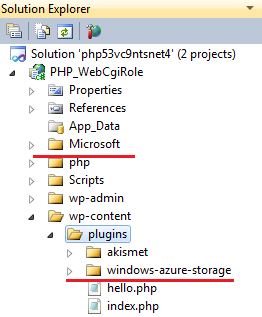
- 4. Open php.ini in php folder, look up ;extension=php_curl.dll, and remove its comment .Because the plugin depends on Curl module.
Verification:
- 5. Refer to here , host Wordpress on Windows Azure. Visit it in browser:
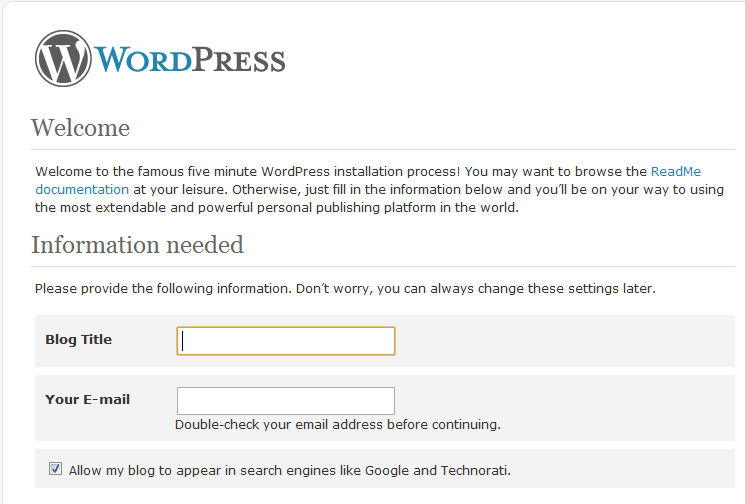
- 6. Input the blog title and Email address and click Install Wordpress to finish the installation.
- 7. In blog dashboard, click Installed in the plugins tab. Then we can find Windows Azure Storage for Wordpress plugin, Click Activate .
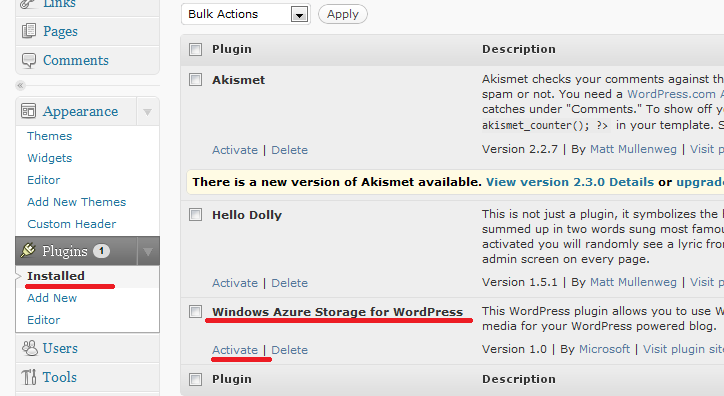
- 8. After activation, Click Windows Azure in the Settings tab. We need to provide our Store Account Name and Primary Access Key, and choose the default Storage Container.
Firstly, we input Store Account Name and Primary Access Key, Click Save Changes. Refresh the page, Containers we can choose are listed in the Default Storage Container drop list. Choose one Container as the Default Storage Container, Click Save Changes.

Note: Store Account Name and Primary Access Key can be found in Windows Azure portal (Store Account Name in small red box and Primary Access Key in big one.)

- 9. When compose new post, we can now insert multimedia content stored in Windows Azure Storage.

Here is the end of series articles. So far, we've hosted Wordpress on Windows Azure, utilized SQL Azure and Windows Azure Storage with high scalability and availability.
references:
https://wordpress.org/extend/plugins/windows-azure-storage/
https://www.interoperabilitybridges.com/projects/windows-azure-storage-for-wordpress
Topic |
Description |
This article will show how easy to run PHP application inWindows Azure |
|
This article describes how to access SQL Azure using PHP. |
|
This article describes the process about host Wordpress on Windows Azure. Similarly, you will see how easy it will be. |
|
This article introduces the Windows Azure Storage plugin for WordPress . It enables Wordpress store multimedia contenton Windows Azure Storage. |
Comments
- Anonymous
August 06, 2011
Wow! it is great... <a href="http://www.sbs-techs.com/ ">Microsoft Windows Technical Support</a> is also doing good work...