VSTS Rangers Projects – TFS Migration: A state of the nation status update
The TFS2TFS Project Copy VSTS Rangers project is well under way and the team is also gearing up to deliver level 300 sessions, both interactive and hands-on-lab, at TechReady9 in July. The team working on this VSTS Rangers project is “rocking”, the product group team working on the TFS Migration Tools is “phenomenal” and thanks to amazing collaboration, endless passion, commitment and razor-focus on quality, we are looking at a final package that will be truly amazing.

Our objective will be to present the new version of the TFS Migration and Synchronisation Toolkit, introduce the value add artefacts delivered by the VSTS Rangers and harvest community members who would be interested in getting involved in future versions if the solution and/or associated migration solutions.
Over the next few weeks we will share some of the artefacts, starting with the overall guidance, architecture overview and finally the new product.
The first artefact we will introduce is the “TFS Migration Tools – Migration Guidance” document.
TFS Migration Tools – Migration Guidance
NOTE: The following documentation, included in italic, are extracts from the DRAFT document and may change before the release of the product.
Overview
Welcome to the TFS Migration Tools guidance, which is focused on the TFS Migration Toolkit v2 and the TFS2TFS Project Copy tool v2. Using feedback from users of the previous TFS Migration Tools, we have created documentation and samples for the public interfaces and extension points of the TFS Migration toolkit and refreshed the guidance around TFS migrations in general. This document takes you through a number of common migration scenarios and associated guidance.
VSTS Rangers
This content was created in a VSTS Rangers project. VSTS Rangers is a special group with members from the VSTS Product group, Microsoft Services, Microsoft Most Valued Professionals (MVP) and VSTS Community Leads. Their mission is to provide out of band solutions to missing features and guidance.
This guide targets the Microsoft “200-300 level” users of TFS. The target group is considered as intermediate to advanced users of TFS and has in-depth understanding of the product features in a real-world environment. Parts of this guide may be useful to the TFS novices and experts but users at these skill levels are not the focus of this content.
Microsoft Migration Technologies
The Team Foundation Server Migration and Integration Solutions [1] page offers a snapshot of the general migration tools partner ecosystem for TFS. We are interested in expanding the number of partners featured on that site and the number of solutions available to customers.
[1] https://msdn.microsoft.com/en-us/teamsystem/bb840033.aspx
Scenarios
Many have voiced a concern with the complexity of the following migration guidance poster:
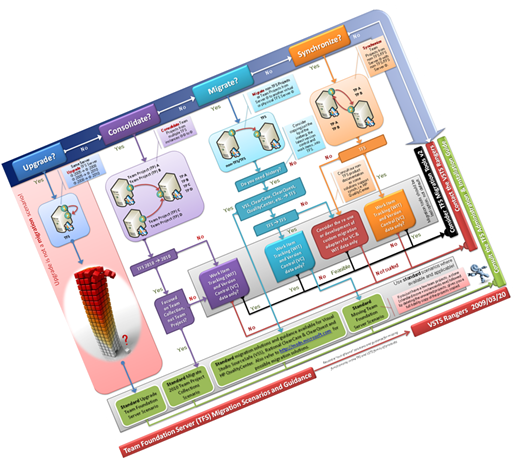
We have listened and apart from the poster, which is still useful during discussions in the coffee area, we have added the following diagrams for the common scenarios covered in the above mentioned guidance document.  Listed below are the new images and the question posed to the reader with each scenario … we will not explore the actual guidance, which will be published in the document in due course.
Listed below are the new images and the question posed to the reader with each scenario … we will not explore the actual guidance, which will be published in the document in due course.
Scenario “Halt” – Standard Upgrade
Do you wish to upgrade your Team Foundation Server (TFS) server?
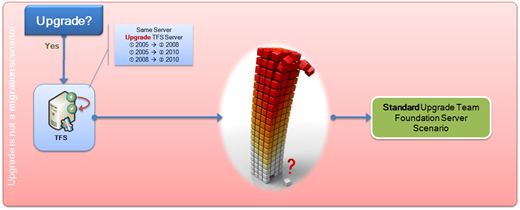
Scenario 1 – Consolidation
Would you like to consolidate team projects from two or more TFS servers to one TFS Server?
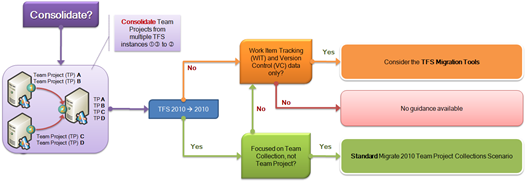
Scenario 2 – Migration
Would you like to migrate a TFS or non-TFS project to a TFS or non-TFS Server?
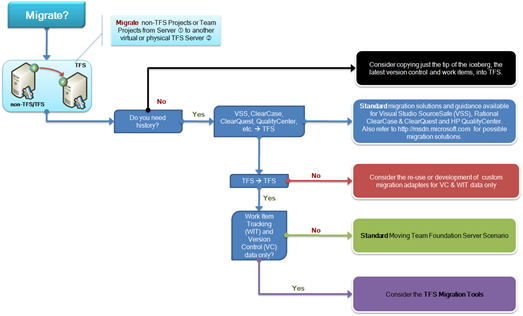
Scenario 3 – Synchronization
Would like to synchronize (mirror) a non-TFS or TFS Server with another non-TFS or TFS Server?
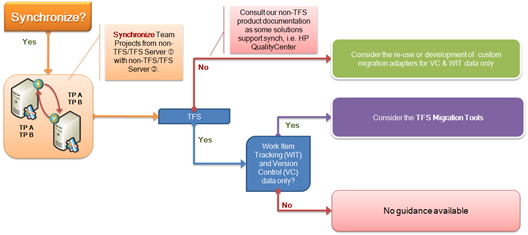
Questions to “you”
- Are these illustrations less intimidating?
- Have we missed an important scenario?
What’s Next?
On the menu in the next associated post will be a list of some of the questions we have received to date and obviously the answers.
See you next time.
Comments
- Anonymous
June 09, 2009
The comment has been removed - Anonymous
June 09, 2009
Scenario's that are practice for me (with the upgrade to TFS 2010):
- Move to another process template
- The opposite of consolidate -> divide one team project into multiple team projects
Anonymous
June 10, 2009
The comment has been removedAnonymous
June 17, 2009
As mentioned in the post VSTS Rangers Projects – TFS Migration: A state of the nation status update ,Anonymous
June 22, 2009
We need to syncronize two TFS servers, but the servers are required to be on different physical networks. So, we need an "offline" sync capabilityAnonymous
June 23, 2009
The "Offline" capability is on the technical roadmap for the tool, but we need to complete other work before the feature is available. The current focus is getting the new version of the tool up to the scale/performance and robustness/reliability levels necessary to use it in our own production environment and on the first public release after that. Offline will not be in that first re-release of the tools, but we are interested in feedback on the importance of the feature.
