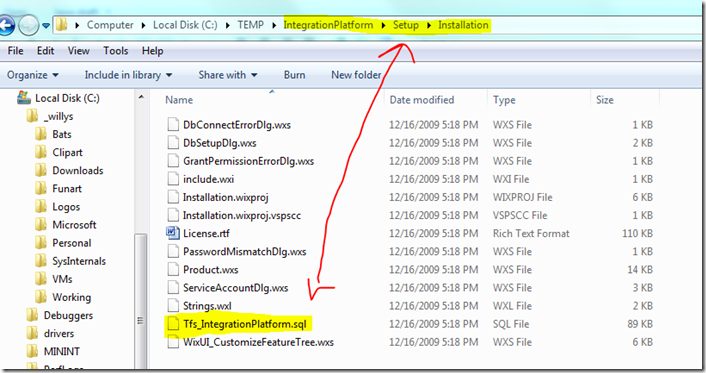TFS Integration Platform – Resetting the migration db: Questions & Answers 13
Often when we are testing the TFS Integration Platform or working with the hands-on-lab walkthroughs, we need to or want to reset the migration database to flush the state are re-start the migration or sync. So far the mechanism used involved an uninstall of the TFS Integration Platform and a re-install, which reset the database as part of the re-install. Functional, but not efficient.
Thanks to Hyung, we now have a small batch file we can run, which does the re-creation for us:
1: if "%1"=="/?" goto USAGE
2: if "%1"=="" goto USAGE
3:
4: cd "C:\Program Files (x86)\Microsoft SQL Server\90\Tools\Binn"
5: osql -E -i <foldername>\Setup\Installation\Tfs_IntegrationPlatform.sql -S %1 -n
6:
7: goto END
8:
9: :USAGE
10: echo dropAndDeployDB.cmd <servername>
11:
12: :END
Note that you may need to change line 4 to match your SQL Server installation and must change <foldername> in line 5 to the location where you stored the platform code base. Here is an extract showing the normal whereabouts of the Tfs_IntegrationPlatform.sql file:
Thanks Hyung!
Comments
Anonymous
September 02, 2011
does this apply to the Fri Mar 25 2011 version? It doesn't seem like the install stores any files locally. so uninstalling and reinstalling accomplishes the same thing i'm assuming.Anonymous
March 21, 2012
I installed the March 2012 Integration Tools, but can't find this reset script. Is there another way to clear the database? I'd prefer if there were a way to clear it for one migration at a time, as I'm building my configuration iteratively (which is why nothing gets migrated!)