TFS Integration Platform – How can I setup the Custom Adapter POC on a TFS 2010 only system: Question & Answer 18
The TFS Integration Platform – Custom Adapter POC, which you can download from here, is based on the assumption that you will use a Visual Studio 2008 as your development environment, as the platform is currently based on Visual Studio (VS) 2008, with runtime support for Team Foundation Server (TFS) 2005, 2008 and 2010.
 What if you want to setup the development environment and the Custom Adapter POC on a VS and TFS 2010 environment?
What if you want to setup the development environment and the Custom Adapter POC on a VS and TFS 2010 environment?
Simple … complete the following steps in addition to the Custom Adapter POC walkthrough:
- Using the Configuration Manager (Build Menu –> Configuration Manager exclude the 2008 versions of the Version Control (VC) and Work Item Tracking (WIT) adapter projects from the build.
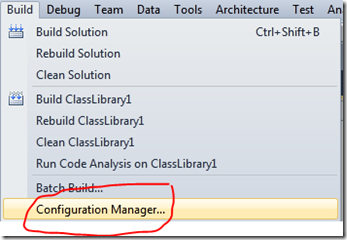
- Change he configuration file supplied with the custom adapter as follows:
That’s it!
Give me a shout if anything is unclear or you have another issue with the proof of concept.
Comments
- Anonymous
February 17, 2011
The comment has been removed - Anonymous
February 18, 2011
Greg, I responded on the forum social.msdn.microsoft.com/.../d3fc1971-406e-4194-bdc6-f8780dbae206. The post above is focused on setting up the development environment for both 2008 and 2010 support. Your scenario, I believe, is an environmnetal one. If I understand your forum thread correctly, you are trying to setup a migration between a TFS2008 and TFS2010 source, which requires the 2008 and 2010 adapters. You are, however, only seeing the 2010 adapters in the TFS Integration admin tool ... correct? If yes, then please install the Team Explorer 2008 on the system running the TFS integration tools, restart the TFS Integration tool and you will see the 2008 adapter light up in the configuration tool.

