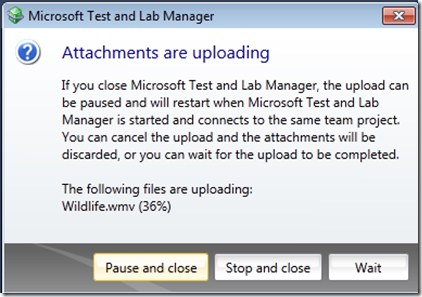Uploading Large Attachments
During the course of a manual test run, you may end up with large attachments on the test result. This could be attached by hand, but more commonly it will be output from a data collector. Some of the data collectors create files of substantial size due to the type of data they collect. The two most prominent examples are the video and IntelliTrace collectors.
When you end the test case, the data collectors finalize their collection and put all that info into a file. When the test result is saved, those attachments are uploaded to TFS. Since they are large, that could take quite a long time, especially if you are on a slow link to TFS. MTLM will continue uploading those files in the background and allow you to continue working.
The downside here is that any bugs you may have created will have links to an attachment. If that attachment is still uploading then it will not yet be available to the developer. MTLM will continue to upload the file(s) as long as the process is running. If you attempt to shut down while a file upload is in progress, then you’ll get a warning.
Don’t worry. As the warning says, if you need to restart MTLM that is fine. The file(s) will continue uploading when you next start the application, as long as the local temporary files are note removed from the machine.
Cheers,
David Williamson
Engineering Lead, MTLM