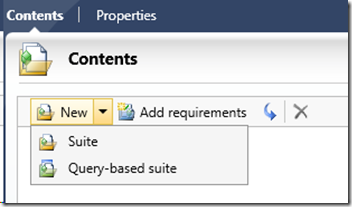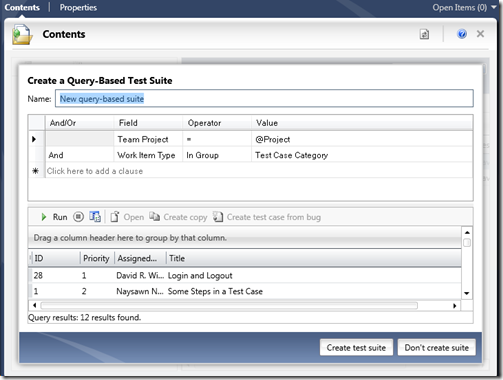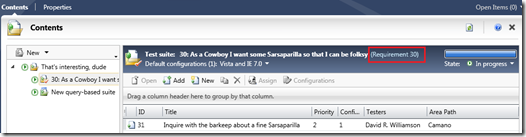Three kinds of test suites
In Microsoft Test and Lab Manager (MTLM) we have 3 kinds of test suites.
The first is just called a suite, but internally we call it a static suite. That means you manually add test cases to it, and remove them as you see fit. This is akin to the test lists we’ve had in Visual Studio for automated tests. These suites can also have other suites as children.
The second suite is called a query-based suite. Again we have a different term for it internally since we had to call it something before our writers gave it a name, so you might hear us slip and call it a dynamic suite. This suite type is defined by a TFS query. That means any test case work items that fall into or out of the query automatically update the suite contents. This is ideal for specifying all priority 1 and higher test cases in a specified area path. Another way this is useful is if you are brainstorming test cases and adding them to the system via the Excel integration for adding new work items, as long as the new items match your query they’ll automatically end up in your suite.
The third and final suite is thought of differently than the previous two. Rather than looking at it like a suite, even though it really is, we think of it as just adding a requirement to your test plan. That means that all test case work items associated with the requirement, and linked using the “Tests” link relationship automatically end up in the suite. This is ideal for people doing requirement-based testing.
You can learn more about these suites in our online MDSN documentation.
Cheers,
David Williamson
Engineering Lead, MTLM