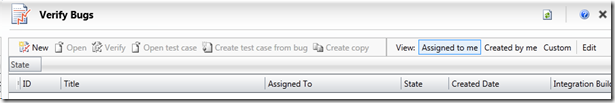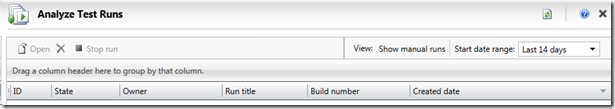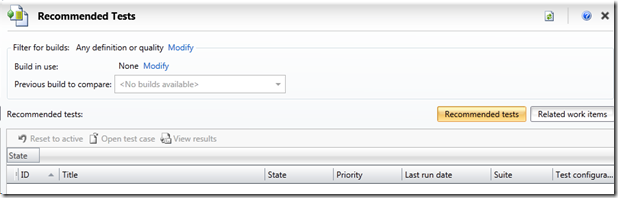The View Toolbar
You might have noticed above many grids there are two distinct toolbars. The primary one has options for interacting with items in the list. The other one that is right-aligned is for managing the view. Here are some examples:
1. Verify Bugs – change which query is used: bugs assigned to me, bugs created by me, or a custom query definable by you. Also an Edit button to modify the custom query.
2. Analyze Test Runs – a toggle button for whether or not to show manual runs, and a date filter to only show recent items
3. Recommended Tests – not the same style as the other two, but changes the entire toolbar and grid out so you can see either recommended tests (tests impacted by code changes in each build in the selection) or the related work items (from all the builds in the selection)
Cheers,
David
Engineering Lead, MTLM